

Most ebook files are in PDF format, so you can easily read them using various software such as Foxit Reader or directly on the Google Chrome browser.
Some ebook files are released by publishers in other formats such as .awz, .mobi, .epub, .fb2, etc. You may need to install specific software to read these formats on mobile/PC, such as Calibre.
Please read the tutorial at this link: https://ebookbell.com/faq
We offer FREE conversion to the popular formats you request; however, this may take some time. Therefore, right after payment, please email us, and we will try to provide the service as quickly as possible.
For some exceptional file formats or broken links (if any), please refrain from opening any disputes. Instead, email us first, and we will try to assist within a maximum of 6 hours.
EbookBell Team
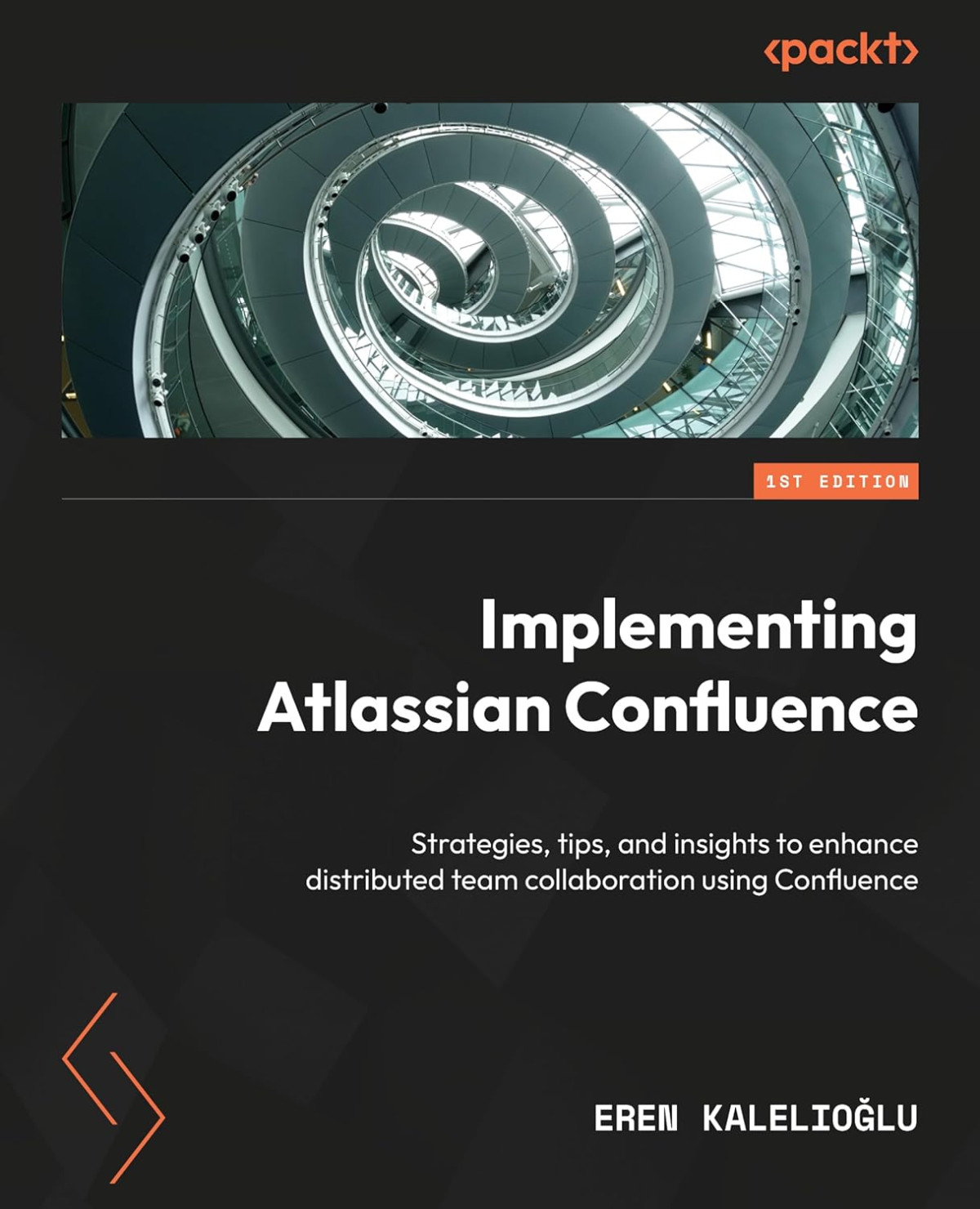
4.3
58 reviewsThis book begins with an introduction to enterprise collaboration concepts and explains how to set up Confluence. You’ll quickly proceed to creating and maintaining dynamic content, effective cross-functional collaboration, and employing Confluence applications in scenarios such as software project management and knowledge bases.
You’ll discover how to use Jira Service Management together with Confluence, set up personal spaces, implement centralized user management, address security risks, and explore suggested solutions on Confluence. Furthermore, you’ll integrate and extend Confluence with other Atlassian and third-party software. The book also contains tips and guidance on managing Confluence adoption, enabling you to focus on your team and provide them with a state-of-the-art remote collaboration environment.
Complete with practical business scenarios, best practices, and examples, this book will help you gain a comprehensive understanding of Atlassian Confluence’s capabilities for enhancing collaboration within cross-functional teams.
What you will learn
Create, organize, and manage sustainable content on Confluence while enhancing collaboration
Learn effective team collaboration techniques to boost productivity and efficiency
Grasp the essential principles of scaling Confluence to meet your organizational needs
Configure Confluence as a hub for external systems
Use Jira Service Management and Confluence together
Integrate Confluence with tools such as Google Workspace, Slack, Jira, and Teams for a seamless workflow
Enhance Confluence by adding and personalizing new functionalities for your unique requirements