

Most ebook files are in PDF format, so you can easily read them using various software such as Foxit Reader or directly on the Google Chrome browser.
Some ebook files are released by publishers in other formats such as .awz, .mobi, .epub, .fb2, etc. You may need to install specific software to read these formats on mobile/PC, such as Calibre.
Please read the tutorial at this link: https://ebookbell.com/faq
We offer FREE conversion to the popular formats you request; however, this may take some time. Therefore, right after payment, please email us, and we will try to provide the service as quickly as possible.
For some exceptional file formats or broken links (if any), please refrain from opening any disputes. Instead, email us first, and we will try to assist within a maximum of 6 hours.
EbookBell Team
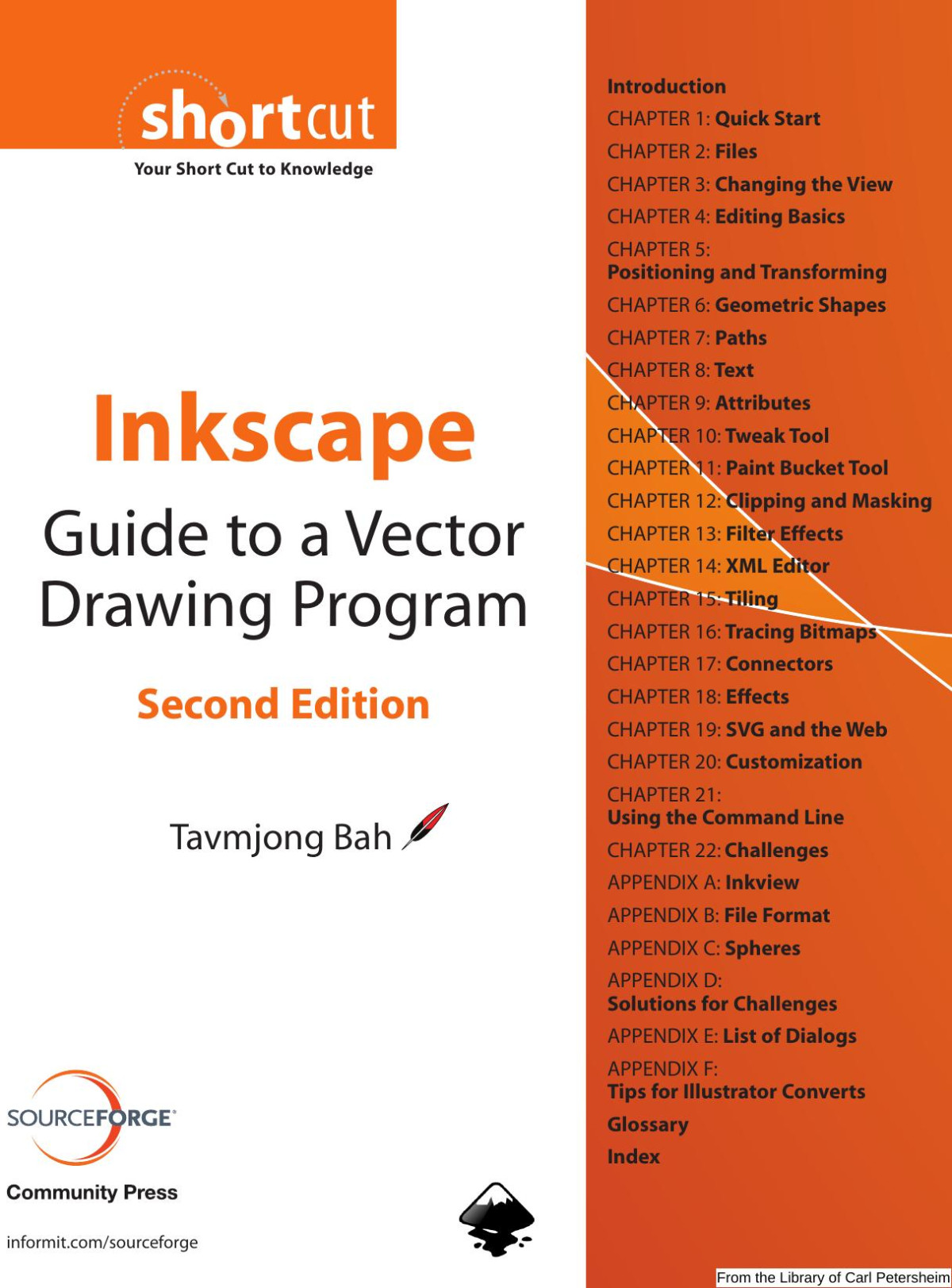
4.4
12 reviews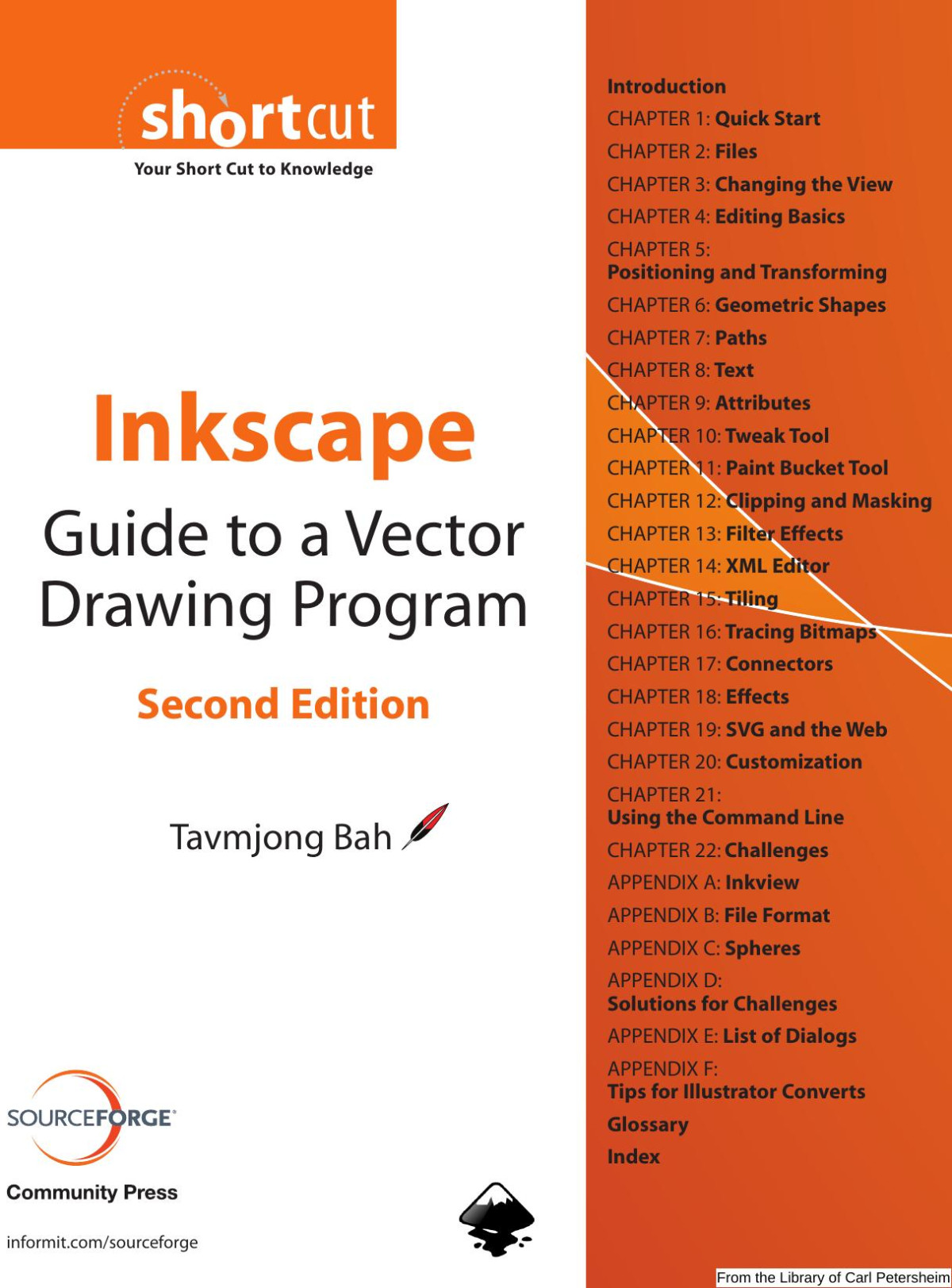
ISBN 10: 013706134X
ISBN 13: 9780137061341
Author: Tavmjong Bah
Inkscape, An Open-Source Vector Drawing Program is THE GUIDE to the Inkscape program. The shorter, web-based, version is linked to directly under the program's Help menu. With Inkscape one can produce a wide variety of art, from photo-realistic drawings to organizational charts. Inkscape uses SVG, a powerful vector based drawing language and W3C web standard, as its native format. SVG drawings can be directly viewed by web browsers such as Firefox and Opera. A subset of SVG has been adopted by the mobile phone market. Inkscape is available free for Windows, Macintosh, Linux, and Solaris operating systems. This Short Cut is both an introduction and reference for the Inkscape drawing program. The first third is devoted to eleven tutorials that progress in difficulty from very basic to very complex. The remainder covers each facet of Inkscape in detail. Updated for Inkscape v0.46, this Short Cut includes complete coverage of new features including: SVG filters,'Live Path Effects', the 3D box tool, and the Tweak Tool. Advance topics covered include the use of Inkscape's powerful tiling tool, built-in bitmap tracing, and SVG use on the web. Additionally, it includes plenty of tips (and warnings) about the use of Inkscape and SVG.
1. Introduction
2. Quick Start
3. Files
4. Changing the View
5. Editing Basics
6. Positioning and Transforming
7. Geometric Shapes
8. Paths
9. Text
10. Attributes
11. Clipping and Masking
12. Filter Effects
13. XML Editor
14. Tiling
15. Tracing Bitmaps
16. Connectors
17. Effects
18. SVG and the Web
19. Customization
20. Using the Command Line
21. Challenges
A. Inkview
B. File Format
C. Spheres
D. Solutions for Challenges
E. List of Dialogs
F. Tips for Illustrator Converts
inkscape guide to a vector drawing program 5th edition pdf
inkscape guide to a vector drawing program
inkscape guide pdf
inkscape guide to a vector drawing
inkscape guide to a vector drawing program pdf
Tags: Tavmjong Bah, Inkscape, Vector, Drawing