

Most ebook files are in PDF format, so you can easily read them using various software such as Foxit Reader or directly on the Google Chrome browser.
Some ebook files are released by publishers in other formats such as .awz, .mobi, .epub, .fb2, etc. You may need to install specific software to read these formats on mobile/PC, such as Calibre.
Please read the tutorial at this link: https://ebookbell.com/faq
We offer FREE conversion to the popular formats you request; however, this may take some time. Therefore, right after payment, please email us, and we will try to provide the service as quickly as possible.
For some exceptional file formats or broken links (if any), please refrain from opening any disputes. Instead, email us first, and we will try to assist within a maximum of 6 hours.
EbookBell Team
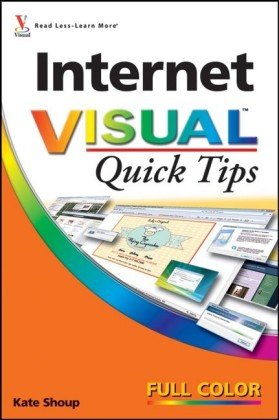
0.0
0 reviews 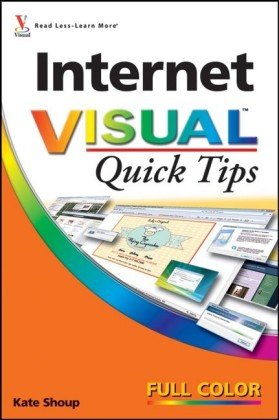
ISBN 10: 047037344X
ISBN 13: 978-0470373446
Author: Kate Shoup
Would you like to browse the Web incognito, boost your system′s performance, get more out of Google, and enjoy all the cool ways to social network? Then this Visual Quick Tips book is for you. This book will increase your productivity by providing you with shortcuts, tricks, and tips to help you work smarter and faster.
Learn How To:
Chapter 1 Customizing Your Browser
Chapter 2 Enhancing Browser Performance and Security
Chapter 3 Harnessing the Power of Google
Chapter 4 Entering the Blogosphere
Chapter 5 Managing and Sharing Photos Online
Chapter 6 Keeping In Touch with Email IM and Internet Phone
Chapter 7 Connecting with Others Online
Chapter 8 Maximizing Your Success on eBay
Chapter 9 Enjoying Media Content Online
internet visual
quick visualization
internet tips tricks quick tips
internet search tips quizlet
internet basics assessment vii
visual quickstart guide
Tags: Kate Shoup, Internet, Visual Quick Tips