

Most ebook files are in PDF format, so you can easily read them using various software such as Foxit Reader or directly on the Google Chrome browser.
Some ebook files are released by publishers in other formats such as .awz, .mobi, .epub, .fb2, etc. You may need to install specific software to read these formats on mobile/PC, such as Calibre.
Please read the tutorial at this link: https://ebookbell.com/faq
We offer FREE conversion to the popular formats you request; however, this may take some time. Therefore, right after payment, please email us, and we will try to provide the service as quickly as possible.
For some exceptional file formats or broken links (if any), please refrain from opening any disputes. Instead, email us first, and we will try to assist within a maximum of 6 hours.
EbookBell Team
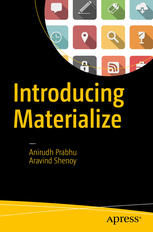
0.0
0 reviewsThis concise step-by-step guide includes the best practices and patterns that help readers of all levels to unearth the potential of Materialize. A responsive framework based on Google’s innovative Material Design language, Materialize provides CSS and JavaScript features similar to other popular frameworks such as Bootstrap and Foundation.
With the advent of Material Design, developers can no longer overlook its importance and resourcefulness in web design and development. However, incorporating this toolkit in the web application can be quite a juggle. Compared to other design languages available in the market today, Materialize is the only one that adds depth and motion to its application elements.
Ideal for web designers and developers, Introducing Materialize is your comprehensive training guide to the newest design language you need to learn.
What You'll Learn