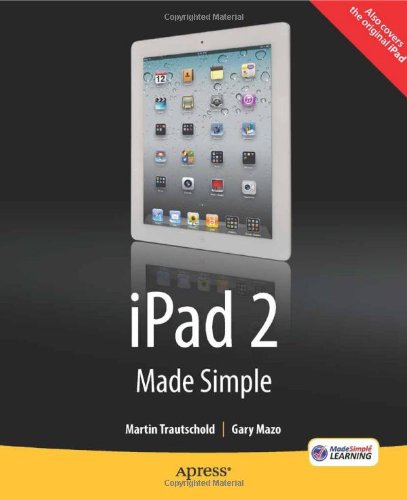Product desciption
Ipad 2 Made Simple 1st Edition Martin Trautschold Gary Mazo Rene Ritchie by Martin Trautschold, Gary Mazo, Rene Ritchie 9781430234975, 1430234970 instant download after payment.
The iPad 2 is thinner, more powerful, intuitive and very fun for users of all ages. Your iPad can be used for reading, surfing the web, emailing, watching TV and movies, getting work done and much more. And with over 65,000 apps just for the iPad, as well as the ability to run over 30,000 iPhone apps, the possibilities are endless. iPad 2 Made Simple clarifies all of the key features on the iPad, introduces what’s new, and also reveals dozens of time-saving shortcuts and techniques. The book has over 1,000 screen shots that are carefully annotated with step-by-step instructions. Clear instructions on how to set up and use the iPad Illustrated explanations of all the key features Hundreds of graphics as well as tips and tricks What you’ll learn Master the multi-touch display Browse, buy, and read books with iBooks as well as the Kindle app Employ little-known time-saving tips and tricks Learn how to surf the web like never before Organize, view and share your photos and albums via social networking sites and e-mail Discover and download great apps from the App Store How to squeeze every ounce of power from E-mail, Calendar and Contacts Using iTunes to find music, videos, Podcasts, TV shows and more on your iPad Synchronize your iPad with your Windows or Mac or with your MobileMe or Google account Who this book is for This book is for new iPad users, as well as seasoned iPad, iPhone or iPod touch users who are ready to explore the new world of the iPad 2. Table of Contents Getting Started Typing Tips, Copy/Paste and Search Sync Your iPad with iTunes Other Sync Methods Wi-Fi and 3G Connectivity Organize Your Icons and Folders Personalize and Secure Your iPad Multitasking and Lock Rotation/Mute Playing Music Viewing Videos, TV Shows and More Surfing the Web with Safari iBooks and E-Books Email on your iPad Working with Contacts Your Calendar iPad Photography Recording and Editing Videos FaceTime Video Messaging and Skype Productivity and File Transfer iTunes on your iPad The Amazing App Store Games and Fun Social Networking Eliminate Your Paper Notes Bluetooth on your iPad New Media: Reading Newspapers, Magazines, and More Find your way with Maps Troubleshooting Your iTunes User Guide