

Most ebook files are in PDF format, so you can easily read them using various software such as Foxit Reader or directly on the Google Chrome browser.
Some ebook files are released by publishers in other formats such as .awz, .mobi, .epub, .fb2, etc. You may need to install specific software to read these formats on mobile/PC, such as Calibre.
Please read the tutorial at this link: https://ebookbell.com/faq
We offer FREE conversion to the popular formats you request; however, this may take some time. Therefore, right after payment, please email us, and we will try to provide the service as quickly as possible.
For some exceptional file formats or broken links (if any), please refrain from opening any disputes. Instead, email us first, and we will try to assist within a maximum of 6 hours.
EbookBell Team
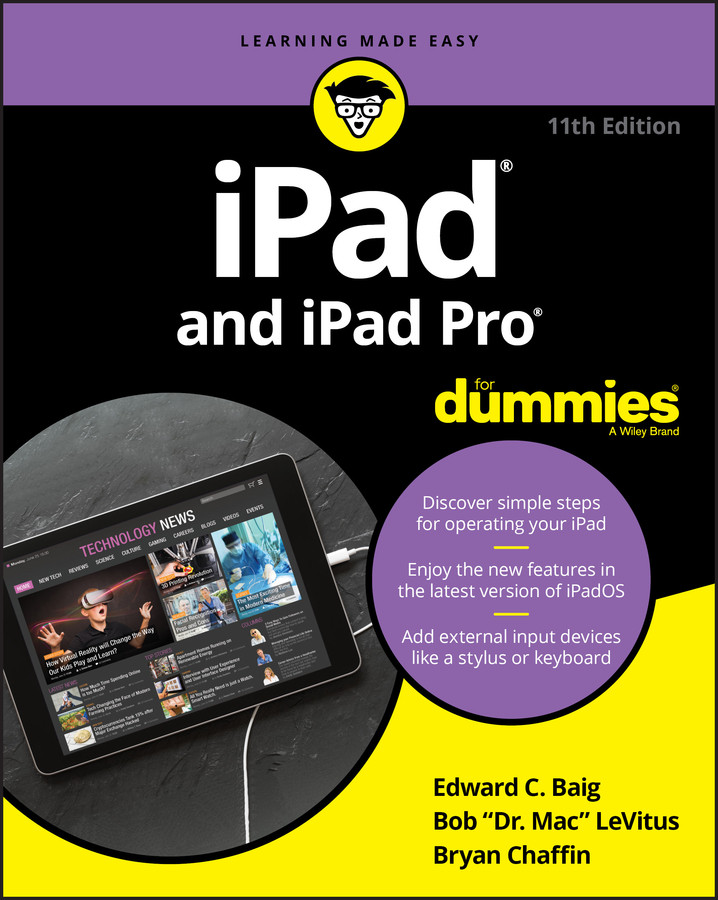
4.0
46 reviewsThe A to Z guide to getting the most from your iPad
Your iPad is a magical piece of technology connecting you to the rest of the world pretty much anytime and anywhere. Super thin and (well, almost) light as a feather, it allows you to keep up with your day to day duties, stay in touch with family and friends, catch up with work, relax with books and movies, or even create your own works of art! Given all it's capable of, it's essential to have a guide to help you make the most of your device.
The latest edition of iPad and iPad Pro for Dummies helps users of all experience levels navigate this amazing looking glass. Assuming no prior knowledge, it takes you from the basics—including getting to know the iPad and adding useful accessories such as keyboards and pencils—to setting up email, connecting with other devices, maintaining files, and researching and installing the best apps for you.