

Most ebook files are in PDF format, so you can easily read them using various software such as Foxit Reader or directly on the Google Chrome browser.
Some ebook files are released by publishers in other formats such as .awz, .mobi, .epub, .fb2, etc. You may need to install specific software to read these formats on mobile/PC, such as Calibre.
Please read the tutorial at this link: https://ebookbell.com/faq
We offer FREE conversion to the popular formats you request; however, this may take some time. Therefore, right after payment, please email us, and we will try to provide the service as quickly as possible.
For some exceptional file formats or broken links (if any), please refrain from opening any disputes. Instead, email us first, and we will try to assist within a maximum of 6 hours.
EbookBell Team
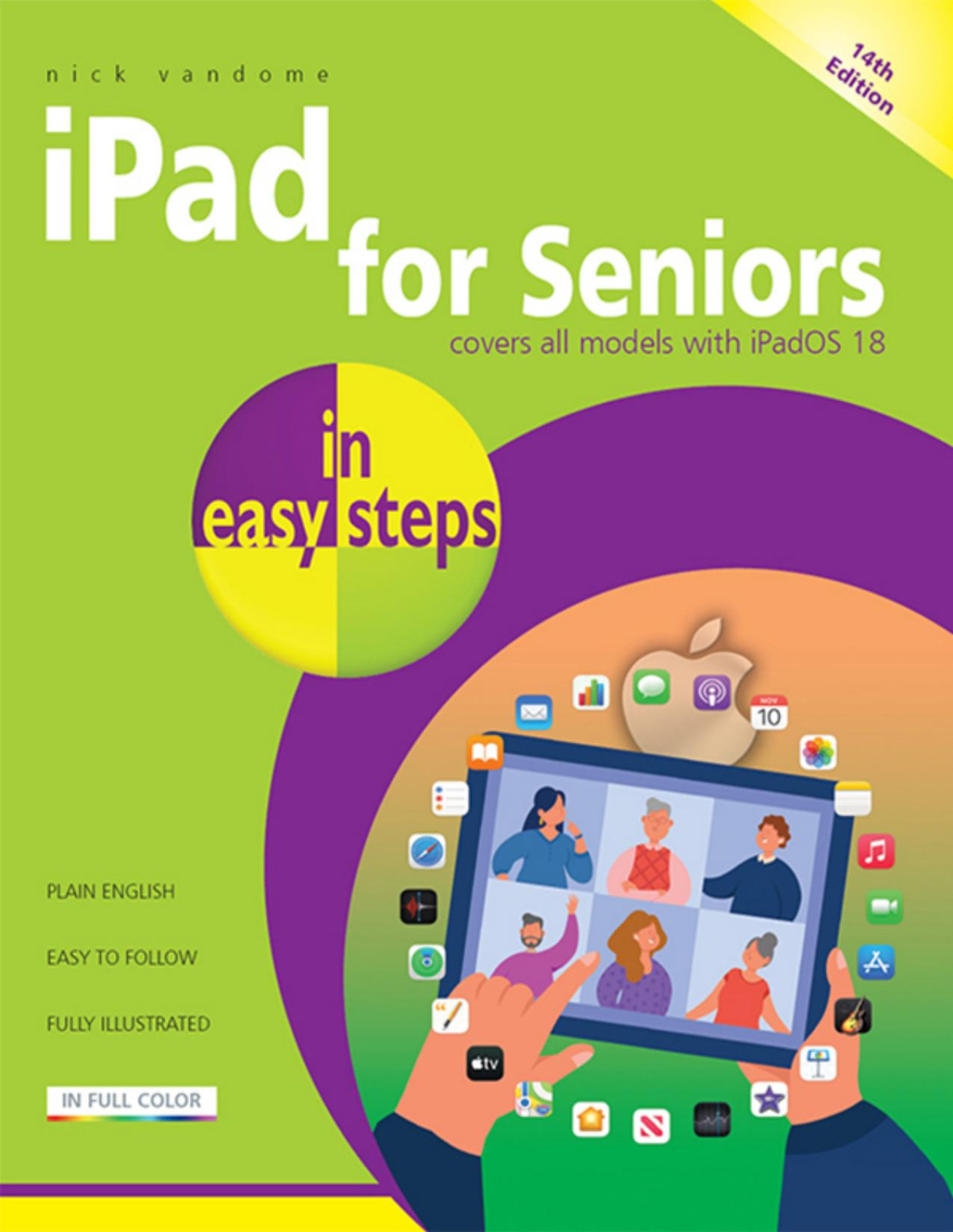
5.0
30 reviews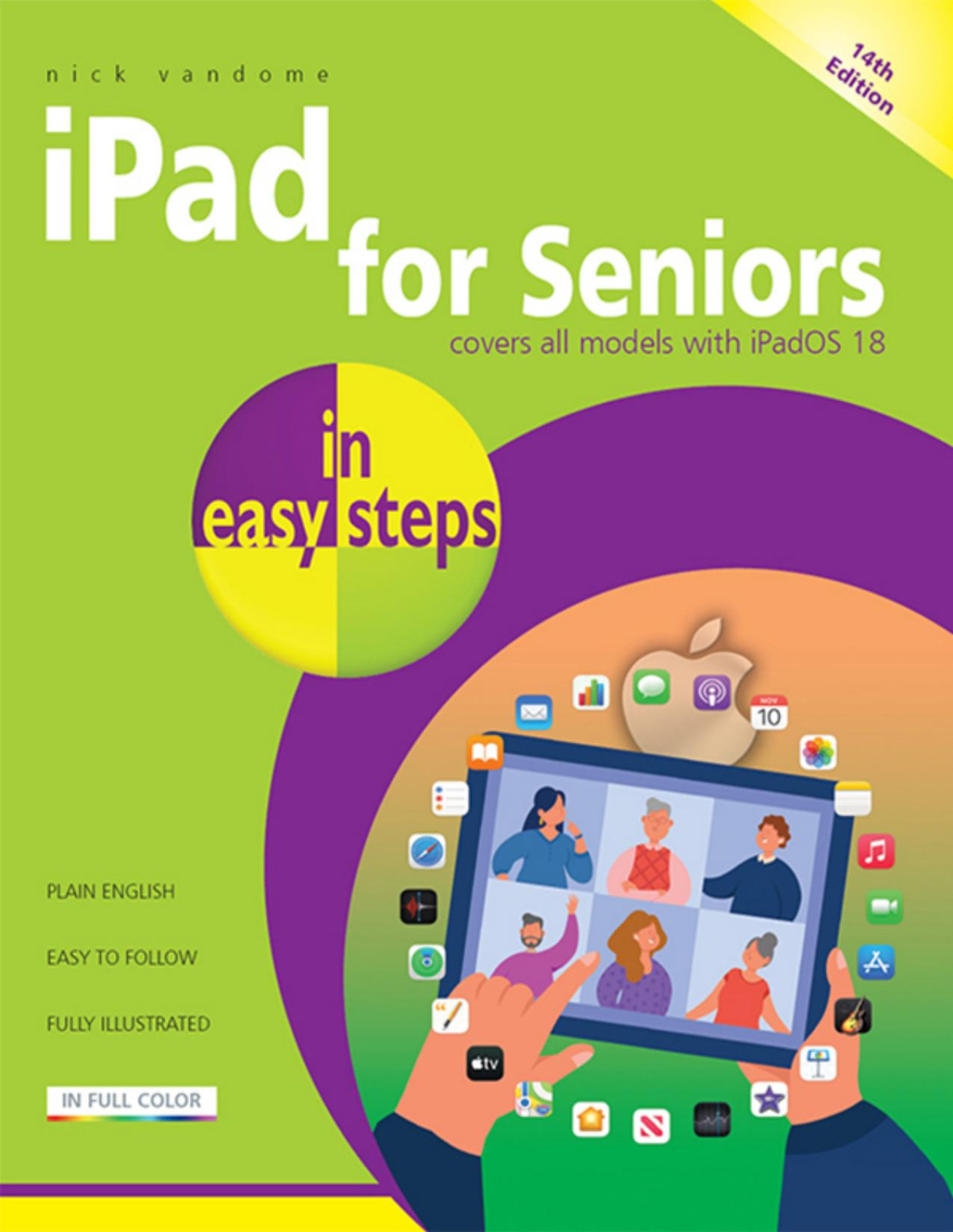
ISBN 10: 178791013X
ISBN 13: 9781787910133
Author: Nick Vandome
This book provides a comprehensive guide on how to use an iPad, covering various models and sizes, the iPadOS 17 operating system, and essential features like the Apple Pencil and keyboards. It explains basic controls, settings, and functionalities, including multitasking, notifications, and the App Library. Additionally, it offers guidance on using iCloud, the built-in apps, and staying organized with tools like calendars and reminders. The book is designed to help users of all ages and skill levels maximize their iPad's capabilities for communication, entertainment, and productivity.
Choosing your iPad
The iEverything
Simplicity of the iPad
Models and Sizes
Specifications Explained
Apple Pencil
Keyboards
Before you Switch On
Getting Started
About iPadOS 17
Home Screen
Home Button
Opening Items
Using the Lock Screen
Face ID
Around your iPad
iPad Settings
Navigating Around
Using the Dock
Widgets on the Home Screen
Today View Panel
Using the App Library
Using the Control Center
Customizing the Lock Screen
Multitasking
Shelf and New Windows
ipad for seniors in easy steps
easiest ipad for seniors
easy ipad games for seniors
ipad 101 for seniors
ipad for seniors youtube
Tags: Nick Vandome, iPad, Seniors, easy, steps