

Most ebook files are in PDF format, so you can easily read them using various software such as Foxit Reader or directly on the Google Chrome browser.
Some ebook files are released by publishers in other formats such as .awz, .mobi, .epub, .fb2, etc. You may need to install specific software to read these formats on mobile/PC, such as Calibre.
Please read the tutorial at this link: https://ebookbell.com/faq
We offer FREE conversion to the popular formats you request; however, this may take some time. Therefore, right after payment, please email us, and we will try to provide the service as quickly as possible.
For some exceptional file formats or broken links (if any), please refrain from opening any disputes. Instead, email us first, and we will try to assist within a maximum of 6 hours.
EbookBell Team
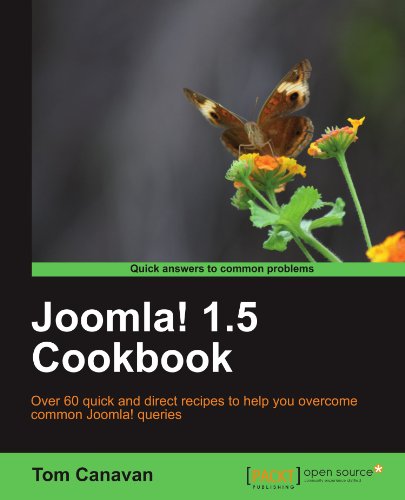
4.7
76 reviews 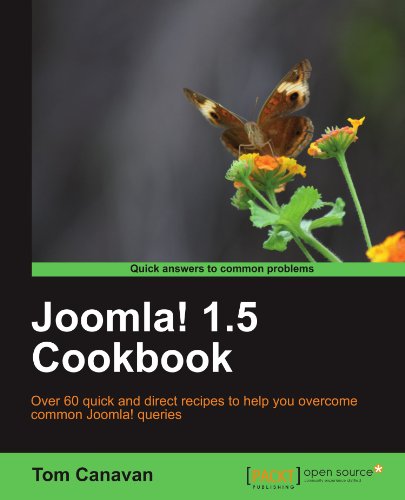
ISBN 10: 1849512361
ISBN 13: 978-1849512367
Author: Tom Canavan
This is a fast paced cookbook, with practical recipes providing tips and tricks to the most common problems and scenarios faced by Joomla! site owners. It also covers brand new concepts and scenarios of Joomla! 1.6. If you are a Joomla! site owner and have some problems that you want to get rid of quickly; or you just want to get particular things working or improved, this is the book for you. HTML, CSS, or programming knowledge not required.
Installing Joomla!
Introduction
Preparing to install
Setting up your database on a cPanel® host
Setting up your database on a GoDaddy.Com® server
Installation of Joomla! 1.5
Ensuring permissions are correct
Working with phpMyAdmin
Working with phpMyAdmin
Introduction
Exporting a MySQL database using phpMyAdmin
Importing a MySQL database using phpMyAdmin
Working with your database using phpMyAdmin
Removing a table from your database
Removing content from a table
Templates
Introduction
Installing the template using the administrator tool
Replacing the default administrator template
Manual installation of a template
Using more than one template on your site
Determining your templates' module positions
Replacing a logo in a template
Editing Content and Menus
Introduction
Installing a new editor
Setting up sections
Setting up categories
Article creation
Adding new menus
Setting up a blog on your Joomla! site
Adding an extension menu
Managing Links, Users, and Media
Introduction
Managing users
Setting up a site contact
Working with media
Managing the login and user experience
Web Link manager
Changing lost super admin password
Managing Modules and Components
Introduction
Installing and managing components
Creating menu items for components
Installing, creating, and managing modules
Managing Articles Using the K2 Content Construction Kit
Introduction
Installation and introduction of K2
Working with items AKA articles
Working with comments
Summary
Installing Third-party Extensions
Introduction
Installing and using eXtplorer
Using and configuring content uploader extension
jomCalendar
Using and configuring CompojoomComment
Summary
Troubleshooting
Introduction
Developing a 'troubleshooting mentality'
Summary
Securing your Joomla! Site
Introduction
Setting permissions for your site
Patching
Patching extensions
Using .htaccess and php.ini
Joomla! 1.6
joomla 1.5
joomla 1.5 exploit
joomla 1.5 vulnerabilities
joomla 3.10.8
install joomla 3
basic joomla tutorials
joomla beginner tutorial
Tags: Tom Canavan, Joomla, 1 5, Cookbook