

Most ebook files are in PDF format, so you can easily read them using various software such as Foxit Reader or directly on the Google Chrome browser.
Some ebook files are released by publishers in other formats such as .awz, .mobi, .epub, .fb2, etc. You may need to install specific software to read these formats on mobile/PC, such as Calibre.
Please read the tutorial at this link: https://ebookbell.com/faq
We offer FREE conversion to the popular formats you request; however, this may take some time. Therefore, right after payment, please email us, and we will try to provide the service as quickly as possible.
For some exceptional file formats or broken links (if any), please refrain from opening any disputes. Instead, email us first, and we will try to assist within a maximum of 6 hours.
EbookBell Team
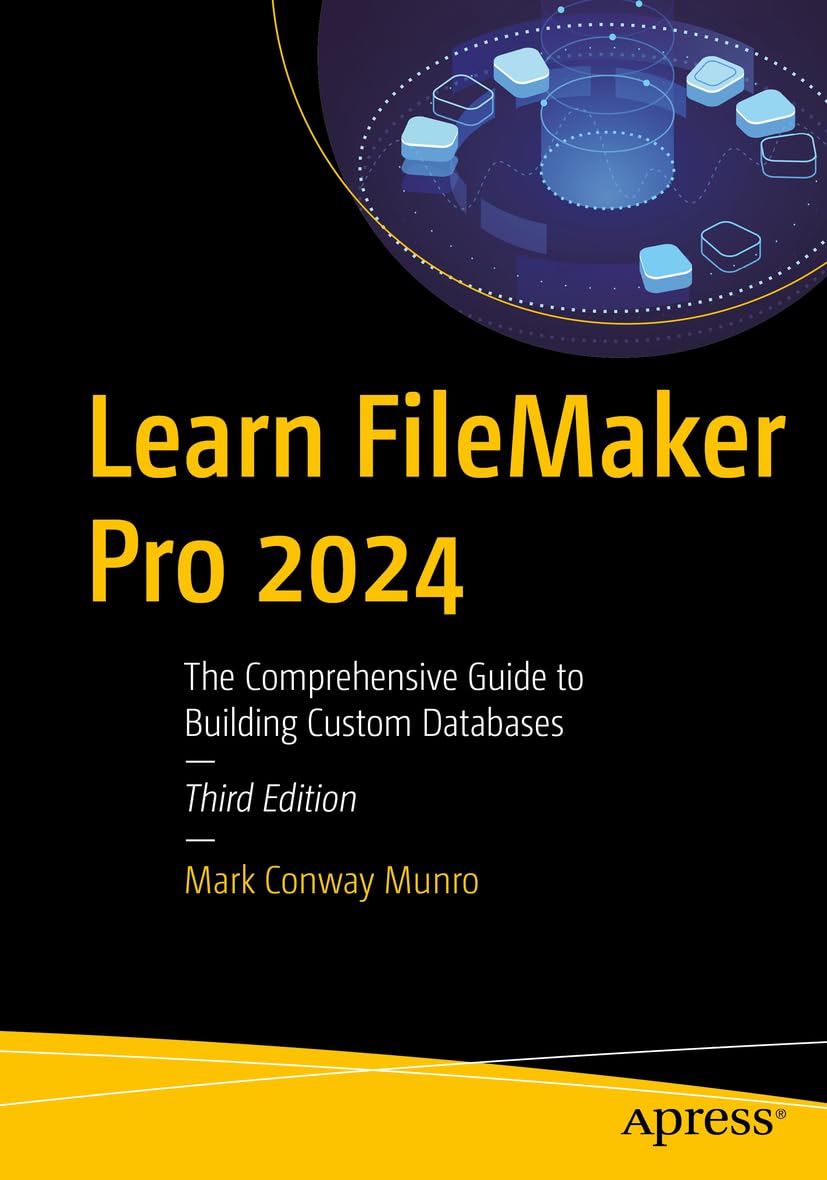
4.1
40 reviewsThis book navigates the reader through the software in a clear and logical manner, with each chapter building on the previous one. After an initial review of the user environment and application basics, the book delves into a deep exploration of the integrated development environment, which seamlessly combines the full stack of schema, business logic, and interface layers into a unified visual programming experience. Everything beginners need to get started is covered, along with advanced material that seasoned professionals will appreciate.
Written by a professional developer with decades of real-world experience, this book is a comprehensive learning and reference guide. Join millions of users and developers worldwide in achieving a new level of workflow efficiency with FileMaker.
For This New Edition
This third edition includes clearer lessons and more examples, making it easier than ever to start planning, building, and deploying a custom database solution. It covers dozens of new and modified features introduced in versions 19.1 to 19.6, as well as the more recent 2023 (v20) and 2024 (v21) releases. Whatever your level of experience, this book has something new for you!
What You’ll Learn
· Plan and create custom tables, fields, relationships
· Write calculations using built-in & custom functions
· Build layouts with dynamic objects, themes, custom menus
· Automate tasks with scripts & link them to objects & interface events
· Keep database files secure & healthy
· Integrate with external systems using ODBC, cURL, the FM API
· Deploy solutions to share with desktop, iOS, & web clients
· Learn about summary reports, dynamic object references, transactions
· Delve into artificial intelligence with CoreML, OpenAI, Semantic Finds