

Most ebook files are in PDF format, so you can easily read them using various software such as Foxit Reader or directly on the Google Chrome browser.
Some ebook files are released by publishers in other formats such as .awz, .mobi, .epub, .fb2, etc. You may need to install specific software to read these formats on mobile/PC, such as Calibre.
Please read the tutorial at this link: https://ebookbell.com/faq
We offer FREE conversion to the popular formats you request; however, this may take some time. Therefore, right after payment, please email us, and we will try to provide the service as quickly as possible.
For some exceptional file formats or broken links (if any), please refrain from opening any disputes. Instead, email us first, and we will try to assist within a maximum of 6 hours.
EbookBell Team
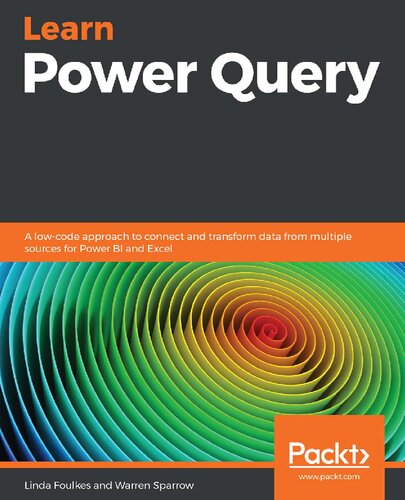
4.8
74 reviewsDiscover how you can combine data from various sources to create data models to suit your business requirements with the help of this clear and concise guide
Key FeaturesPower Query is a data connection technology that allows you to connect, combine, and refine data from multiple sources to meet your business analysis requirements. With this Power Query book, you'll be empowered to work with a variety of data sources to create interactive reports and dashboards using Excel and Power BI.
You'll start by learning how to access Power Query across different versions of Excel and install the Power BI engine. After you've explored Power Pivot, you'll see why Excel users find it challenging to clean data in Power Pivot and learn how Power Query can help to tackle the problem. The book will show you how to transform data using the Query Editor and write functions in Power Query. A dedicated section will focus on functions such as IF, Index, and Modulo, and creating parameters to alter query paths in a table. You'll also work with dashboards, get to grips with multi-dimensional reporting, and create automated reports. As you advance, you'll cover the M formula language in Power Query, delve into the basic M syntax, and write the M query language with the help of examples such as loading all library functions offline in Excel and Power BI. Finally, the book will demonstrate the difference between M and DAX and show how results are produced in M.
By the end of this book, you'll be ready to create impressive dashboards and multi-dimensional reports in Power Query and turn data into valuable insights.
What you will learnThis Power Query book is for business analysts, data analysts, BI professionals, and Excel users looking to take their skills to the next level by learning how to collect, combine, and transform data into insights using Power Query. Working knowledge of Excel and experience in constructing and troubleshooting Excel formulas and functions is expected.
Table of Contents