

Most ebook files are in PDF format, so you can easily read them using various software such as Foxit Reader or directly on the Google Chrome browser.
Some ebook files are released by publishers in other formats such as .awz, .mobi, .epub, .fb2, etc. You may need to install specific software to read these formats on mobile/PC, such as Calibre.
Please read the tutorial at this link: https://ebookbell.com/faq
We offer FREE conversion to the popular formats you request; however, this may take some time. Therefore, right after payment, please email us, and we will try to provide the service as quickly as possible.
For some exceptional file formats or broken links (if any), please refrain from opening any disputes. Instead, email us first, and we will try to assist within a maximum of 6 hours.
EbookBell Team
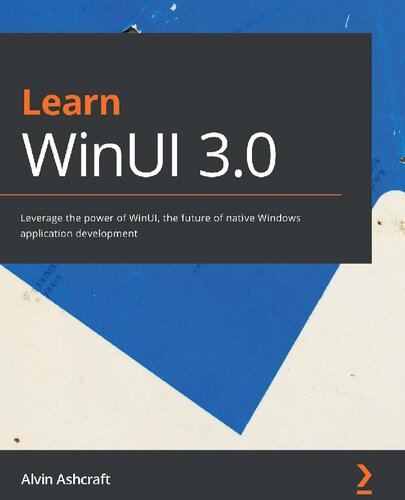
4.7
96 reviewsA beginner's guide to building Windows applications with WinUI for UWP and desktop applications
Key FeaturesWinUI 3.0 takes a whole new approach to delivering Windows UI components and controls, and is able to deliver the same features on more than one version of Windows 10. Learn WinUI 3.0 is a comprehensive introduction to WinUI and Windows apps for anyone who is new to WinUI, Universal Windows Platform (UWP), and XAML applications.
The book begins by helping you get to grips with the latest features in WinUI and shows you how XAML is used in UI development. You'll then set up a new Visual Studio environment and learn how to create a new UWP project. Next, you'll find out how to incorporate the Model-View-ViewModel (MVVM) pattern in a WinUI project and develop unit tests for ViewModel commands. Moving on, you'll cover the Windows Template Studio (WTS) new project wizard and WinUI libraries in a step-by-step way. As you advance, you'll discover how to leverage the Fluent Design system to create beautiful WinUI applications. You'll also explore the contents and capabilities of the Windows Community Toolkit and learn to create a new UWP user control. Toward the end, the book will teach you how to build, debug, unit test, deploy, and monitor apps in production.
By the end of this book, you'll have learned how to build WinUI applications from scratch and modernize existing WPF and WinForms applications using WinUI controls.
What you will learnThis book is for anyone who wants to develop Windows applications with a modern user experience (UX). If you are familiar with UWP and WPF and are looking to enhance your knowledge of Windows development and modernize existing apps, you will find this book useful. Hands-on experience with C# and .NET is expected but no prior knowledge of WinUI is required.
Table of Contents