

Most ebook files are in PDF format, so you can easily read them using various software such as Foxit Reader or directly on the Google Chrome browser.
Some ebook files are released by publishers in other formats such as .awz, .mobi, .epub, .fb2, etc. You may need to install specific software to read these formats on mobile/PC, such as Calibre.
Please read the tutorial at this link: https://ebookbell.com/faq
We offer FREE conversion to the popular formats you request; however, this may take some time. Therefore, right after payment, please email us, and we will try to provide the service as quickly as possible.
For some exceptional file formats or broken links (if any), please refrain from opening any disputes. Instead, email us first, and we will try to assist within a maximum of 6 hours.
EbookBell Team
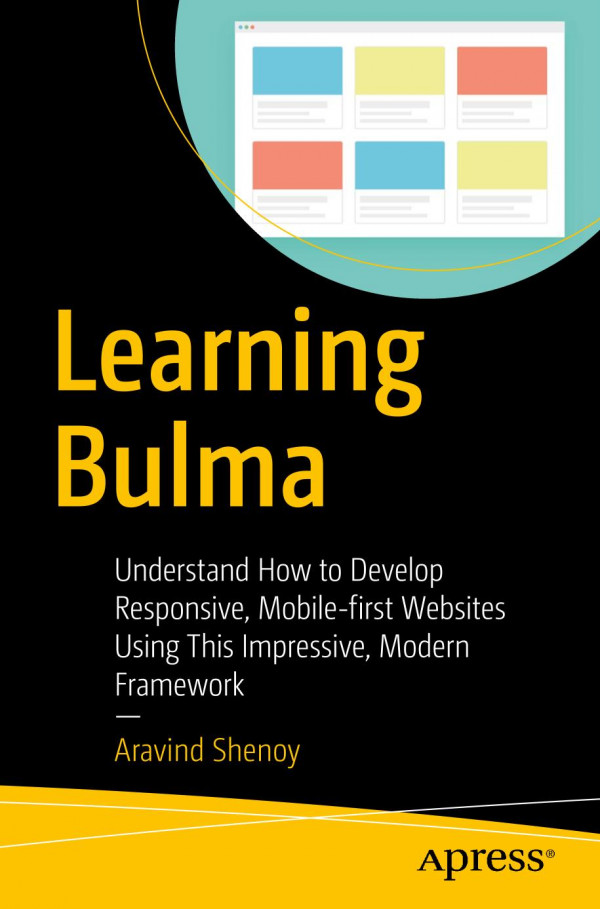
0.0
0 reviewsLearn to use Bulma in your HTML file by applying easy-to-understand practical examples to create responsive and mobile-first websites.
Featuring a step-by-step approach, this book encourages you to modify its code examples and review the changes produced in the output, to thereby reveal the subtle nuances of this awesome utility.
Bulma is an impressive, modern framework utility that allows the easy construction of web pages thanks to the highly flexible Flex-box grid styles and simple syntax. You'll see how to use Bulma’s intuitive CSS capabilities to create interactive websites that support responsive design by dynamically adjusting the layout resulting in an optimal viewing experience.
Beginners who have a basic understanding of HTML, CSS and JavaScript.