

Most ebook files are in PDF format, so you can easily read them using various software such as Foxit Reader or directly on the Google Chrome browser.
Some ebook files are released by publishers in other formats such as .awz, .mobi, .epub, .fb2, etc. You may need to install specific software to read these formats on mobile/PC, such as Calibre.
Please read the tutorial at this link: https://ebookbell.com/faq
We offer FREE conversion to the popular formats you request; however, this may take some time. Therefore, right after payment, please email us, and we will try to provide the service as quickly as possible.
For some exceptional file formats or broken links (if any), please refrain from opening any disputes. Instead, email us first, and we will try to assist within a maximum of 6 hours.
EbookBell Team
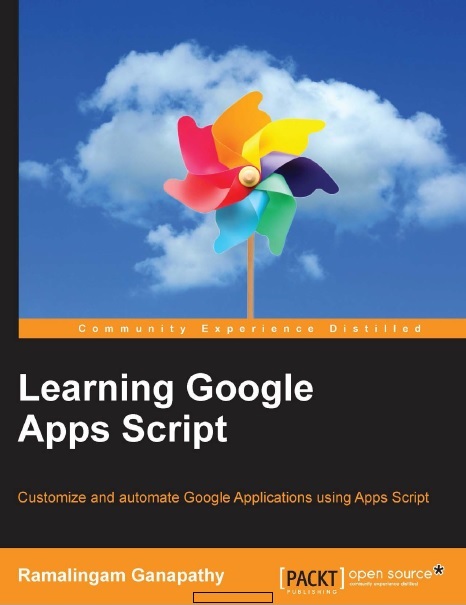
4.3
78 reviewsGoogle Apps Script is a cloud-based scripting language based on JavaScript to customize and automate Google applications. Apps Script makes it easy to create and publish add-ons in an online store for Google Sheets, Docs, and Forms. It serves as one single platform to build, code, and ultimately share your App on the Web store.
This book begins by covering the basics of the Google application platform and goes on to empower you to automate most of the Google applications. You will learn the concepts of creating a menu, sending mails, building interactive web pages, and implementing all these techniques to develop an interactive Web page as a form to submit sheets. You will be guided through all these tasks with plenty of screenshots and code snippets that will ensure your success in customizing and automating various Google applications.
What You Will Learn:
Learn about the Google Apps script platform and work with scripts to develop Google apps;
Create custom menus and dialogs;
Parse and send emails;
Generate Google calendar events;
Build Translator and RSS reader applications;
Develop interactive web pages;
Design interactive web-forms;
Form a workflow application.
Gain insight into customizing and automating Google applications with JavaScript.
Create add-ons for Google Sheets, Docs, or Forms; automate your workflow; integrate with external APIs; and more.
A step-by-step guide to building real-world solutions.
Who This Book Is For:
Newbies to Google apps script but having practical experience in JavaScript.
This guide is an invaluable tutorial for beginners who intend to develop the skills to automate and customize Google applications.