

Most ebook files are in PDF format, so you can easily read them using various software such as Foxit Reader or directly on the Google Chrome browser.
Some ebook files are released by publishers in other formats such as .awz, .mobi, .epub, .fb2, etc. You may need to install specific software to read these formats on mobile/PC, such as Calibre.
Please read the tutorial at this link: https://ebookbell.com/faq
We offer FREE conversion to the popular formats you request; however, this may take some time. Therefore, right after payment, please email us, and we will try to provide the service as quickly as possible.
For some exceptional file formats or broken links (if any), please refrain from opening any disputes. Instead, email us first, and we will try to assist within a maximum of 6 hours.
EbookBell Team
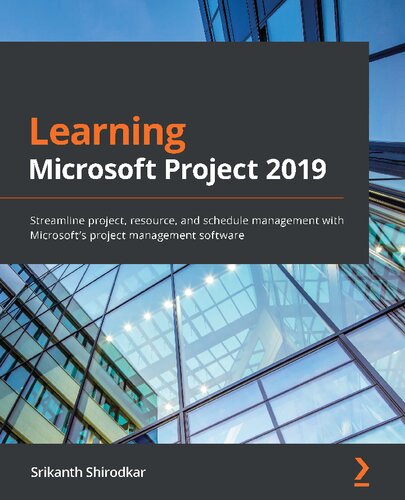
4.8
54 reviewsExplore detailed explanations and examples to get up and running with the five phases of the project management lifecycle and integrate project management principles in a variety of projects
Key FeaturesMicrosoft Project is one of the most popular project management tools for enterprises of all sizes thanks to its wide variety of features such as project scheduling, project budgeting, built-in templates, and reporting tools. Learning Microsoft Project 2019 will get you started with the basics and gradually guide you through the complete project life cycle.
Starting with an overview of Microsoft Project 2019 and a brief introduction to project management concepts, this book will take you through the different phases of project management – initiation, planning, execution, control, and closure. You will then learn how to identify and handle problems related to scheduling, costing, resourcing, and work allocation. Understand how to use dynamic reports to create powerful, automated reports and dashboards at the click of a button. This Microsoft Project book highlights the pitfalls of overallocation and demonstrates how to avoid and resolve these issues using a wide spectrum of tools, techniques, and best practices. Finally, you will focus on executing Agile projects efficiently and get to grips with using Kanban and Scrum features.
By the end of this book, you will be well-versed with Microsoft Project and have the skills you need to use it effectively in every stage of project management.
What you will learnIf you use Microsoft Office and are looking to use MS Project to manage your projects efficiently, this book is for you. Project managers or anyone interested in project management will also find this book useful. Basic knowledge of Windows UI and MS Office products is required.
Table of Contents