

Most ebook files are in PDF format, so you can easily read them using various software such as Foxit Reader or directly on the Google Chrome browser.
Some ebook files are released by publishers in other formats such as .awz, .mobi, .epub, .fb2, etc. You may need to install specific software to read these formats on mobile/PC, such as Calibre.
Please read the tutorial at this link: https://ebookbell.com/faq
We offer FREE conversion to the popular formats you request; however, this may take some time. Therefore, right after payment, please email us, and we will try to provide the service as quickly as possible.
For some exceptional file formats or broken links (if any), please refrain from opening any disputes. Instead, email us first, and we will try to assist within a maximum of 6 hours.
EbookBell Team
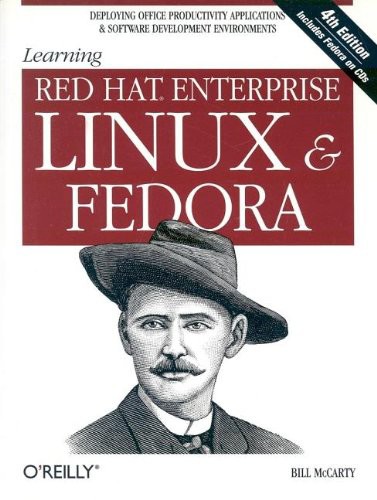
5.0
68 reviewsThe GNU/Linux® success story is well known. Firmly established as a high-performance operating system, its worldwide installations are increasing at phenomenal rates. Much of this success has been on the server side, but more and more PC users are turning to Linux on the desktop, as well.
For those grounded in Microsoft Windows® or Apple Macintosh® graphical interfaces, the first look at a powerful Unix-style operating system can be daunting. This book provides a clear, no-nonsense introduction to the popular Red Hat® distribution of Linux. It takes you through installation and shows you the key parts of the system, always with an eye toward what can go wrong and what you need to know to get over the humps.
Linux is known as a secure environment and a good platform to run a web server. These topics are among the many covered in this book. But did you know you can also burn CDs, sync a PalmPilot™, and edit slideshow presentations with powerful tools on Linux? Those topics are covered here, too.
Red Hat currently provides two distributions, both documented in this book. The first is their commercial, subscription-based product, called Red Hat Enterprise Linux and also available through retail channels as Red Hat Professional Workstation. The second is the freely distributed Fedora distribution. The Publisher's Edition of Fedora is included in this book on two disks.
New in this edition are installation instructions for Red Hat Enterprise Linux and Fedora, package updating for Red Hat Enterprise Linux and Fedora, information on the GRUB bootloader, and the CUPS printer system.
Learning Red Hat Enterprise Linux and Fedora tells you how to:
Bill McCarty is associate professor of management information systems in the School of Business and Management of Azusa Pacific University, Azusa, California, and was previously associate professor of computer science, in which capacity he taught for ten years in Azusa Pacific's Master of Applied Computer Science program. Bill holds a Ph.D. in the management of information systems from the Claremont Graduate University, Claremont, California, and worked for 15 years as a software developer and manager.