

Most ebook files are in PDF format, so you can easily read them using various software such as Foxit Reader or directly on the Google Chrome browser.
Some ebook files are released by publishers in other formats such as .awz, .mobi, .epub, .fb2, etc. You may need to install specific software to read these formats on mobile/PC, such as Calibre.
Please read the tutorial at this link: https://ebookbell.com/faq
We offer FREE conversion to the popular formats you request; however, this may take some time. Therefore, right after payment, please email us, and we will try to provide the service as quickly as possible.
For some exceptional file formats or broken links (if any), please refrain from opening any disputes. Instead, email us first, and we will try to assist within a maximum of 6 hours.
EbookBell Team
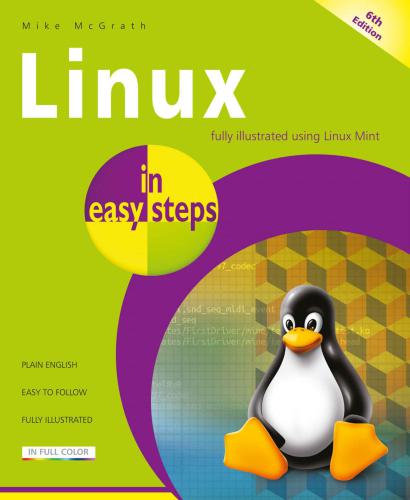
4.8
24 reviewsLinux has become an increasingly popular alternative to the Windows operating system. The reasons for its growing appeal are manifold: Linux is an extremely stable operating system that serves as a platform for an ever-growing number of quality applications; it has become more user-friendly with each version released; and perhaps best of all… it's free!
Linux in easy steps, 6th edition explains the Linux environment and how to get more out of this popular free operating system.
It starts by showing how to download, install and customize Linux, guides you around the Desktop, and then introduces many great apps, including:
• The LibreOffice suite of apps: Writer (word processor), Calc (spreadsheet), Impress (presentation), Draw (drawing tool, for creating drawings, charts, diagrams and graphs), and Base (database).
• Firefox for browsing the web.
• Thunderbird for exchanging emails.
• GIMP, Pix, VLC and Rhythmbox media apps to edit photos & videos, and enjoy music & movies.
This guide even shows how to use the powerful Linux shell to communicate directly with the kernel at the very heart of Linux, for total control.
Linux in easy steps, 6th edition opens the door to a whole new world of digital possibilities using Linux.
Illustrated using Linux Mint.
Table of Contents
• Getting Started
• Exploring the Desktop
• Setting Preferences
• Touring the File System
• Engaging the Internet
• Producing with Office
• Organizing Multimedia
• Employing Utilities
• Commanding the Terminal
• Performing Operations