

Most ebook files are in PDF format, so you can easily read them using various software such as Foxit Reader or directly on the Google Chrome browser.
Some ebook files are released by publishers in other formats such as .awz, .mobi, .epub, .fb2, etc. You may need to install specific software to read these formats on mobile/PC, such as Calibre.
Please read the tutorial at this link: https://ebookbell.com/faq
We offer FREE conversion to the popular formats you request; however, this may take some time. Therefore, right after payment, please email us, and we will try to provide the service as quickly as possible.
For some exceptional file formats or broken links (if any), please refrain from opening any disputes. Instead, email us first, and we will try to assist within a maximum of 6 hours.
EbookBell Team
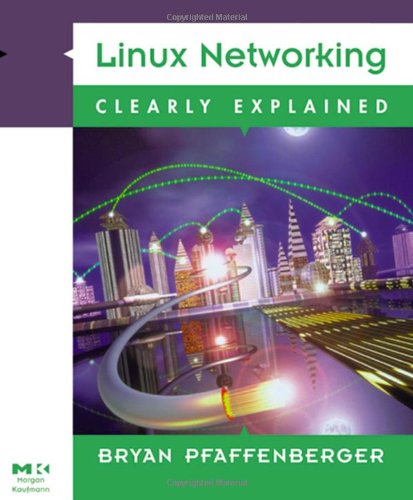
4.0
66 reviewsAmazon.com Review Linux, like all Unix variants, was built for networking above all. As a result, its networking features are flexible and reliable--and daunting to Linux newcomers who aren't familiar enough with terms and concepts even to know what to look for in the documentation. Bryan Pfaffenberger does a service to people new to Linux networking with Linux Networking Clearly Explained, an assume-nothing guide to local area networks (LANs) and Internet connectivity under the open-source operating system. Pfaffenberger shows how to do everything--file sharing, printer sharing, inter-machine backups, and Internet connection sharing--that most home and office computer users want to do with their LANs. He explains how Linux fits into an environment of diverse equipment, showing how to make Linux machines talk to Mac OS units and Windows computers.
The book begins with the most important sort of networking: dialup connectivity to an Internet service provider (ISP) via a dialup connection with KPPP for the K Desktop Environment (KDE). Later chapters focus on sharing resources--including the KPPP Internet connection and Internet connections provided by high-speed equipment--among computers interconnected as a LAN. Red Hat Linux 6.1 is used in the examples, but they apply equally well to other Linux flavors. --David Wall
Topics covered: The practicalities of building LANs under Linux and doing useful work with them, Internet connections via KPPP, TCP/IP configuration, Network File System (NFS), Samba for interaction with Windows, AppleTalk for talking to Mac OS machines, and backups with tar and cron.