

Most ebook files are in PDF format, so you can easily read them using various software such as Foxit Reader or directly on the Google Chrome browser.
Some ebook files are released by publishers in other formats such as .awz, .mobi, .epub, .fb2, etc. You may need to install specific software to read these formats on mobile/PC, such as Calibre.
Please read the tutorial at this link: https://ebookbell.com/faq
We offer FREE conversion to the popular formats you request; however, this may take some time. Therefore, right after payment, please email us, and we will try to provide the service as quickly as possible.
For some exceptional file formats or broken links (if any), please refrain from opening any disputes. Instead, email us first, and we will try to assist within a maximum of 6 hours.
EbookBell Team
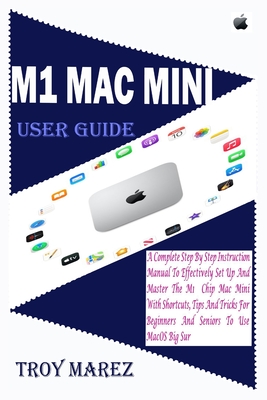
4.7
56 reviewsWith the aid of this Guide, you will be able to set up your new M1 Chip Mac Mini with ease. You will come to understand and master the novel and advanced features of the Mac Mini. Here are some of the things you will learn about:
Take A Tour Of Your Mac Mini
Attach Accessories To Your Mac Mini
New Features In Mac Mini
Set Up Your Mac Mini
Desktop, Menu Bar, And Help On Your Mac
Finder On Your Mac
The Dock, On Your Mac
Notification Center On Your Mac
Control Center On Your Mac
System Preferences On Your Mac
Spotlight On Your Mac
Siri On Your Mac
Transfer Your Data To Your New Mac Mini
Transfer From Pc To Mac
Move Your Data
After Moving Your Data
Transfer Wirelessly
Back Up And Restore Your Mac
Use Your Mac Mini With Icloud And Continuity
Screen Time On Mac
Set The Screen Time For A Child On A Mac
Use Handoff On Your Mac
Phone Calls And Text Messages On Your Mac
Unlock Your Mac And Confirm Tasks With Apple Watch
Enable Two-Factor Authentication
Sign In/Out Of Facetime On A Mac
Take Live Photos On Facetime On Mac
Find My
Messages
Take A Screenshot On Your Mac
Take Pictures Using Keyboard Shortcuts
Keyboard Shortcuts On Your Mac
How To Reinstall Macos
Use Airdrop On Your Mac
Click the Buy Now button and you will discover how you can put this device to the best possible use.