

Most ebook files are in PDF format, so you can easily read them using various software such as Foxit Reader or directly on the Google Chrome browser.
Some ebook files are released by publishers in other formats such as .awz, .mobi, .epub, .fb2, etc. You may need to install specific software to read these formats on mobile/PC, such as Calibre.
Please read the tutorial at this link: https://ebookbell.com/faq
We offer FREE conversion to the popular formats you request; however, this may take some time. Therefore, right after payment, please email us, and we will try to provide the service as quickly as possible.
For some exceptional file formats or broken links (if any), please refrain from opening any disputes. Instead, email us first, and we will try to assist within a maximum of 6 hours.
EbookBell Team
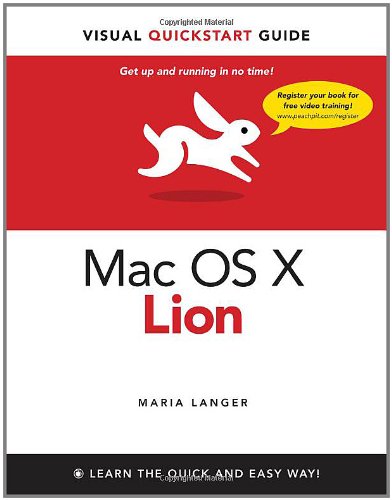
0.0
0 reviewsThe latest update of this best-selling Visual QuickStart Guide will have you up and running in no time with Mac OS X Lion. Respected, best-selling author Maria Langer will take you through all of Mac OS X Lion's groundbreaking capabilities and new features including Multi-Touch Gestures, Launchpad, Mission Control, the App Store, Mail, and much more. With plenty of screenshots to clearly illustrate techniques, this effective tutorial and reference is packed with practical information for people who want to jump in and start working and playing with OS X Lion.
As a companion to this book, Peachpit offers more than an hour of short, task-based videos that will help you master Mac OS X Lion’s top features and techniques; instead of just reading about how to use a tool, you can watch it in action. It’s a great way to learn all the basics and some of the newer or more complex features of the operating system. Log on to the Peachpit site at www.peachpit.com/register to register your book, and you’ll find a free streaming sample; purchasing the rest of the material is quick and easy.