

Most ebook files are in PDF format, so you can easily read them using various software such as Foxit Reader or directly on the Google Chrome browser.
Some ebook files are released by publishers in other formats such as .awz, .mobi, .epub, .fb2, etc. You may need to install specific software to read these formats on mobile/PC, such as Calibre.
Please read the tutorial at this link: https://ebookbell.com/faq
We offer FREE conversion to the popular formats you request; however, this may take some time. Therefore, right after payment, please email us, and we will try to provide the service as quickly as possible.
For some exceptional file formats or broken links (if any), please refrain from opening any disputes. Instead, email us first, and we will try to assist within a maximum of 6 hours.
EbookBell Team
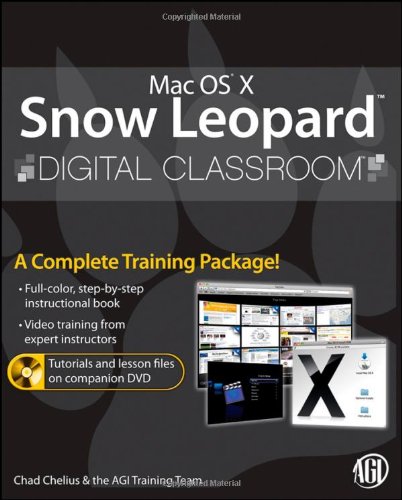
4.8
14 reviewsMac OS X is used around the world, and users are eager to get started with Apple's newest operating system: Mac OS X Snow Leopard. Packed with step-by-step instructions, this full-color , all-inclusive training package serves as an invaluable learning tool for Mac users of all levels of experience.
Lesson files and video training is like having your own personal instructor guiding through each lesson, while you work at your own pace. The book-and-DVD combo delivers essential topics on Snow Leopard's new features and capabilities. Each tutorial is approximately five minutes long and demonstrates tasks such as customizing settings, working with the Finder, connecting peripherals, listening to music and podcasts, and troubleshooting common problems.
Jam-packed with helpful information, this training package shows you how to get the most out of all that Mac OS X Snow Leopard has to offer.