

Most ebook files are in PDF format, so you can easily read them using various software such as Foxit Reader or directly on the Google Chrome browser.
Some ebook files are released by publishers in other formats such as .awz, .mobi, .epub, .fb2, etc. You may need to install specific software to read these formats on mobile/PC, such as Calibre.
Please read the tutorial at this link: https://ebookbell.com/faq
We offer FREE conversion to the popular formats you request; however, this may take some time. Therefore, right after payment, please email us, and we will try to provide the service as quickly as possible.
For some exceptional file formats or broken links (if any), please refrain from opening any disputes. Instead, email us first, and we will try to assist within a maximum of 6 hours.
EbookBell Team
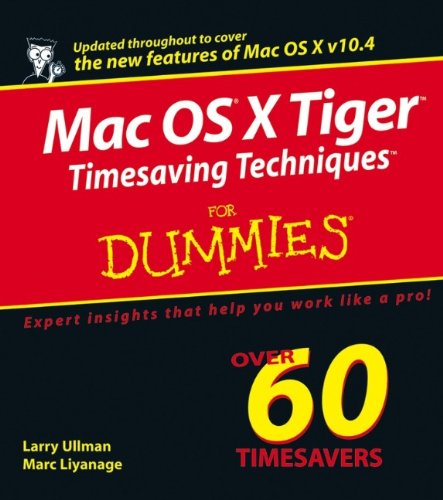
5.0
98 reviewsLoaded with more than 60 timesaving tricks and techniques, this helpful volume gets right to the point and shows you how to streamline dozens of everyday computer functions. If you already know your way around Mac OS X Tiger, you can discover how to speed up your Mac, make searches faster and more efficient, optimize your network, and a lot more. For example, you can
There are guidelines for customizing OS X to meet your specific needs, so your Mac will be well organized even if you aren’t. And the techniques are organized too, by the application or the general concept for which they work. You get no-nonsense, step-by-step instructions for putting each technique to work. After all, the whole point of Mac OS X Tiger Timesaving Techniques For Dummies is—well, saving time! These are a few of the places where this book will help you trim the minutes.
You can’t help but be more productive with Mac OS X Tiger Timesaving Techniques For Dummies!