

Most ebook files are in PDF format, so you can easily read them using various software such as Foxit Reader or directly on the Google Chrome browser.
Some ebook files are released by publishers in other formats such as .awz, .mobi, .epub, .fb2, etc. You may need to install specific software to read these formats on mobile/PC, such as Calibre.
Please read the tutorial at this link: https://ebookbell.com/faq
We offer FREE conversion to the popular formats you request; however, this may take some time. Therefore, right after payment, please email us, and we will try to provide the service as quickly as possible.
For some exceptional file formats or broken links (if any), please refrain from opening any disputes. Instead, email us first, and we will try to assist within a maximum of 6 hours.
EbookBell Team
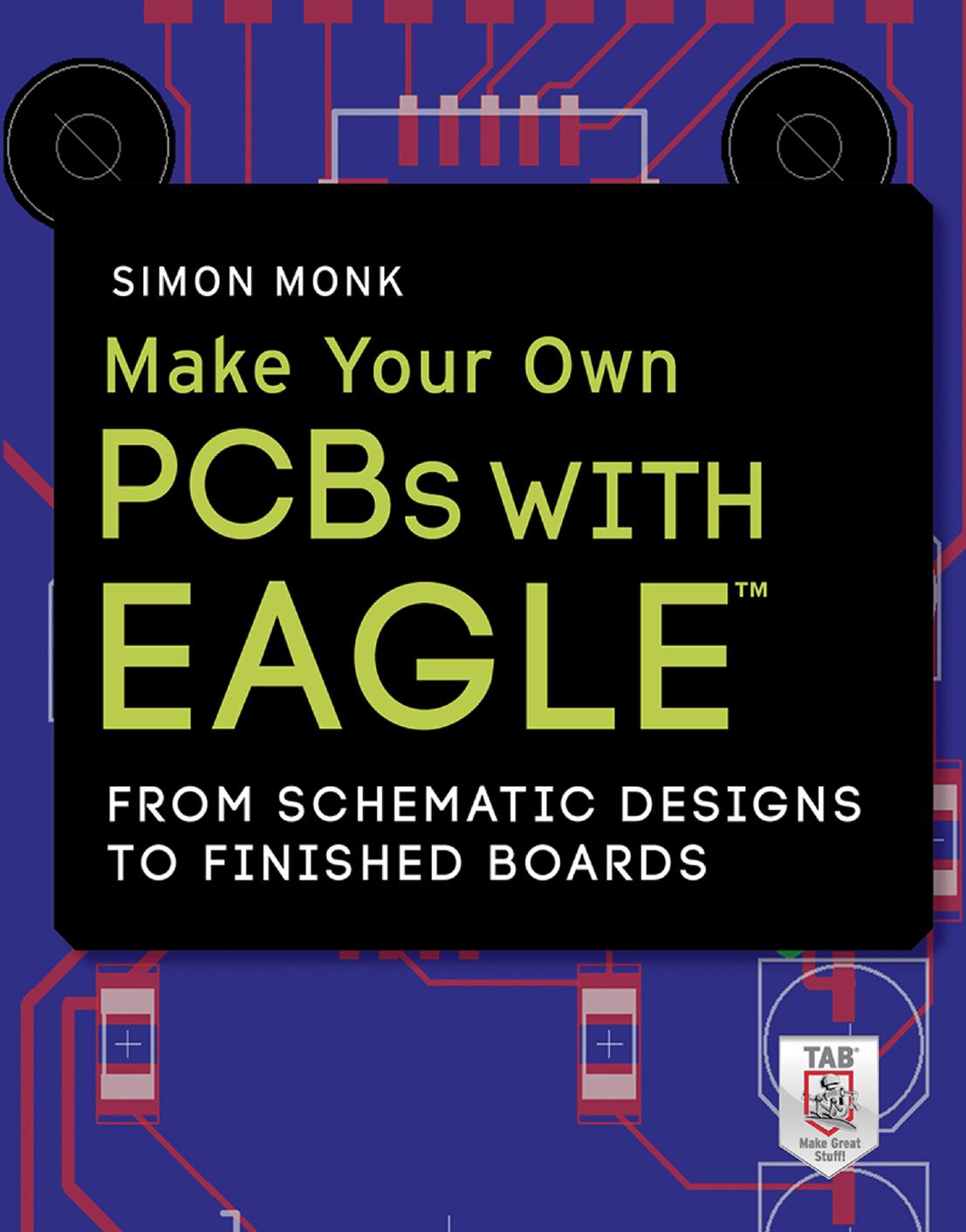
4.4
62 reviewsLearn how to make double-sided professional-quality PCBs from the ground up using EAGLE--the powerful, flexible design software. In this step-by-step guide, electronics guru Simon Monk leads you through the process of designing a schematic, transforming it into a PCB layout, and submitting standard Gerber files to a manufacturing service to create your finished board. Filled with detailed illustrations, photos, and screenshots, Make Your Own PCBs with EAGLE features downloadable example projects so you can get started right away.
Install EAGLE Light Edition and discover the views and screens that make up an EAGLE project
Create the schematic and board files for a simple LED project
Find the right components and libraries for your projects
Work with the Schematic Editor
Lay out PCBs with through-hole components and with surface mount technology
Build a sound level meter with a small amplifier and ten LEDs
Generate Gerber design files to submit for fabrication
Solder through-hole PCBs and SMD boards
Design a plug-in Arduino shield
Build a Raspberry Pi expansion board
Automate repetitive tasks using scripts and User Language Programs
Create your own libraries and parts and modify existing components