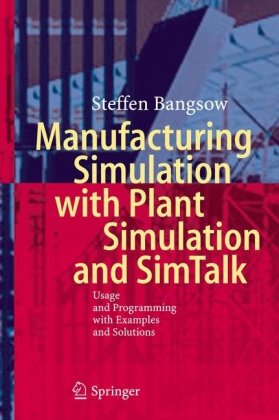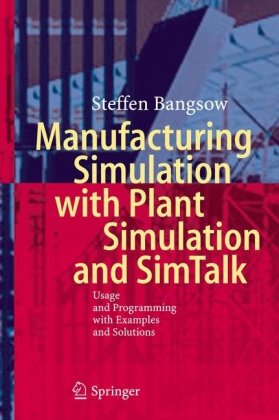Manufacturing Simulation with Plant Simulation and Simtalk Usage and Programming with Examples and Solutions 1st Edition by Steffen Bangsow ISBN 9783642050732 by Steffen Bangsow (auth.) 9783642050732, 3642050735 instant download after payment.
Manufacturing Simulation with Plant Simulation and Simtalk Usage and Programming with Examples and Solutions 1st Edition by Steffen Bangsow - Ebook PDF Instant Download/Delivery: 9783642050732
Full download Manufacturing Simulation with Plant Simulation and Simtalk Usage and Programming with Examples and Solutions 1st Edition after payment
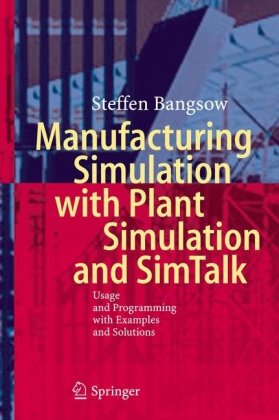
Product details:
ISBN 13: 9783642050732
Author: Steffen Bangsow
Based on the competition of international production networks, the pressure to - crease the efficiency of production systems has increased significantly. In ad- tion, the number of technical components in many products and as a consequence also the requirements for corresponding assembly processes and logistics pr- esses increases. International logistics networks require corresponding logistics concepts. These requirements can be managed only by using appropriate Digital Factory tools in the context of a product lifecycle management environment, which allows reusing data, supports an effective cooperation between different departments, and provides up-to-date and relevant data to every user who needs it. Simulating the complete material flow including all relevant production, st- age, and transport activities is recognized as a key component of the Digital F- tory in the industry and as of today widely used and accepted. Cutting inventory and throughput time by 20–60% and enhancing the productivity of existing p- duction facilities by 15–20% can be achieved in real-life projects.
Manufacturing Simulation with Plant Simulation and Simtalk Usage and Programming with Examples and Solutions 1st Table of contents:
- Introducing Factory Simulation
- Uses
- Definitions
- Procedure of Simulation
- Formulation of Problems
- Test of the Simulation-Worthiness
- Formulation of Targets
- Data Collection
- Modeling
- Executing Simulation Runs
- Result Analysis and Result Interpretation
- Documentation
- Plant Simulation
- First Steps
- Online Tutorial
- Examples
- Help
- Website
- Introductory Example
- The Program
- First Simulation Example
- Modeling
- Object-Related Modeling
- Object-Oriented Modeling
- Standard Classes in PLANT SIMULATION
- Overview
- Material Flow Objects
- General Behavior of the Material Flow Objects
- The Source
- The Drain
- The SingleProc
- The ParallelProc
- The AssemblyStation
- The Buffer
- The DismantleStation
- The Store
- The Line
- AngularConverter and Turntable
- The Track
- The Sorter
- The FlowControl
- Resource Objects
- Usage and Example
- The Worker-WorkerPool-Workplace-FootPath Concept
- The Broker
- The WorkerPool
- The Worker
- The Footpath
- The Workplace
- Worker Transporting Parts
- General Objects
- The Frame
- The Connector
- The EventController
- The Interface
- Icons
- Basics
- The Icon Editor
- Drawing Icons
- Inserting Images
- Insert Images from the Clipboard
- Inserting Images from a File
- Changing the Background Color of the Frame
- Animation Structures and Reference Points
- Basics
- Set Reference Points
- Animation Structures
- Animating Frames
- Programming with SimTalk
- The Object Method
- Introductory Example
- The Method Editor
- Line Numbers, Entering Text
- Bookmarks
- Code Completion
- Information About Attributes and Methods
- Templates
- The Debugger
- SimTalk
- Names
- Anonymous Identifiers
- Paths
- Comments
- Variables and Data Types
- Variables
- Operators
- Mathematical Operators
- Logical (Relational) Operators
- Assignments
- Branching
- Case Differentiation
- Loops
- Conditional Loops
- For-Loop
- Methods and Functions
- Passing Arguments
- Passing Several Arguments at the Same Time
- Result of a Function
- Predefined SimTalk Functions
- Method Call
- Simtalk and Material Flow Objects
- Attributes of the Material Flow Objects
- State of Material Flow Objects
- Operational, Failed, Pause
- Ready
- Empty
- Occupied
- Full
- Capacity
- Suspending Methods
- Observer
- Content of the Objects
- Sensors
- User-Defined Attributes
- Mobile Units
- Standard Methods of Mobile Units
- Create
- MU-Related Attributes and Methods
- Length, Width, and Booking Point
- The Entity
- The Container
- Attributes of the Container
- Loading Containers
- Unloading Containers
- The Transporter
- Basic Behavior
- Attributes of the Transporter
- Routing
- Methods and Attributes of the Transporter
- Information Flow Objects
- The List Editor
- The CardFile
- StackFile and QueueFile
- The TableFile
- Basic Behavior
- Methods and Attributes of the TableFile
- Calculating within Tables
- The TimeSequence
- Basic Behavior
- Settings
- The Trigger
- Basic Behavior
- The ShiftCalendar
- The Generator
- The AttributeExplorer
- The EventController
- Statistics
- Basics
- Statistics Collection Period
- Activating Statistics Collection
- Statistics – Methods and Attributes
- User Interface Objects
- Chart
- The Sankey Diagram
- The Bottleneck Analyzer
- The Display
- The Comment
- The Report
- User Interface Objects
- General
- Elements of the Dialog
- The Dialog Object
- Insert Elements
- Callback Function
- The Static Text Box
- The Edit Text Box
- Images in Dialogs
- Buttons
- Radio Buttons
- Checkbox
- List View
- Tab Control
- Group Box
- Menu and Menu Item
- Accessing Dialogs
- Protection of Methods and Objects
- Validation User Input
- Type Validation and Plausibility Check
- Message Box
- HTML-Help
- Data Exchange
- DDE with Plant Simulation
- Read Plant Simulation Data in Microsoft Excel
- Excel Data Import in Plant Simulation
- Plant Simulation Remote Control
- DDE Hotlinks
- The File Interface
- The ODBC Interface
- Setup an ODBC Data Source
- Read Data from a Database
- Write Data in a Database
- Delete Data in a Database Table
- SQL Commands
- Plant Simulation 3D
- Sample Project
- Views and Move in Plant Simulation 3D
- Control the Simulation in Plant Simulation 3D
People also search for Manufacturing Simulation with Plant Simulation and Simtalk Usage and Programming with Examples and Solutions 1st:
a manufacturing plant for recreational vehicles
simulation of manufacturing process using r simmer
manufacturing systems simulation
lean manufacturing simulation
lean manufacturing simulation software
manufacturing process modeling and simulation
Tags: Steffen Bangsow, Manufacturing, Simulation