

Most ebook files are in PDF format, so you can easily read them using various software such as Foxit Reader or directly on the Google Chrome browser.
Some ebook files are released by publishers in other formats such as .awz, .mobi, .epub, .fb2, etc. You may need to install specific software to read these formats on mobile/PC, such as Calibre.
Please read the tutorial at this link: https://ebookbell.com/faq
We offer FREE conversion to the popular formats you request; however, this may take some time. Therefore, right after payment, please email us, and we will try to provide the service as quickly as possible.
For some exceptional file formats or broken links (if any), please refrain from opening any disputes. Instead, email us first, and we will try to assist within a maximum of 6 hours.
EbookBell Team
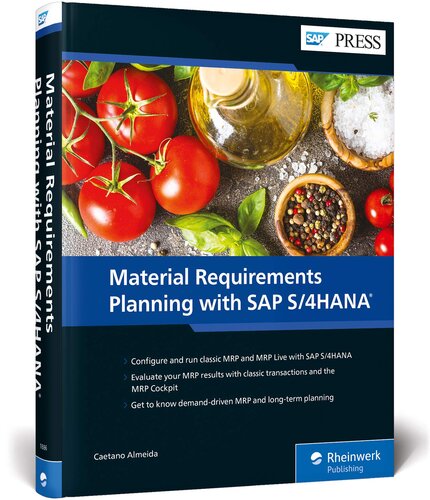
4.7
66 reviews
*Configure and run classic MRP and MRP Live with SAP S/4HANA
*Evaluate your MRP results with classic transactions and the MRP cockpit
*Get to know demand-driven MRP and long-term planning
Configuration
Begin with basic MRP settings in the material master and set up internal and external procurement master data. Then configure order planning, procurement proposals, MRP areas, evaluations, and more.
MRP Live and Classic MRP
Execute your MRP runs! Whether you re running classic MRP or MRP Live (or both!), get the step-by-step instructions you need for key transactions and SAP Fiori apps.
Evaluation
Learn how to evaluate your MRP results through the MRP cockpit. Set up exception messages, material groupings, days supply, and more; then manage rescheduling checks, order reports, pegged requirements, and cross-plant evaluations.
*MRP Live and classic MRP
*Master data
*Configuration
*MRP areas
*Internal procurement
*External procurement
*Order planning
*Procurement proposals
*MRP evaluations
*Demand management
*Long-term planning
*Troubleshooting and system performance