

Most ebook files are in PDF format, so you can easily read them using various software such as Foxit Reader or directly on the Google Chrome browser.
Some ebook files are released by publishers in other formats such as .awz, .mobi, .epub, .fb2, etc. You may need to install specific software to read these formats on mobile/PC, such as Calibre.
Please read the tutorial at this link: https://ebookbell.com/faq
We offer FREE conversion to the popular formats you request; however, this may take some time. Therefore, right after payment, please email us, and we will try to provide the service as quickly as possible.
For some exceptional file formats or broken links (if any), please refrain from opening any disputes. Instead, email us first, and we will try to assist within a maximum of 6 hours.
EbookBell Team
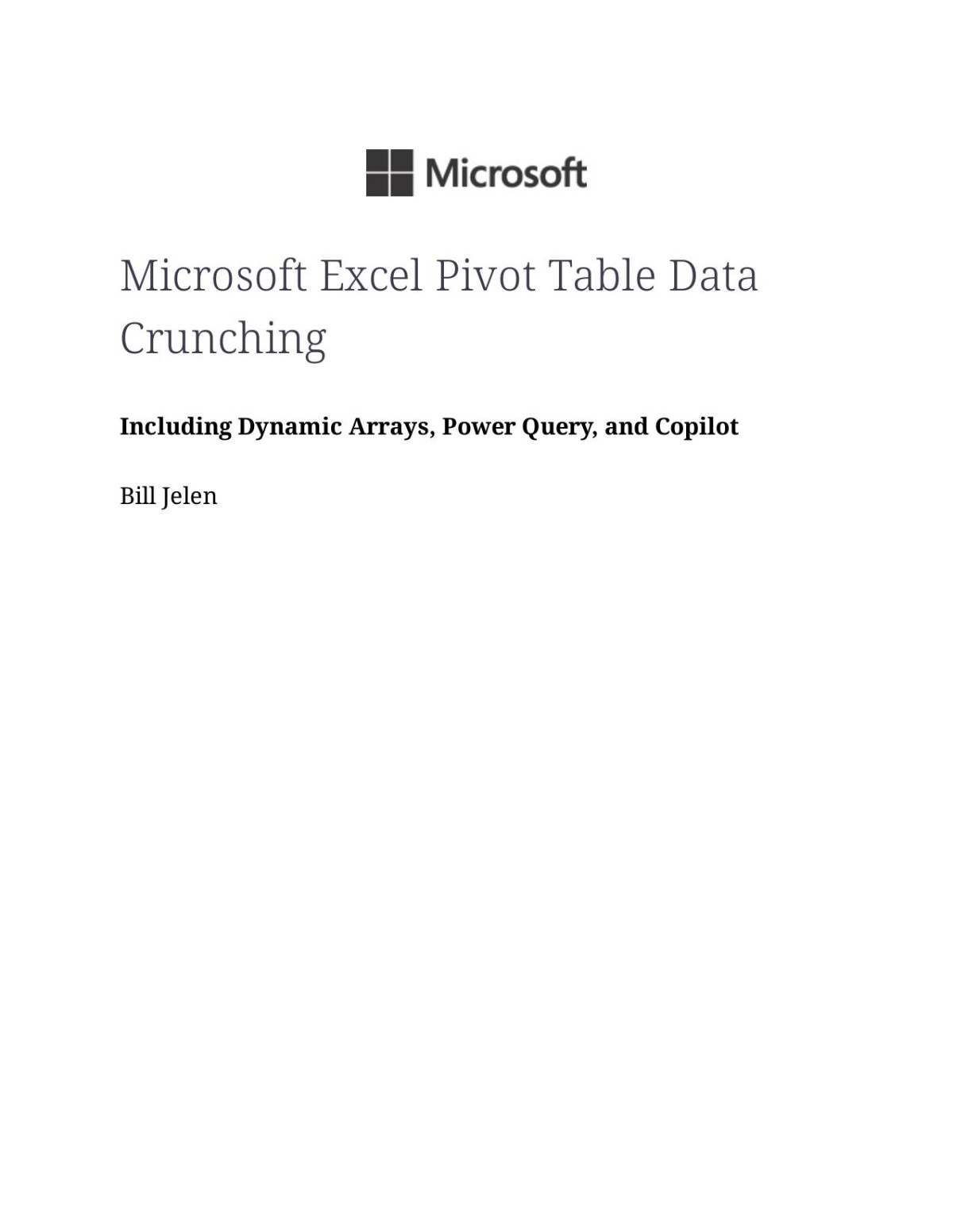
0.0
0 reviews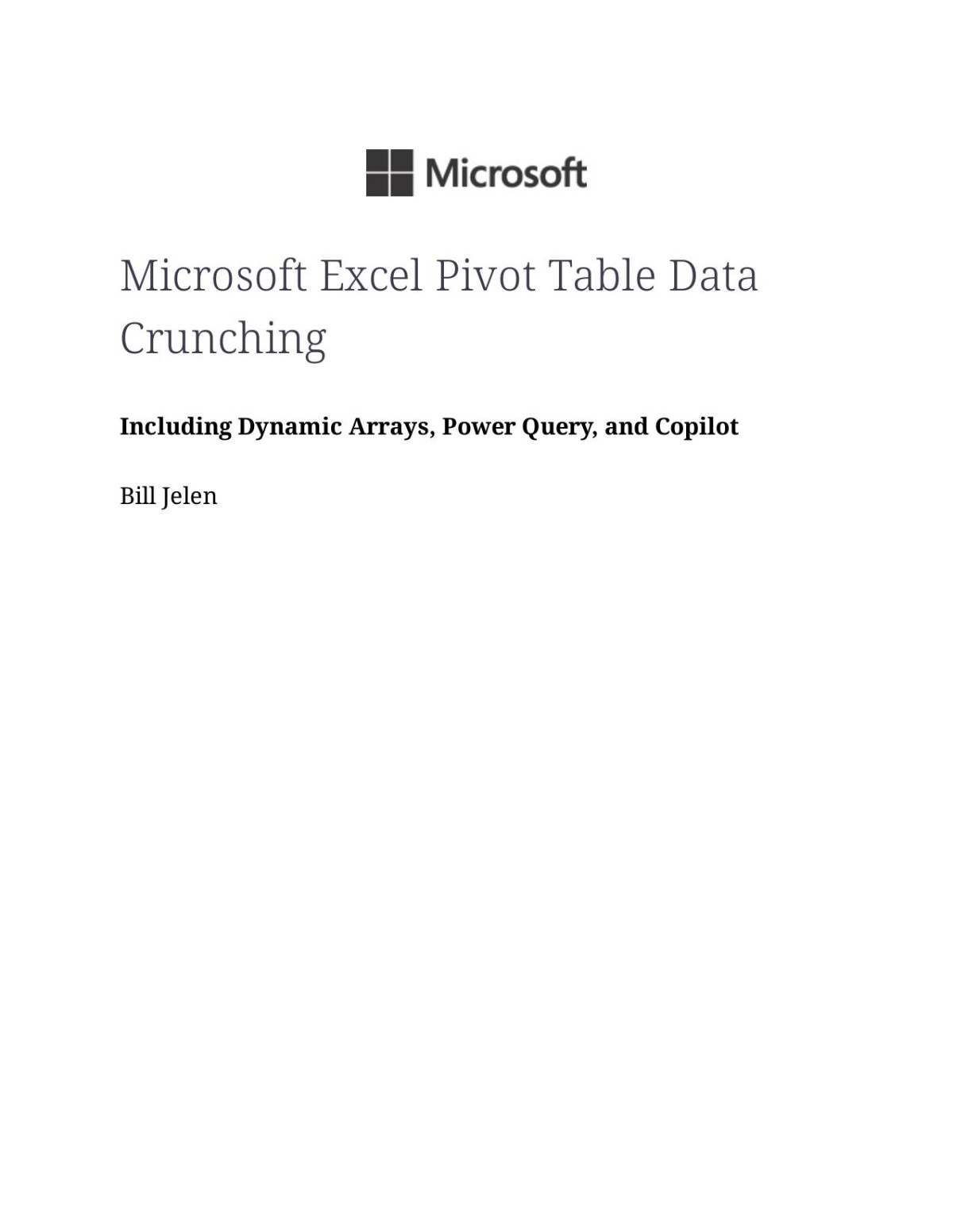
ISBN 10: 0135408792
ISBN 13: 9780135408797
Author: Bill Jelen
Chapter 1. Pivot table fundamentals
Why you should use a pivot table
When to use a pivot table
Anatomy of a pivot table
Pivot tables behind the scenes
Pivot table backward compatibility
Next steps
Chapter 2. Creating a basic pivot table
Format your source data before creating a pivot table
How to create a basic pivot table
Understanding the Analyze Data, Copilot, and Recommended PivotTable features
Using slicers to filter your report
Keeping up with changes in the data source
Sharing the pivot cache or creating a new cache
Saving time with PivotTable tools
Next steps
Chapter 3. Customizing a pivot table
Making common cosmetic changes
Making report layout changes
Customizing a pivot table’s appearance with styles and themes
Changing summary calculations
Changing the calculation in a value field
Adding and removing subtotals
Next steps
Chapter 4. Grouping, sorting, and filtering pivot data
Using the PivotTable Fields pane
Sorting in a pivot table
Filtering a pivot table: An overview
Using filters for row and column fields
Filtering using the Filters area
Grouping and creating hierarchies in a pivot table
Next steps
Chapter 5. Performing calculations in pivot tables
Introducing calculated fields and calculated items
Creating a calculated field
Creating a calculated item
Understanding the rules and shortcomings of pivot table calculations
Managing and maintaining pivot table calculations
Next steps
Chapter 6. Using pivot charts and other visualizations
What is a pivot chart…really?
Creating a pivot chart
Keeping pivot chart rules in mind
Examining alternatives to using pivot charts
Using conditional formatting with pivot tables
Creating custom conditional formatting rules
Next steps
microsoft excel pivot table data crunching pdf
microsoft excel 2019 pivot table data crunching
microsoft excel 2019 pivot table data crunching pdf
excel pivot table change the data range
pivot tables for data analysis
Tags: Bill Jelen, Excel, Dynamic