

Most ebook files are in PDF format, so you can easily read them using various software such as Foxit Reader or directly on the Google Chrome browser.
Some ebook files are released by publishers in other formats such as .awz, .mobi, .epub, .fb2, etc. You may need to install specific software to read these formats on mobile/PC, such as Calibre.
Please read the tutorial at this link: https://ebookbell.com/faq
We offer FREE conversion to the popular formats you request; however, this may take some time. Therefore, right after payment, please email us, and we will try to provide the service as quickly as possible.
For some exceptional file formats or broken links (if any), please refrain from opening any disputes. Instead, email us first, and we will try to assist within a maximum of 6 hours.
EbookBell Team
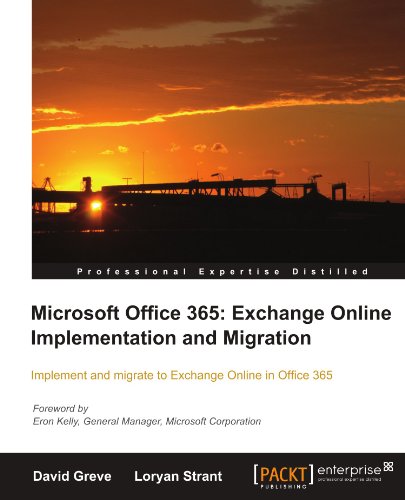
5.0
30 reviewsImplement and migrate to Exchange Online in Office 365
In Detail
Microsoft Office 365 brings together cloud versions of the most trusted communications and collaboration products in a single desktop suite for businesses of all sizes. Microsoft Exchange Online gives you access to enterprise class email, calendar, and contacts from virtually anywhere, at any time, on desktops, laptops, tablets, and mobile devices.
"Microsoft Office 365: Exchange Online Implementation and Migration" is a practical hands-on tutorial that shows small businesses to enterprises how to implement and migrate to Exchange Online in Office 365. This book also places an emphasis on setting up a Hybrid and migrating from Exchange on-premise to Exchange Online.
"Microsoft Office 365: Exchange Online Implementation and Migration" will show small businesses to enterprises the steps to implement and migrate to Exchange Online in Office 365. The book starts by providing an overview of the Office 365 plans available and how to make a decision on what plan fits your organization. The book then dives into topics such as the Office 365 Admin Portal, integration options for professionals and small businesses, integration options for enterprises, preparing for a simple migration, performing a simple migration, and preparing for a hybrid deployment and migration amongst others.
What you will learn from this book
Approach
A practical, hands-on tutorial that shows small businesses to enterprises how to implement and migrate to Exchange Online in Office 365.
Who this book is written for
If you are an information technology (IT) professional; administrator, small business owner, manager or consultant who needs to implement and migrate to Exchange Online in Office 365 within your business, then this book is for you. Knowledge of Microsoft Office 365 is not required, however, experience with Microsoft Exchange Server and mail clients, role and delegation concept is required.