

Most ebook files are in PDF format, so you can easily read them using various software such as Foxit Reader or directly on the Google Chrome browser.
Some ebook files are released by publishers in other formats such as .awz, .mobi, .epub, .fb2, etc. You may need to install specific software to read these formats on mobile/PC, such as Calibre.
Please read the tutorial at this link: https://ebookbell.com/faq
We offer FREE conversion to the popular formats you request; however, this may take some time. Therefore, right after payment, please email us, and we will try to provide the service as quickly as possible.
For some exceptional file formats or broken links (if any), please refrain from opening any disputes. Instead, email us first, and we will try to assist within a maximum of 6 hours.
EbookBell Team
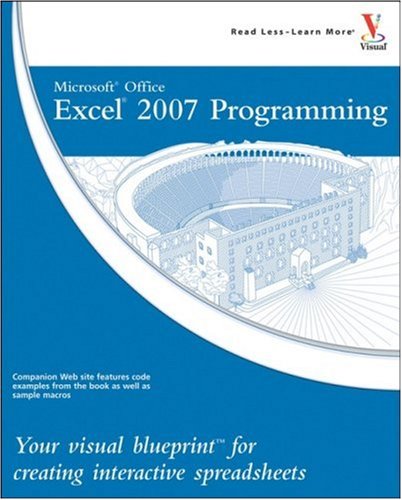
4.3
98 reviewsWelcome to the only guidebook series that takes a visual approach to professional-level computer topics. Open the book and you'll discover step-by-step screen shots that demonstrate over 140 key Excel programming techniques, including:
Setting properties for a project
Assigning values to a variable
Changing the properties of an object
Formatting a numeric expression
Processing a runtime error
Saving worksheets to another file
Displaying a built-in dialog box
Creating custom Ribbon tabs
Building and debugging add-ins
Extra Apply It "Apply It" and "Extra" sidebars highlight useful tips High-resolution screen shots demonstrate each task Succinct explanations walk you through step by step Two-page lessons break big topics into bite-sized modules