

Most ebook files are in PDF format, so you can easily read them using various software such as Foxit Reader or directly on the Google Chrome browser.
Some ebook files are released by publishers in other formats such as .awz, .mobi, .epub, .fb2, etc. You may need to install specific software to read these formats on mobile/PC, such as Calibre.
Please read the tutorial at this link: https://ebookbell.com/faq
We offer FREE conversion to the popular formats you request; however, this may take some time. Therefore, right after payment, please email us, and we will try to provide the service as quickly as possible.
For some exceptional file formats or broken links (if any), please refrain from opening any disputes. Instead, email us first, and we will try to assist within a maximum of 6 hours.
EbookBell Team
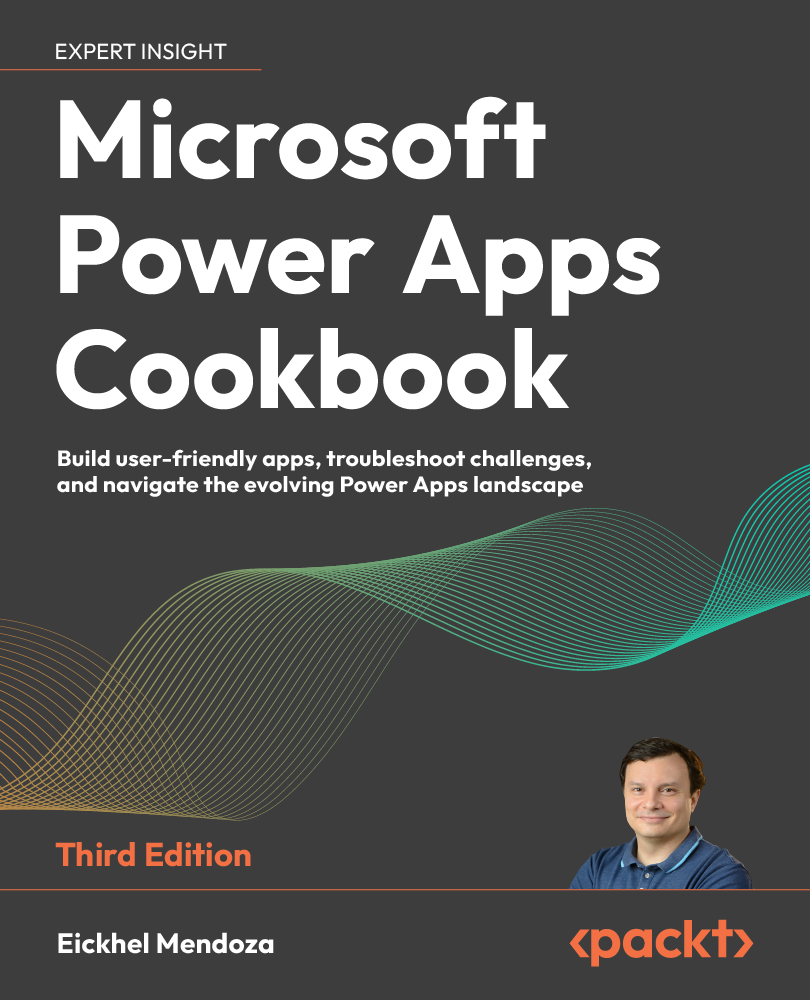
0.0
0 reviews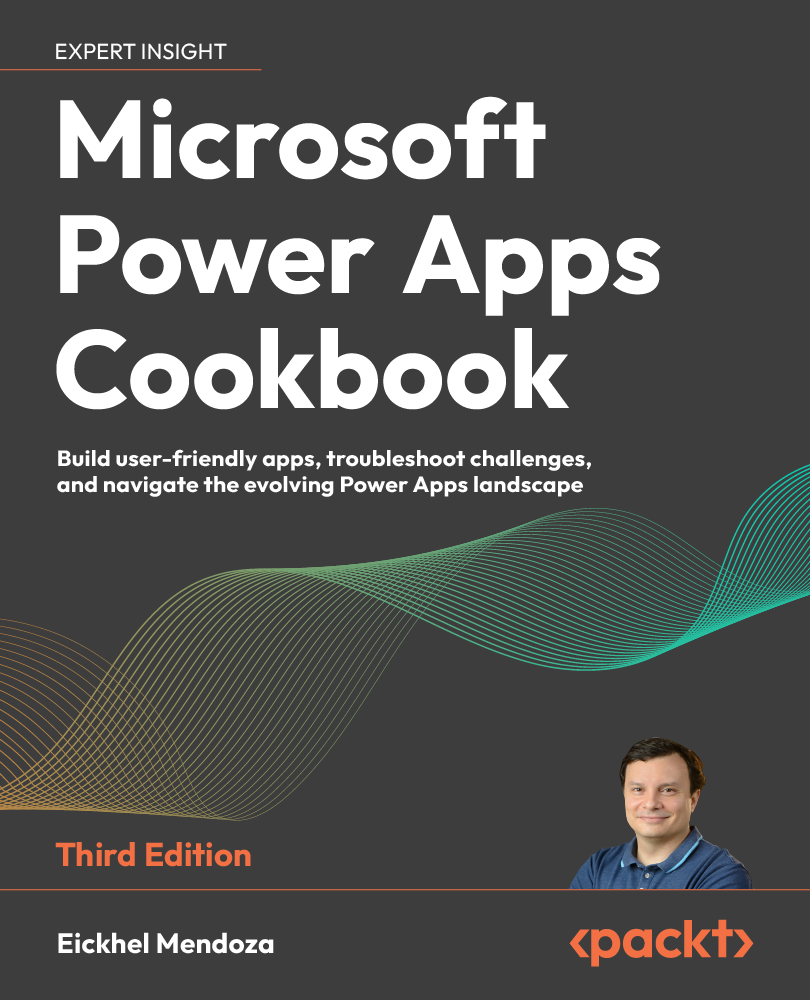
ISBN 10: 1835465153
ISBN 13: 9781835465158
Author: Eickhel Mendoza
Learn the art of Power Apps with hands-on recipes for development, automation, and AI-powered solutions, combining Power Apps with components of the Power Platform such as Power Automate, Dataverse, Power BI, and Power Pages. Purchase of the print or Kindle book includes a free PDF eBook.
Key Features
Explore how to build apps without custom IT development
Accelerate development with the AI-powered Microsoft Copilot as your virtual app making partner
Create intuitive and responsive interfaces with canvas app UI elements
Book Description
In the rapidly evolving world of low-code development, Microsoft Power Apps stands out as a powerful platform for building custom business solutions. Microsoft Power Apps Cookbook, 3rd Edition, is your hands-on guide to mastering this platform. Through a collection of step-by-step recipes, this updated edition helps you navigate the latest features, such as AI-powered Microsoft Copilot and custom UI elements while empowering you to build efficient and scalable apps. This book emphasizes practical solutions, guiding app makers through building everything from canvas apps to complex data integrations. You will learn how to streamline repetitive tasks using Robotic Process Automation (RPA) and explore how to create external-facing websites using Microsoft Power Pages while handling data management with Dataverse and extending app functionality with the Power Apps Component Framework. Whether you're extending your app's capabilities with custom components or integrating advanced AI features, Microsoft Power Apps Cookbook equips you with the knowledge and skills to take your app development to the next level.
What you will learn
Develop responsive apps with Canvas and Model-Driven frameworks
Leverage AI-powered Copilot to accelerate your app development
Automate business processes with Power Automate cloud flows
Build custom UI components with the Power Apps Component Framework
Implement data integration strategies using Dataverse
Optimize your app for performance and smooth user experiences
Integrate Robotic Process Automation (RPA) and Desktop flows
Build secure, scalable, external-facing websites using Microsoft Power Pages
Who this book is for
This book is targeted at information workers and app makers wanting to develop custom applications for their organizations or the projects they are undertaking. Traditional app developers will also find this book useful by discovering how to use a rapid application development environment with increased productivity and speed. Readers are expected to have prior exposure to the Microsoft Power Platform ecosystem
Tags: Eickhel Mendoza, Cookbook, Apps