

Most ebook files are in PDF format, so you can easily read them using various software such as Foxit Reader or directly on the Google Chrome browser.
Some ebook files are released by publishers in other formats such as .awz, .mobi, .epub, .fb2, etc. You may need to install specific software to read these formats on mobile/PC, such as Calibre.
Please read the tutorial at this link: https://ebookbell.com/faq
We offer FREE conversion to the popular formats you request; however, this may take some time. Therefore, right after payment, please email us, and we will try to provide the service as quickly as possible.
For some exceptional file formats or broken links (if any), please refrain from opening any disputes. Instead, email us first, and we will try to assist within a maximum of 6 hours.
EbookBell Team
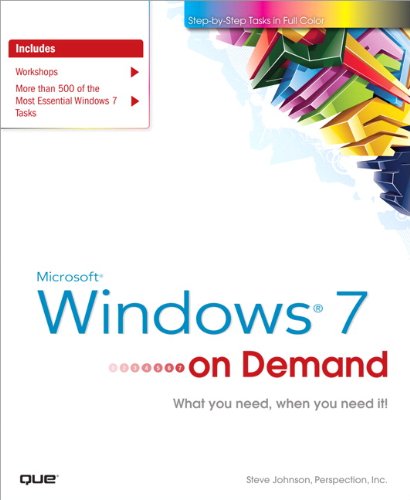
4.7
36 reviewsNeed answers quickly? Microsoft Windows 7 on Demand provides those answers in a visual step-by-step format. We will show you exactly what to do through lots of full color illustrations and easy-to-follow instructions.
Inside the Book
· Master the Windows 7 user experience, including Windows Aero
· Perform Instant Searches to quickly find files and programs
· Manage files and information using Windows 7 programs and desktop gadgets
· Browse the Web, search for information, and get instant updates
· Use Windows Live Essentials to work with mail, messages, photos, and movies
· Protect your computer from Internet or network intruders
· Create your own movies, slide shows, and DVDs
· Rip, manage, and play digital music and videos
· Share files and media on a HomeGroup or network
· Set multiple users and parental controls
· Customize, fine-tune, and administer Windows 7
Bonus Online Content
Register your book at queondemand.com to gain access to:
Workshops and related files
Keyboard shortcuts