

Most ebook files are in PDF format, so you can easily read them using various software such as Foxit Reader or directly on the Google Chrome browser.
Some ebook files are released by publishers in other formats such as .awz, .mobi, .epub, .fb2, etc. You may need to install specific software to read these formats on mobile/PC, such as Calibre.
Please read the tutorial at this link: https://ebookbell.com/faq
We offer FREE conversion to the popular formats you request; however, this may take some time. Therefore, right after payment, please email us, and we will try to provide the service as quickly as possible.
For some exceptional file formats or broken links (if any), please refrain from opening any disputes. Instead, email us first, and we will try to assist within a maximum of 6 hours.
EbookBell Team
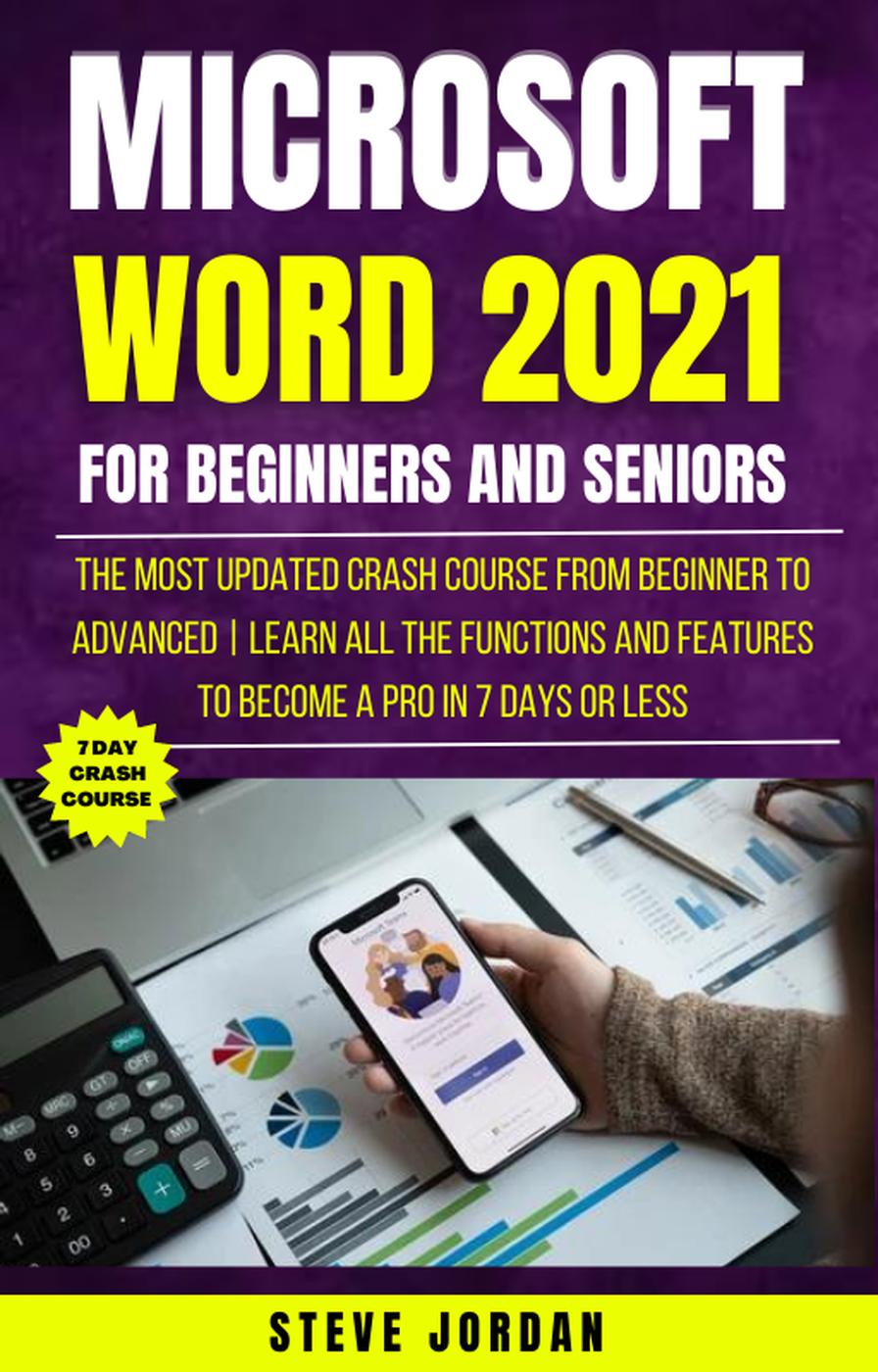
4.8
84 reviewsWord 2021 provides essential in-depth coverage of the concepts required to use Microsoft Word effectively. This comprehensive overview of Microsoft Word provides learners with the skills needed to acquire a greater understanding of this versatile application. Fully illustrated with detailed instructions and step-by-step guidance, readers will gain a greater insight into the functionality and diverse range of features available within Microsoft Word.
Use the basic functions of Microsoft Word
Create documents
Format documents
Create and format objects
Carry out a mail merge
Prepare outputs with page setup and printing
Apply advanced text, column, paragraph and table formatting
Use templates, fields and forms
Use referencing features including footnotes, endnotes and captions. Insert cross references, indexes and create a table of contents
Use linking and embedding features
Use advanced mail merge features
Use automation features including macros
Collaborate and review documents
Insert headers and footers, as well as watermarks
Apply document security features
Work with master documents and subdocuments
and many more.......