

Most ebook files are in PDF format, so you can easily read them using various software such as Foxit Reader or directly on the Google Chrome browser.
Some ebook files are released by publishers in other formats such as .awz, .mobi, .epub, .fb2, etc. You may need to install specific software to read these formats on mobile/PC, such as Calibre.
Please read the tutorial at this link: https://ebookbell.com/faq
We offer FREE conversion to the popular formats you request; however, this may take some time. Therefore, right after payment, please email us, and we will try to provide the service as quickly as possible.
For some exceptional file formats or broken links (if any), please refrain from opening any disputes. Instead, email us first, and we will try to assist within a maximum of 6 hours.
EbookBell Team
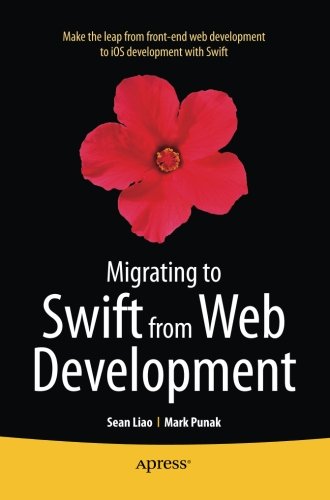
5.0
60 reviewsMigrating to Swift From Web Development gives you the ability to create native iOS apps using the latest Swift programming language. Starting with preparing your latest Xcode 6 Integrated Development Environment and introducing just enough iOS application framework fundamentals, you'll understand how to create a simple but meaningful Hello Swift application for iOS 8 immediately.
After the short IDE setup guide, this book will show you how to structure your iOS project from an existing mobile web app. Every topic comes with a tutorial project that you will create by yourself. You'll plan and structure your iOS apps using Xcode Storyboard, implementing use cases with detailed screens, and learn about managing data and working with remote services. Finally, you’ll experience a recap of the whole porting process by translating a mobile web app to iOS 8 from start to end.
When you finish reading Migratingto Swift from Web Development, you'll be an iOS developer as well as a front-end web developer.
What youll learnFront-end web developers, mobile web developers, and JavaScript developers wanting to learn native iOS development with Swift.
Table of ContentsPart 1: Prepare Your Tools
Chapter 1: Setting Up the Development Environment
Chapter 2: iOS Programming Basics
Part 2: A Roadmap for Porting
Chapter 3: Structure Your App
Chapter 4: Implement Piece by Piece
Part 3: Finishing Touches
Chapter 5: Pulling It All Together
Chapter 6: Bonus Chapter -- Hybrid Apps