

Most ebook files are in PDF format, so you can easily read them using various software such as Foxit Reader or directly on the Google Chrome browser.
Some ebook files are released by publishers in other formats such as .awz, .mobi, .epub, .fb2, etc. You may need to install specific software to read these formats on mobile/PC, such as Calibre.
Please read the tutorial at this link: https://ebookbell.com/faq
We offer FREE conversion to the popular formats you request; however, this may take some time. Therefore, right after payment, please email us, and we will try to provide the service as quickly as possible.
For some exceptional file formats or broken links (if any), please refrain from opening any disputes. Instead, email us first, and we will try to assist within a maximum of 6 hours.
EbookBell Team
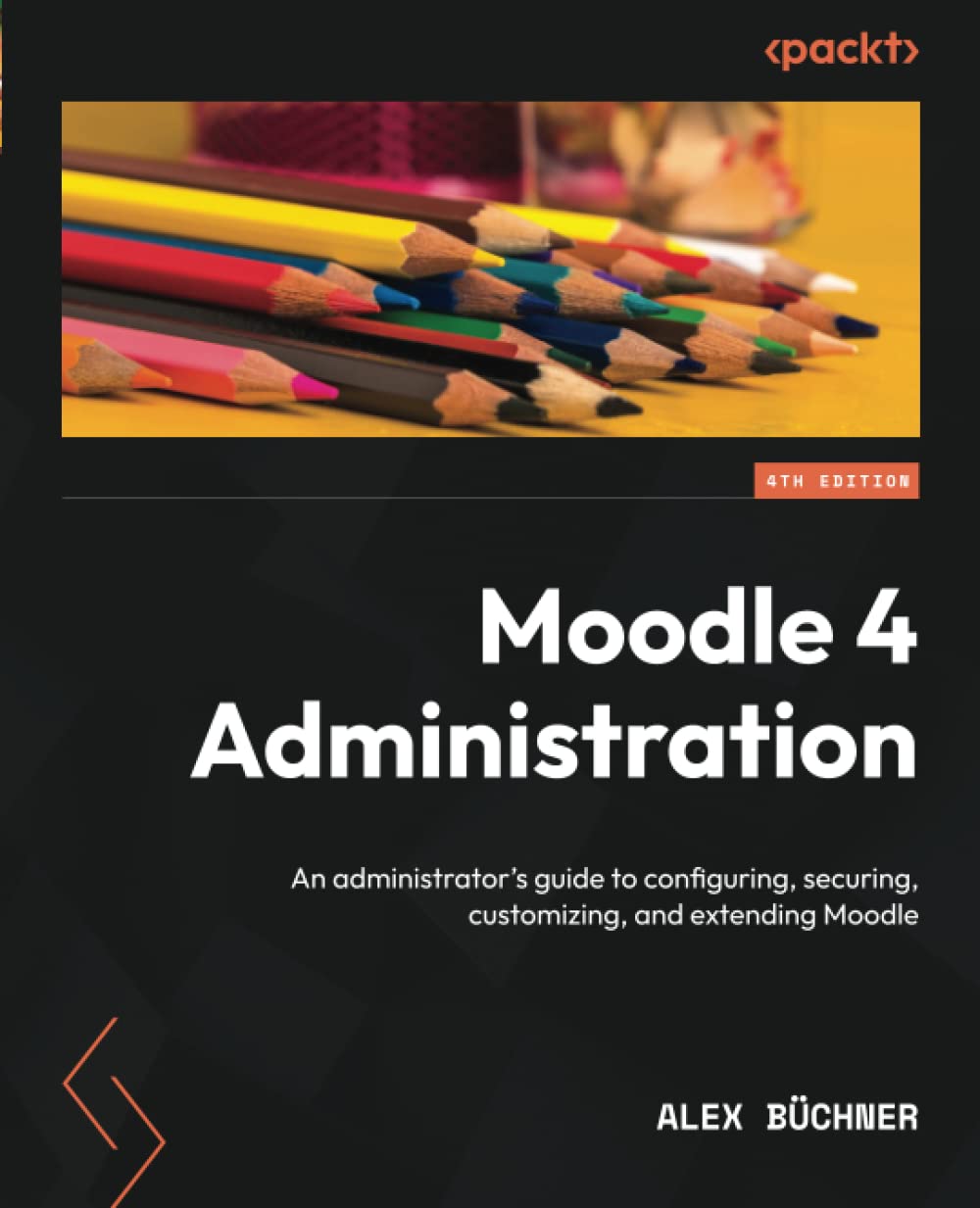
5.0
70 reviewsIf you're new to Moodle or an experienced administrator, this book is for you. It's also ideal for anyone who has to administer a Moodle system. Whether you're dealing with a small-scale local Moodle site or a large-scale multi-site learning management system, this book will assist you with any administrative task you may encounter on your journey. Basic Moodle or Moodle Workplace knowledge will be helpful, but not essential.
Table of Contents
Installing Moodle
Exploring the Moodle System
Exploring Courses, Users, and Roles
Managing Courses and Enrolments
Managing Users, Cohorts, and Authentication
Managing Permissions, Roles, and Capabilities
Enhancing Moodle's Look and Feel
Understanding Moodle Plugins
Configuring Educational Features
Configuring Technical Features
Enabling Mobile Learning
Gaining Insights through Moodle Reporting and Analytics
Ensuring Moodle Security
Complying with Data Protection Regulations
Optimizing Moodle Performance
Avoiding Sleepless Nights – Moodle Backup and Restore
Working with Moodle Admin Tools
(N.B. Please use the Look Inside option to see further chapters)