

Most ebook files are in PDF format, so you can easily read them using various software such as Foxit Reader or directly on the Google Chrome browser.
Some ebook files are released by publishers in other formats such as .awz, .mobi, .epub, .fb2, etc. You may need to install specific software to read these formats on mobile/PC, such as Calibre.
Please read the tutorial at this link: https://ebookbell.com/faq
We offer FREE conversion to the popular formats you request; however, this may take some time. Therefore, right after payment, please email us, and we will try to provide the service as quickly as possible.
For some exceptional file formats or broken links (if any), please refrain from opening any disputes. Instead, email us first, and we will try to assist within a maximum of 6 hours.
EbookBell Team
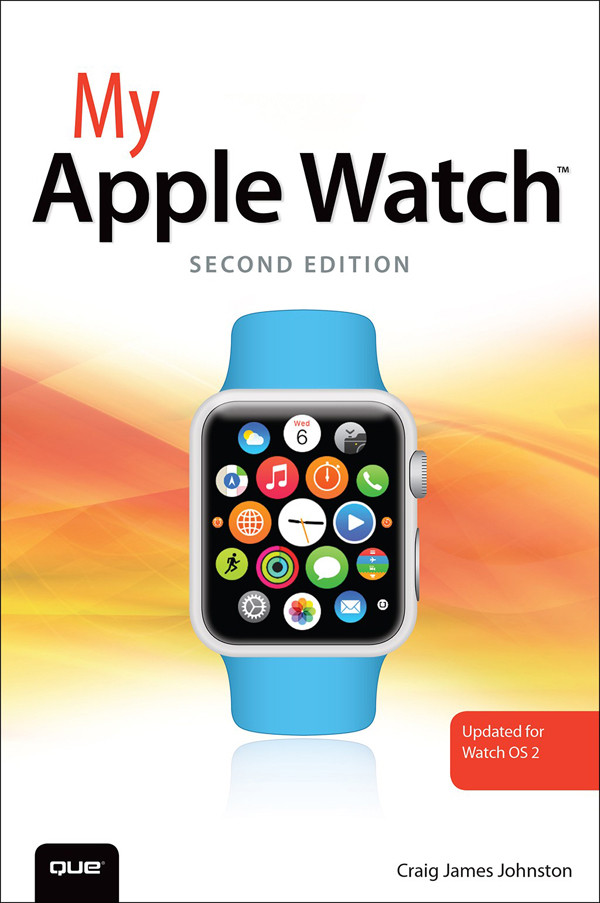
5.0
100 reviewsStep-by-step instructions with
callouts to Apple Watch screenshots that show you exactly what to
do.
Help when you run into problems or
limitations.
Tips and Notes to help you get the
most from your Apple Watch.
Full-color, step-by-step tasks walk you
through everything you want to do with your Apple Watch. Learn how
to
Reply to emails with your voice
Navigate using public transit, walking, or
driving directions
Use your Watch as a nightstand clock
Create new watch faces and customize
existing ones
Customize what apps appear in Glances,
what notifications you receive, and how your Apple Watch interacts
with your iPhone
Set up and use Apple Pay
Use Siri to take actions on your
behalf
Send Digital Touch sketches, taps, or your
own heartbeat
Install and manage Apple Watch apps
Connect your Apple Watch to a Bluetooth
headset or speaker
Play music from your Apple Watch, or just
control the music on your iPhone
Control your iPhone’s camera from
your Apple Watch
Keep track of your workouts, exercise, and
calorie usage
Register Your Book at
quepublishing.com/register and save 35% off your next purchase.