

Most ebook files are in PDF format, so you can easily read them using various software such as Foxit Reader or directly on the Google Chrome browser.
Some ebook files are released by publishers in other formats such as .awz, .mobi, .epub, .fb2, etc. You may need to install specific software to read these formats on mobile/PC, such as Calibre.
Please read the tutorial at this link: https://ebookbell.com/faq
We offer FREE conversion to the popular formats you request; however, this may take some time. Therefore, right after payment, please email us, and we will try to provide the service as quickly as possible.
For some exceptional file formats or broken links (if any), please refrain from opening any disputes. Instead, email us first, and we will try to assist within a maximum of 6 hours.
EbookBell Team
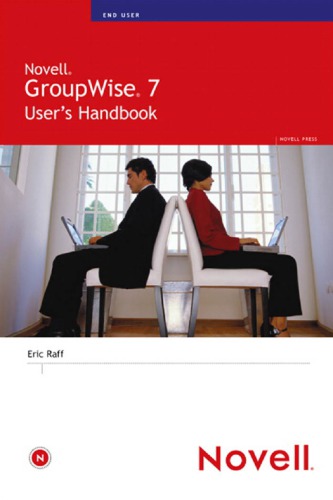
4.8
64 reviews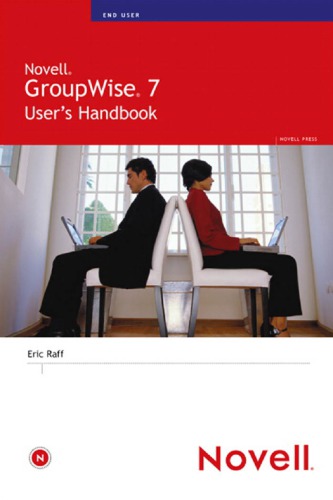
ISBN 10: 0672327899
ISBN 13: 9780672327896
Author: Eric Raff
Different Versions of GroupWise
Starting GroupWise
The Main GroupWise Screen
The Home View
The Folder List and Items Area
Mailbox
Sent Items
Contacts
Work In Progress
Cabinet
Trash
Navigating Within GroupWise
Keystroke Shortcuts
QuickMenus
QuickViewer
Look and Feel
Color Schemes
Summary View and Group Labels of Items
Customized Inline Reply/Forward Layout
Multiple Calendars
All-Day Events
Search Attachments
Messenger Presence
Block Images in HTML Messages
Work Offline When in Remote or Cache Mode
Edit Corporate Distribution Lists
Right-Click Context-Sensitive QuickMenus
Manage Folders and Shared Folders
Mark Unread Support
View Mailbox Size Usage
Chapter 4: The GroupWise Address Book and the Address Selector
Introducing Address Book Features
Configuring the Address Book Service
Managing Groups
Addressing Messages to Groups
Creating Personal Groups
Creating Personal Address Books
Using the Search List
Learning About User-Defined Filters
Sharing Personal Address Books
Using the Address Selector
Creating a New Personal Group with the Address Selector
Chapter 5: Message Management
Creating Folders
Sharing Folders
Deleting Folders
Renaming Folders
Managing Messages Using Folders
Using Message Threading in a Folder
Finding Messages
Using Filters to Manage Messages
Filter Terminology
Building a Filter
Archiving Messages
Viewing Archived Messages
Unarchiving Messages
Saving Messages
Printing Messages
Using the Checklist
Using Categories
Checking the Status of Sent Items
Retracting Messages
Resending Messages
Managing the Trash
Working with Calendars
Using the Calendar Interface
Working with Multiple Calendars
Day View
Week View
Month View
Multiuser View
Changing Dates and Views
Task List
Making Posted Appointments
Creating Posted Tasks
Posting Reminder Notes
Changing Calendar Item Types
Scheduling Meetings
Sending Appointments
Busy Search
Sending Tasks
Sending Reminder Notes
Retracting Appointments, Tasks, and Notes
Acting on Received Appointments, Tasks, and Notes
Delegating
Creating Recurring Items Using Auto-Date
By Dates
By Example
Multi-User Calendars
Printing Calendars
Chapter 8: Advanced Features
GroupWise Rules
Setting a Password
Granting Access to Others
Starting a Proxy Session
Specifying Send Options
General Send Options
Status Tracking Options
Security Options
Security Certificates
Marking Items Private
Creating Discussions (Posted Messages)
Mailbox Setup and Maintenance Features
Internet-Enabled Features
Setting Up POP Access to Internet Mail Accounts
Setting Up IMAP Access to Internet Mail Accounts
NNTP Folders and Internet Newsgroups
Importing Messages, Addresses, and Account Settings
Junk Mail Handling
Settings Tab
Trust List Tab
Managing Your Mailbox Size
Repairing Your Mailbox
Chapter 9: Document Management
Accessing Libraries
Setting a Default Library
Using Quick Import
Using Custom Import
Using MAPI
Creating New Documents
Checking Out Documents
Checking In Documents
Copying Documents
Deleting Documents
Understanding Document Properties
Setting Default Document Properties
Using Find
Sharing Documents
Using the Find Results Folders with Document Management
Performing Mass Document Operations
Echoing Documents to Your Remote Mailbox
Chapter 10: Remote Access
Connecting to Your Mailbox Using Remote Mode
Configuring GroupWise Remote (Network Attached)
Configuring GroupWise Remote (Disconnected)
Setting Up Modem Connections
Modifying GroupWise Remote Options
Using GroupWise in Remote Mode
Introducing the Remote Menu
Sending Messages
Busy Search
Connecting to the Master System
Understanding Hit the Road
Understanding Smart Docking
Understanding Cache Mode
Setting Default Options
Environment Options
General
Views
File Location
Cleanup
Default Actions
Signature
Appearance
Send Options
Status Tracking and Return Notification
Security
Password
Notify
Certificates
My Certificates
Calendar
Busy Search
Customizing the Home View
Customizing the Nav Bar
Customizing the Toolbar
Customizing Your Folders
Property Sets
Adding Columns to Folders
Show Appointment As
Headers
Control From, To, CC, and BC Layout
Chapter 12: GroupWise on a PDA
Installing GroupWise PDA Connect
Launching and Configuring GroupWise PDA Connect
Working with Profiles
Accessing Your GroupWise Mailbox
Mailbox
Calendar
Compose
Address Book
Documents
Exit
Chapter 13: GroupWise WebAccess
Running WebAccess
Sending Messages
Managing the Address Book
Managing Address Book Entries
Managing Address Books
Using the Calendar
Accessing Other Mailboxes (Proxy)
Using GroupWise WebAccess Find
Locating Documents
Configuring Mailbox Options
novell groupwise
groupwise user guide
novell groupwise md
groupwise user manual
groupwise rules
groupwise 18 user guide