

Most ebook files are in PDF format, so you can easily read them using various software such as Foxit Reader or directly on the Google Chrome browser.
Some ebook files are released by publishers in other formats such as .awz, .mobi, .epub, .fb2, etc. You may need to install specific software to read these formats on mobile/PC, such as Calibre.
Please read the tutorial at this link: https://ebookbell.com/faq
We offer FREE conversion to the popular formats you request; however, this may take some time. Therefore, right after payment, please email us, and we will try to provide the service as quickly as possible.
For some exceptional file formats or broken links (if any), please refrain from opening any disputes. Instead, email us first, and we will try to assist within a maximum of 6 hours.
EbookBell Team
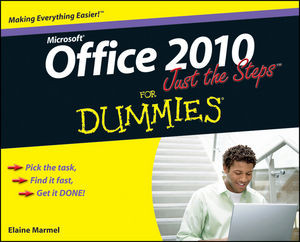
4.1
60 reviewsAs the world's leading suite of productivity software, Microsoft Office enables you to complete common business tasks, including word processing, e-mail, presentations, data management and analysis, and much more. With this fun and friendly guide, veteran author Elaine Marmel presents you with concise, step-by-step instructions for quickly and easily accomplishing the most popular tasks in Word, Excel, Outlook, and PowerPoint.
Decide on a task you are eager to undertake, find it quickly in the featured easy-to-read format, and get it done smoothly with this Just the Steps guide! You’ll discover how to insert pictures into a Word document, create PivotTables in Excel, add sound to a PowerPoint presentation, import contacts into Outlook, create a mail merge document with Outlook contacts, and much more.
With this efficient guide helping you quickly accomplish specific tasks in Office 2010, you won't know what to do with all your free time!Content:
Chapter 1 Handling Document Files (pages 3–10):
Chapter 2 Exploring the Basics of Editing (pages 11–20):
Chapter 3 Proofing Documents (pages 21–30):
Chapter 4 Focusing on Text (pages 31–38):
Chapter 5 Formatting Paragraphs (pages 39–52):
Chapter 6 Managing Pages and Printing (pages 53–66):
Chapter 7 Getting Started with Excel (pages 67–82):
Chapter 8 Working with Excel Formulas (pages 83–92):
Chapter 9 Formatting Worksheets (pages 93–102):
Chapter 10 Managing Workbooks (pages 103–112):
Chapter 11 Using Excel Tools (pages 113–126):
Chapter 12 Creating Charts in Excel (pages 127–138):
Chapter 13 Printing in Excel (pages 139–146):
Chapter 14 Creating a Presentation (pages 147–156):
Chapter 15 Editing a Presentation (pages 157–166):
Chapter 16 Working with Objects (pages 167–176):
Chapter 17 Adding Tables, Charts, and Diagrams (pages 177–188):
Chapter 18 Finishing the Presentation (pages 189–198):
Chapter 19 Presenting the Presentation (pages 199–208):
Chapter 20 Getting Started with Outlook (pages 209–220):
Chapter 21 Working with E?Mail (pages 221–244):
Chapter 22 Managing Contacts (pages 245–260):
Chapter 23 Using the Calendar (pages 261–272):
Chapter 24 Using Tasks and To?Do Items to Manage Your Time (pages 273–282):
Chapter 25 Features Common to Office Programs (pages 283–290):
Chapter 26 Using Information from One Office Program in Another (pages 291–306):
Chapter 27 Handling Mail Merges (pages 307–326):
Chapter 28 Working in Groups with Office Programs (pages 327–340):