

Most ebook files are in PDF format, so you can easily read them using various software such as Foxit Reader or directly on the Google Chrome browser.
Some ebook files are released by publishers in other formats such as .awz, .mobi, .epub, .fb2, etc. You may need to install specific software to read these formats on mobile/PC, such as Calibre.
Please read the tutorial at this link: https://ebookbell.com/faq
We offer FREE conversion to the popular formats you request; however, this may take some time. Therefore, right after payment, please email us, and we will try to provide the service as quickly as possible.
For some exceptional file formats or broken links (if any), please refrain from opening any disputes. Instead, email us first, and we will try to assist within a maximum of 6 hours.
EbookBell Team
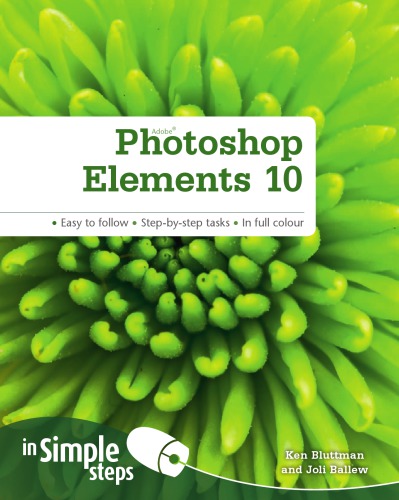
5.0
78 reviews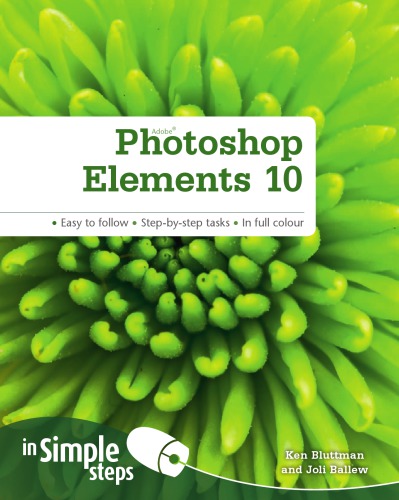
ISBN 13: 9780273771296
Author: Joli Ballew, Ken Bluttman
Top 10 Photoshop Elements Tips
Getting Your Photographs into Photoshop Elements
Working with the Organizer
Working with the Editor
Adjusting Colour, Contrast and Lighting
Creating and Using Selections
Cropping, Resizing, Rotating, Flipping and Zooming
Layers
Working with Shapes
Drawing, Patterns and Gradients
Working with the Type Tool
Enhancing Your Photographs with Blur and Sharpen Techniques
Repairing Images
Saving, Printing, Sending and Sharing
Top 10 Photoshop Elements Problems Solved
photoshop elements 10 tutorial
photoshop elements 10 tutorials for beginners
photoshop elements 12 tutorial
photoshop elements 10 manual
adobe photoshop elements 12 tutorial for beginners
adobe photoshop elements 10 help
Tags: Joli Ballew, Ken Bluttman, Elements, Photoshop