

Most ebook files are in PDF format, so you can easily read them using various software such as Foxit Reader or directly on the Google Chrome browser.
Some ebook files are released by publishers in other formats such as .awz, .mobi, .epub, .fb2, etc. You may need to install specific software to read these formats on mobile/PC, such as Calibre.
Please read the tutorial at this link: https://ebookbell.com/faq
We offer FREE conversion to the popular formats you request; however, this may take some time. Therefore, right after payment, please email us, and we will try to provide the service as quickly as possible.
For some exceptional file formats or broken links (if any), please refrain from opening any disputes. Instead, email us first, and we will try to assist within a maximum of 6 hours.
EbookBell Team
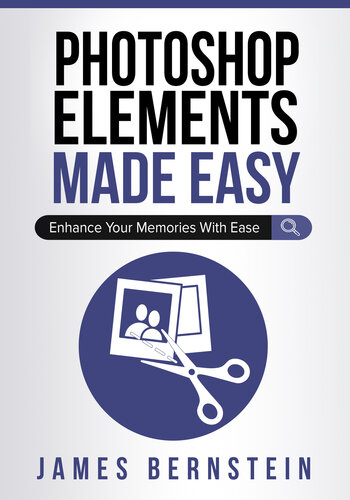
4.4
62 reviewsEver since smartphones hit the market, more and more people are turning into amateur photographers with many of them taking some really professional looking photos. Since it’s so easy to capture all of our special moments, many people now want to be able to edit their pictures to make them look their best.
This is where software such as Adobe Photoshop CC and its more user friendly version, Photoshop Elements comes into play. For most home users and even some professionals, the Elements version of Photoshop is more than capable enough to turn your average pictures into works of art.
The goal of this book is to get you up and running with Elements and cover all the things you need to know to start you on your editing adventure without making you want to go back to cameras that take film! It sticks with the basics yet covers a wide variety of topics to help you achieve some great results without needing to be a Photoshop expert.
The chapters in the book cover the following topics:
Chapter 1 – What is Photoshop Elements?
Chapter 2 – Photoshop Elements Interface
Chapter 3 – Starting the Editing Process
Chapter 4 – Layers
Chapter 5 – Basic Photoshop Tasks
Chapter 6 – Effects, Filters, Styles and Graphics
Chapter 7 – Saving and Exporting Your Photos
Chapter 8 – Printing your Photos
Chapter 9 – Elements Organizer
Chapter 10 – Preferences
Chapter 11 – Installing Elements+ For Additional Features
About the Author
James Bernstein has been working with various companies in the IT field since 2000, managing technologies such as SAN and NAS storage, VMware, backups, Windows Servers, Active Directory, DNS, DHCP, Networking, Microsoft Office, Exchange, and more.
He has obtained certifications from Microsoft, VMware, CompTIA, ShoreTel, and SNIA, and continues to strive to learn new technologies to further his knowledge on a variety of subjects.
He is also the founder of the website OnlineComputerTips.com, which offers its readers valuable information on topics such as Windows, networking, hardware, software, and troubleshooting. Jim writes much of the content himself and adds new content on a regular basis. The site was started in 2005 and is still going strong today.