

Most ebook files are in PDF format, so you can easily read them using various software such as Foxit Reader or directly on the Google Chrome browser.
Some ebook files are released by publishers in other formats such as .awz, .mobi, .epub, .fb2, etc. You may need to install specific software to read these formats on mobile/PC, such as Calibre.
Please read the tutorial at this link: https://ebookbell.com/faq
We offer FREE conversion to the popular formats you request; however, this may take some time. Therefore, right after payment, please email us, and we will try to provide the service as quickly as possible.
For some exceptional file formats or broken links (if any), please refrain from opening any disputes. Instead, email us first, and we will try to assist within a maximum of 6 hours.
EbookBell Team
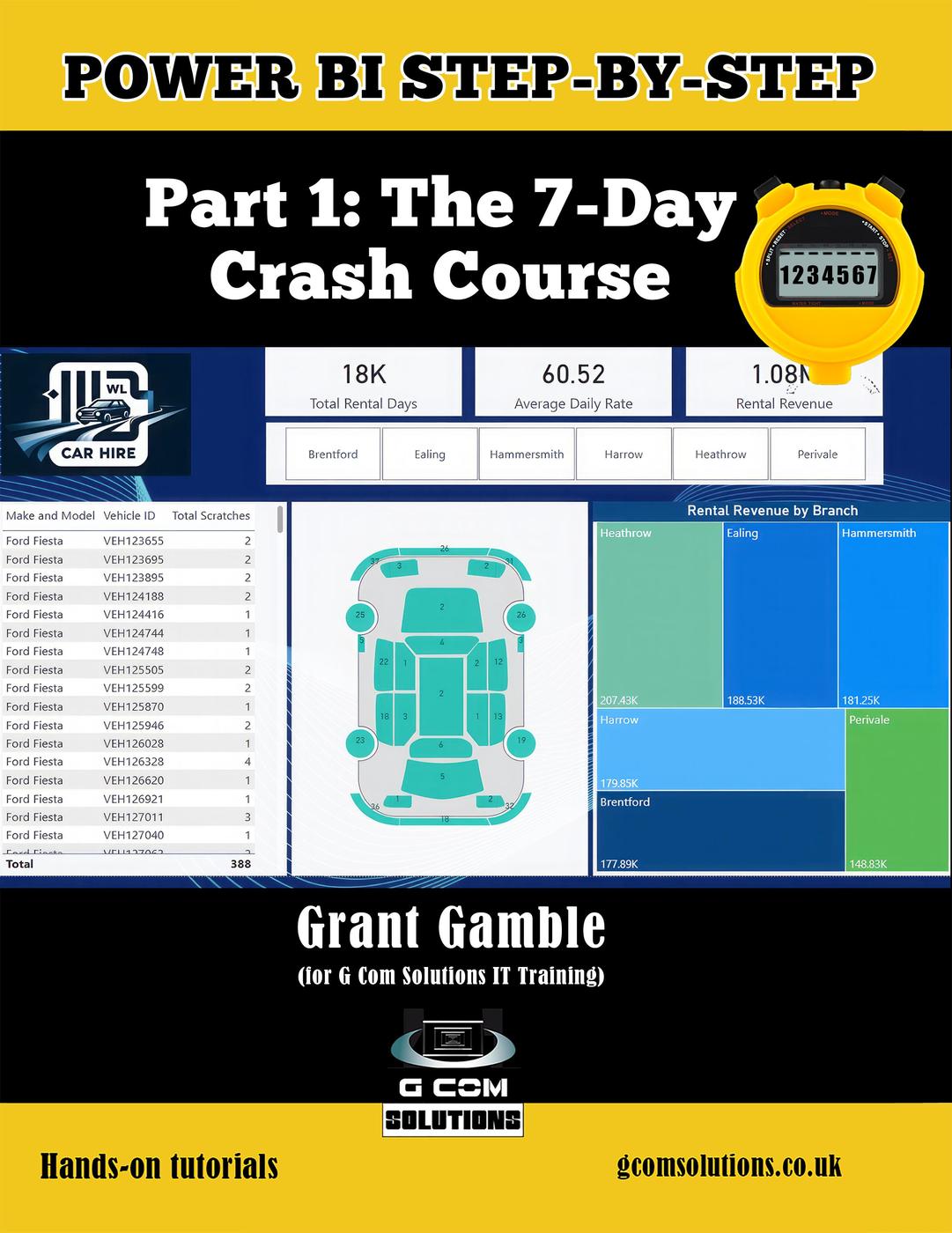
0.0
0 reviewsDive into the world of data analysis and business intelligence with "Power BI Step-by-Step Part 1: The 7-Day Crash Course," your essential guide to the fundamentals of Microsoft Power BI. Whether you're prepping for a job interview, seeking a promotion, or simply looking to hone your data visualization and business intelligence skills, this book delivers a compact yet comprehensive learning experience.
In the "Power BI Step-by-Step Part 1: The 7-Day Crash Course," you won't just read about concepts—you'll do them. With an emphasis on hands-on learning, this book provides practical exercises that build upon each other from one chapter to the next. You'll start by connecting to Excel data, laying the groundwork for your Power BI journey. As you progress, you'll delve into data transformation, learning to shape and cleanse your data effectively. Then, you'll transition into data modeling, where you'll weave raw data into a structured, report-ready format. The crescendo of your learning culminates in crafting and refining a comprehensive report, which you'll then publish and share as an app. By the end of this crash course, you'll have navigated the full cycle of Power BI's capabilities, from initial data connection to sharing your insights, with a tangible, real-world project to show for it.
Within a week, you'll grasp the quintessence of Power BI, a tool that's revolutionizing how businesses leverage data. Beginning with the basics, you'll understand the landscape of Power BI Desktop, navigate its canvas, and bring data to life through impactful visualizations.
Embark on a journey through the Query Editor, where data transformation becomes an art. Connect to various data sources, restore date columns, and convert keys into insightful dates.
Progress to the heart of Power BI with Data Modelling. Here, relationships and DAX (Data Analysis Expressions) are demystified, setting the stage for creating calculated tables and measures that underpin powerful reports.
In Data Visualization, you'll learn the power of branding and how to imprint your mark on reports with custom visuals, card visuals, and slicers. Create interactive experiences with drill-down capabilities, offering users a view from the summit of data down to its minute details.
But that's not all. You'll step into the collaborative world of Power BI with app workspaces, publishing processes, and dashboard optimizations. From pinning visuals to creating seamless consumer experiences, you're equipped to share your insights with the world.
Conclude your 7-day journey with a foray into the Power BI Mobile experience, ensuring your reports and dashboards are as mobile as your audience.
This self-contained volume is all you might need to master the essentials of Power BI, making it an indispensable resource for job interviews and promotion assessments. And should your career path take you deeper into the realms of Power BI, the later volumes in the series are ready to deepen your understanding and skills.
Transform from a novice to a data sage with "Power BI Step-by- Step Part 1: The 7-Day Crash Course" – your first step into a larger world of data intelligence.
Table of Contents
Preface
Chapter 1: Understanding the Power BI Product
Chapter 2: Using the Query Editor in Power BI Desktop
Chapter 3: Data Modelling
Chapter 4: Data Visualization
Chapter 5. Creating app workspaces
Chapter 6. Creating Dashboards
Chapter 7. Publishing an app
Chapter 8: The Power BI Mobile Experience
Conclusion