

Most ebook files are in PDF format, so you can easily read them using various software such as Foxit Reader or directly on the Google Chrome browser.
Some ebook files are released by publishers in other formats such as .awz, .mobi, .epub, .fb2, etc. You may need to install specific software to read these formats on mobile/PC, such as Calibre.
Please read the tutorial at this link: https://ebookbell.com/faq
We offer FREE conversion to the popular formats you request; however, this may take some time. Therefore, right after payment, please email us, and we will try to provide the service as quickly as possible.
For some exceptional file formats or broken links (if any), please refrain from opening any disputes. Instead, email us first, and we will try to assist within a maximum of 6 hours.
EbookBell Team
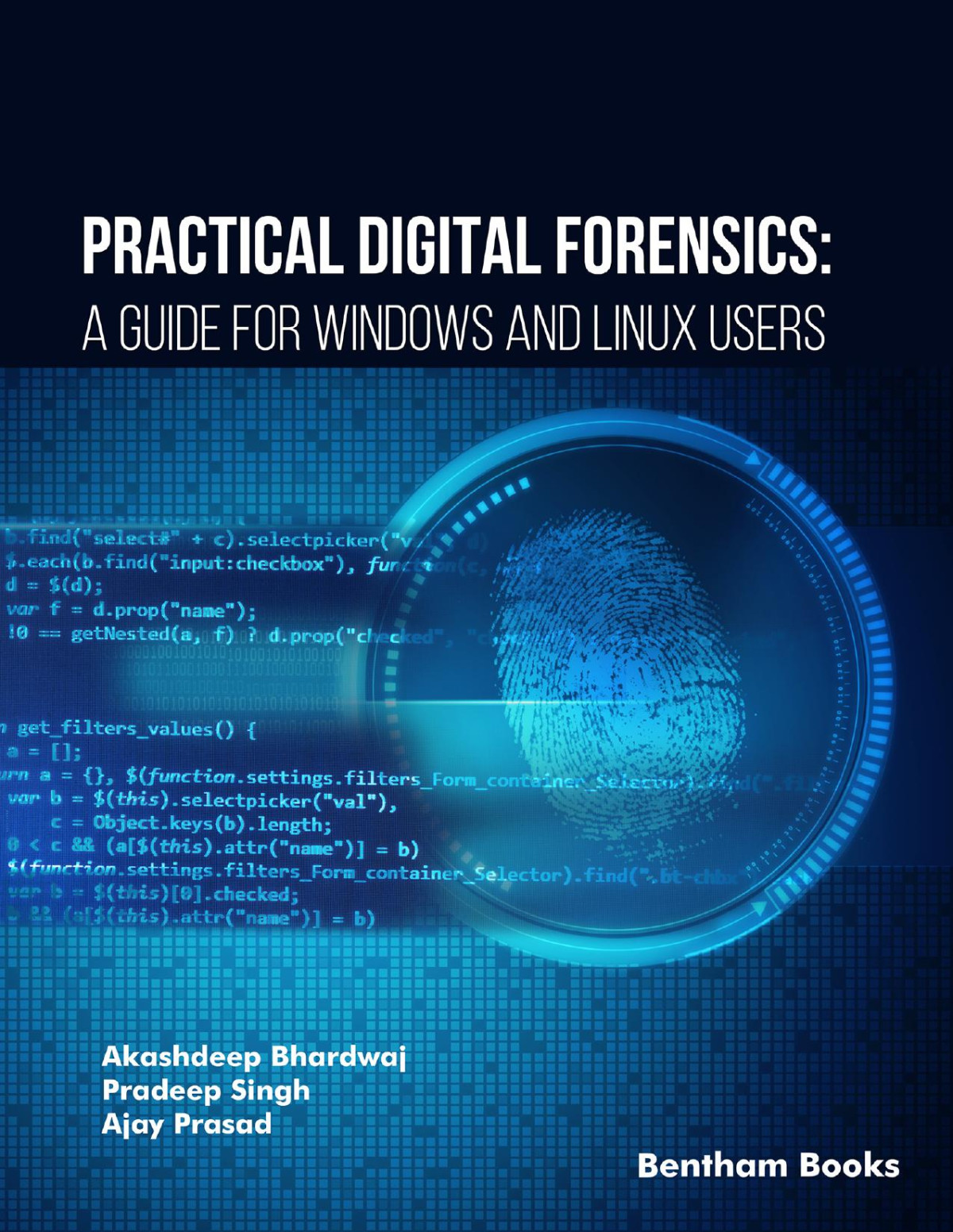
5.0
38 reviews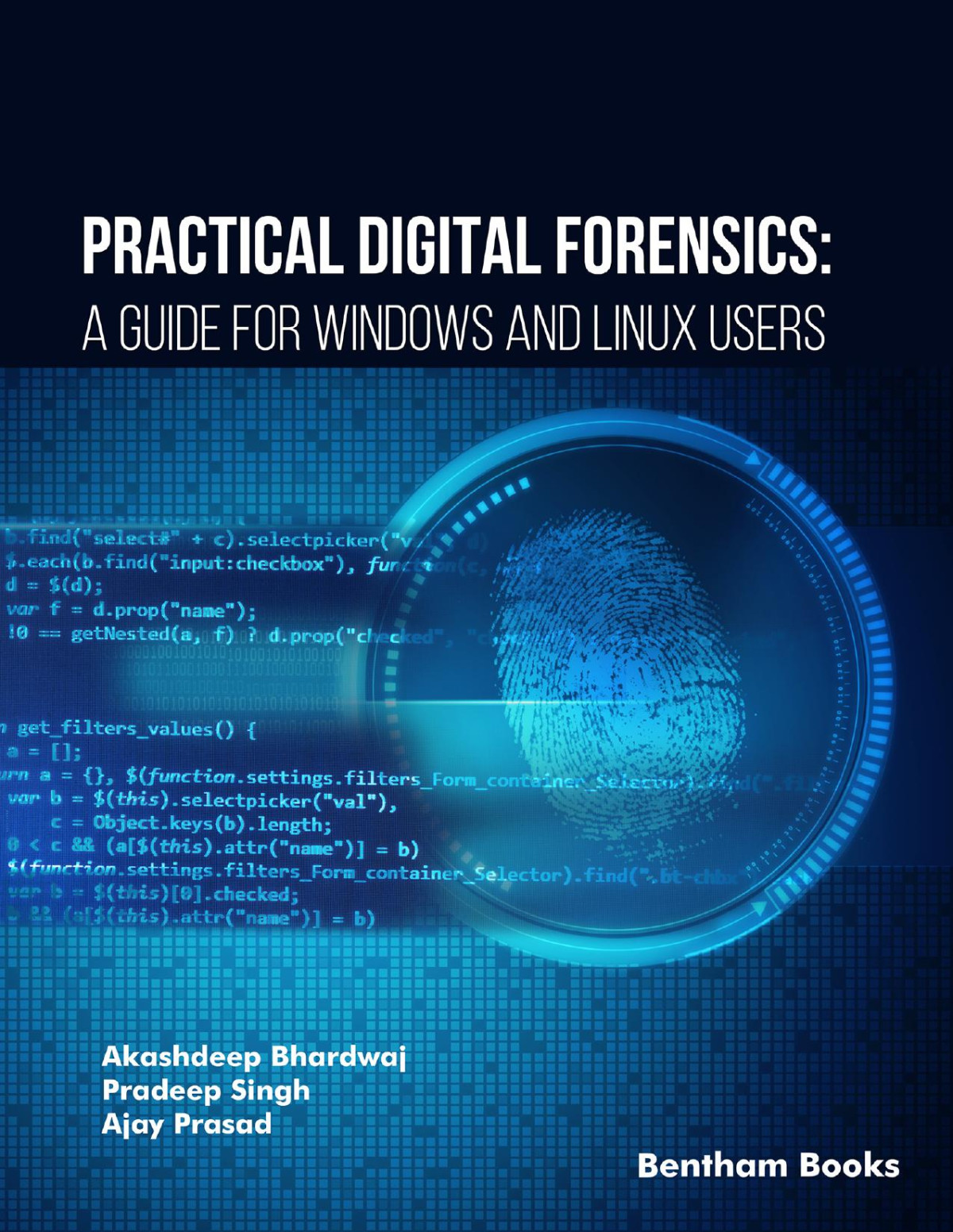
ISBN 10: 9815305581
ISBN 13: 9789815305586
Author: Akashdeep Bhardwaj
Practical Digital Forensics: A Guide for Windows and Linux Users is a comprehensive resource for novice and experienced digital forensics investigators. This guide offers detailed step-by-step instructions, case studies, and real-world examples to help readers conduct investigations on both Windows and Linux operating systems. It covers essential topics such as configuring a forensic lab, live system analysis, file system and registry analysis, network forensics, and anti-forensic techniques. The book is designed to equip professionals with the skills to extract and analyze digital evidence, all while navigating the complexities of modern cybercrime and digital investigations. Key Features: - Forensic principles for both Linux and Windows environments. - Detailed instructions on file system forensics, volatile data acquisition, and network traffic analysis. - Advanced techniques for web browser and registry forensics. - Addresses anti-forensics tactics and reporting strategies. - Includes real-world examples and practical case studies. Readership: Digital forensics professionals, law enforcement, cybersecurity analysts, legal practitioners, IT administrators, students, and corporate investigators.
practical cyber forensics pdf
a practical guide to digital forensics investigations 2nd edition pdf
practical digital forensics a guide for windows and linux users
استعارة practical linux forensics a guide for digital investigators
practical guide to digital forensics investigations
Tags: Akashdeep Bhardwaj, Digital, Forensics