

Most ebook files are in PDF format, so you can easily read them using various software such as Foxit Reader or directly on the Google Chrome browser.
Some ebook files are released by publishers in other formats such as .awz, .mobi, .epub, .fb2, etc. You may need to install specific software to read these formats on mobile/PC, such as Calibre.
Please read the tutorial at this link: https://ebookbell.com/faq
We offer FREE conversion to the popular formats you request; however, this may take some time. Therefore, right after payment, please email us, and we will try to provide the service as quickly as possible.
For some exceptional file formats or broken links (if any), please refrain from opening any disputes. Instead, email us first, and we will try to assist within a maximum of 6 hours.
EbookBell Team
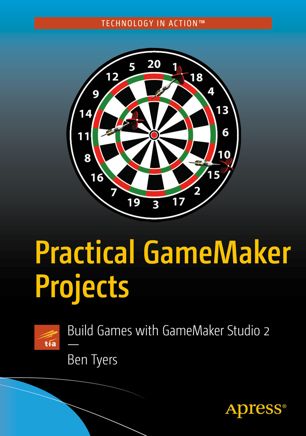
0.0
0 reviewsMake ten simple, casual games, and learn a ton of GML coding along the way. Each of these games is the kind you can play when you have a minute or two free, and are great for playing on your PC, or exported to HTML5 or Android.
Each game in Practical GameMaker Projects has its own chapter that explains the process of making each game, along with sketches, screenshots, coding, explanations, and tips. For each game there is a YYZ project file of the completed game that is ready to load and play. Also, all resources are available so you can make the game as you follow along in the book.
Each chapter has an introduction that explains what the aim of the game is, followed by a design and coding section which will cover the coding of the game. You’re free to re-use code in your own projects, both free and paid.
At the end of each chapter there is a things-to-try page that gives you five things to add to the game to improve its playability or appearance – pushing you a little to improve your planning and GML skills.
What You'll Learn