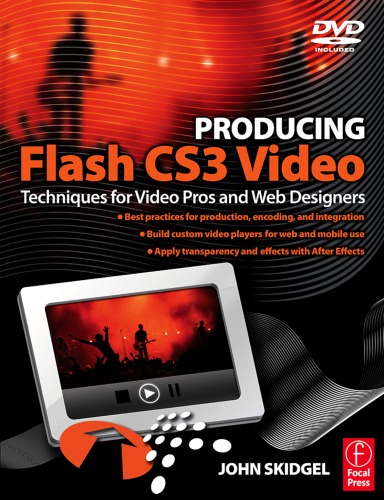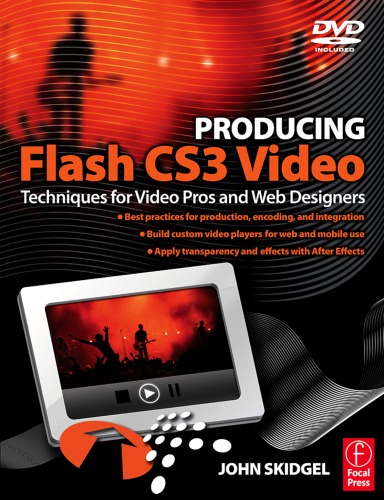Producing Flash CS3 Video Techniques for Video Pros and Web Designers 1st Edition by John Skidgel ISBN 0240809106 9780240809106 by John Skidgel 9780240809106, 0240809106 instant download after payment.
Producing Flash CS3 Video Techniques for Video Pros and Web Designers 1st Edition by John Skidgel - Ebook PDF Instant Download/Delivery: 0240809106, 9780240809106
Full download Producing Flash CS3 Video Techniques for Video Pros and Web Designers 1st Edition after payment
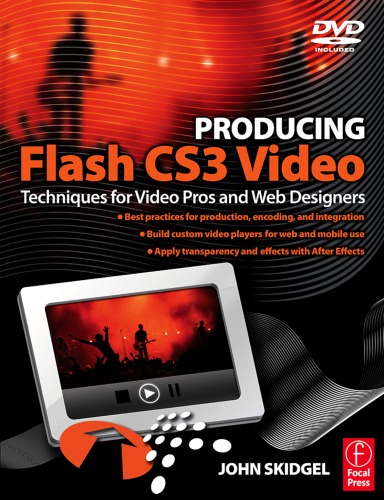
Product details:
ISBN 10: 0240809106
ISBN 13: 9780240809106
Author: John Skidgel
* Best practices for production, encoding, and integration
* Build custom video players for web and mobile use
* Apply transparency and effects with After Effects
Design and develop video applications with Flash Professional CS3. In quick primer chapters, you'll get the best practices for shooting video for Flash distribution and the basics of how to design Flash applications for compelling user experiences. Subsequent chapters demonstrate the integrated use of Flash Professional with Dreamweaver, Device Central, and After Effects in practical tutorials. Annotated ActionScript 3 code gives you the facility to build your video applications.
In 27 progressive tutorials, you'll acquire practical experience in the cutting edge techniques for:
* Encoding single files, batch files, and embedding cue points in video.
* Customizing FLVPlayback components
* Building Flash Video players from scratch to include cue points, full screen events, and current playback time
* Applying transparency, masks, and effects to enhance Flash Video.
* Looping Flash Video continuously or in creative combinations
* Embedding Flash Video in HTML pages for web deployment
* Integrating Flash Video with XML, closed caption text, and JavaScript
* Preparing video for streaming servers and mobile devices including a Flash Lite application with device video
The companion DVD-ROM contains project media for all 27 tutorials that teach the nuts and bolts of implementing video in Flash applications on web pages and on alternative devices.
Producing Flash CS3 Video Techniques for Video Pros and Web Designers 1st Table of contents:
Part I: Video Fundamentals and Flash Video Basics
- Chapter 1: Understanding Video for the Web
- Digital Video Basics: Pixels, Resolution, Aspect Ratios
- Frame Rate and Interlacing vs. Progressive Scan
- Introduction to Video Compression: Codecs and Bitrate
- Key Web Video Formats (Flash Video, QuickTime, Windows Media)
- The Importance of Optimization for Web Delivery
- Chapter 2: Introducing Flash CS3 and Flash Video (FLV)
- Overview of the Flash CS3 Interface for Video Work
- What is Flash Video (FLV/F4V)? Advantages and Limitations
- The Flash Video Playback Model
- Importing Existing Video into Flash
- Basic Video Embedding and Playback on the Timeline
Part II: Encoding and Preparing Video for Flash
- Chapter 3: Mastering the Flash Video Encoder (or Adobe Media Encoder)
- Understanding Video Encoding Presets and Profiles
- Configuring Encoding Settings: Codec (VP6, H.264), Bitrate, Frame Size, Audio Options
- Batch Encoding Multiple Files
- Tips for Optimal Compression and Quality
- Preparing Source Video for Encoding (Editing, Color Correction)
- Chapter 4: Advanced Encoding Techniques and Workflows
- Two-Pass Encoding for Quality Optimization
- Encoding Alpha Channels for Transparent Video
- Working with Multiple Bitrates for Adaptive Streaming (Introduction)
- Pre-processing Video in External Applications (e.g., Adobe Premiere Pro, After Effects)
- Encoding for Mobile Devices (if supported by CS3/Flash Lite)
Part III: Integrating and Controlling Video in Flash
- Chapter 5: Embedding and Playing Video in the Flash Document
- Using the Video Component: Setup and Properties
- Placing Video on the Timeline: Event Video vs. Streaming Video
- Setting Up Progressive Download
- Basic Playback Controls from the Component Inspector
- Chapter 6: Building Custom Video Interfaces with ActionScript 3.0
- Introduction to ActionScript 3.0 for Video Control
- Controlling Playback: Play, Pause, Stop, Seek, Mute
- Loading External Video Dynamically
- Tracking Video Playback Progress (Events and Listeners)
- Creating Custom Buttons and Sliders for Playback Control
- Chapter 7: Enhancing Video with Flash Elements
- Overlaying Graphics and Text on Video
- Creating Interactive Hotspots within Video (Buttons, Rollovers)
- Using Masks and Alpha Channels with Video
- Integrating Video with Animations and Tweens
- Basic Video Effects within Flash (e.g., Blurs, Color Adjustments)
Part IV: Streaming, Interaction, and Advanced Concepts
- Chapter 8: Understanding Streaming Video with Flash Media Server (FMS)
- Progressive Download vs. True Streaming (RTMPS, RTMP)
- Benefits of FMS: Bandwidth Detection, Seek, Live Streaming
- Setting Up Basic FMS Connection in Flash
- Considerations for Deploying Streaming Video
- Chapter 9: Creating Interactive and Branching Video Experiences
- Building Navigation Menus for Video Segments
- Creating Quizzes or Surveys Integrated with Video
- Using XML or External Data to Control Video Playback
- Developing Non-Linear Video Narratives
- Chapter 10: Advanced Video Techniques and Optimization
- Chroma Keying (Green Screen) Techniques in Flash (Limitations of CS3)
- Integrating Video with 3D (if any basic capabilities exist in CS3)
- Best Practices for Video Performance: File Size, Frame Rate, CPU Usage
- Caching Strategies for Video Delivery
- Video Player Customization and Skinning Deep Dive
Part V: Deployment and Real-World Workflows
- Chapter 11: Deploying Your Flash Video Projects
- Embedding SWF Files in HTML (Flash Detection and Alternative Content)
- Using SWFObject for Robust Embedding
- Hosting Video Files and Flash Applications
- Accessibility Considerations for Flash Video
- Chapter 12: Real-World Scenarios and Troubleshooting
- Workflow for a Simple Embedded Video
- Workflow for a Complex Interactive Video Application
- Troubleshooting Common Encoding and Playback Issues
- Debugging ActionScript Video Code
- Tips for Delivering High-Quality Web Video
People also search for Producing Flash CS3 Video Techniques for Video Pros and Web Designers 1st:
producing flash cs3 video
cs3 flash
cs flash sound
cs2 flash sound
flashcut cnc videos
Tags: John Skidgel, Producing, Flash