

Most ebook files are in PDF format, so you can easily read them using various software such as Foxit Reader or directly on the Google Chrome browser.
Some ebook files are released by publishers in other formats such as .awz, .mobi, .epub, .fb2, etc. You may need to install specific software to read these formats on mobile/PC, such as Calibre.
Please read the tutorial at this link: https://ebookbell.com/faq
We offer FREE conversion to the popular formats you request; however, this may take some time. Therefore, right after payment, please email us, and we will try to provide the service as quickly as possible.
For some exceptional file formats or broken links (if any), please refrain from opening any disputes. Instead, email us first, and we will try to assist within a maximum of 6 hours.
EbookBell Team
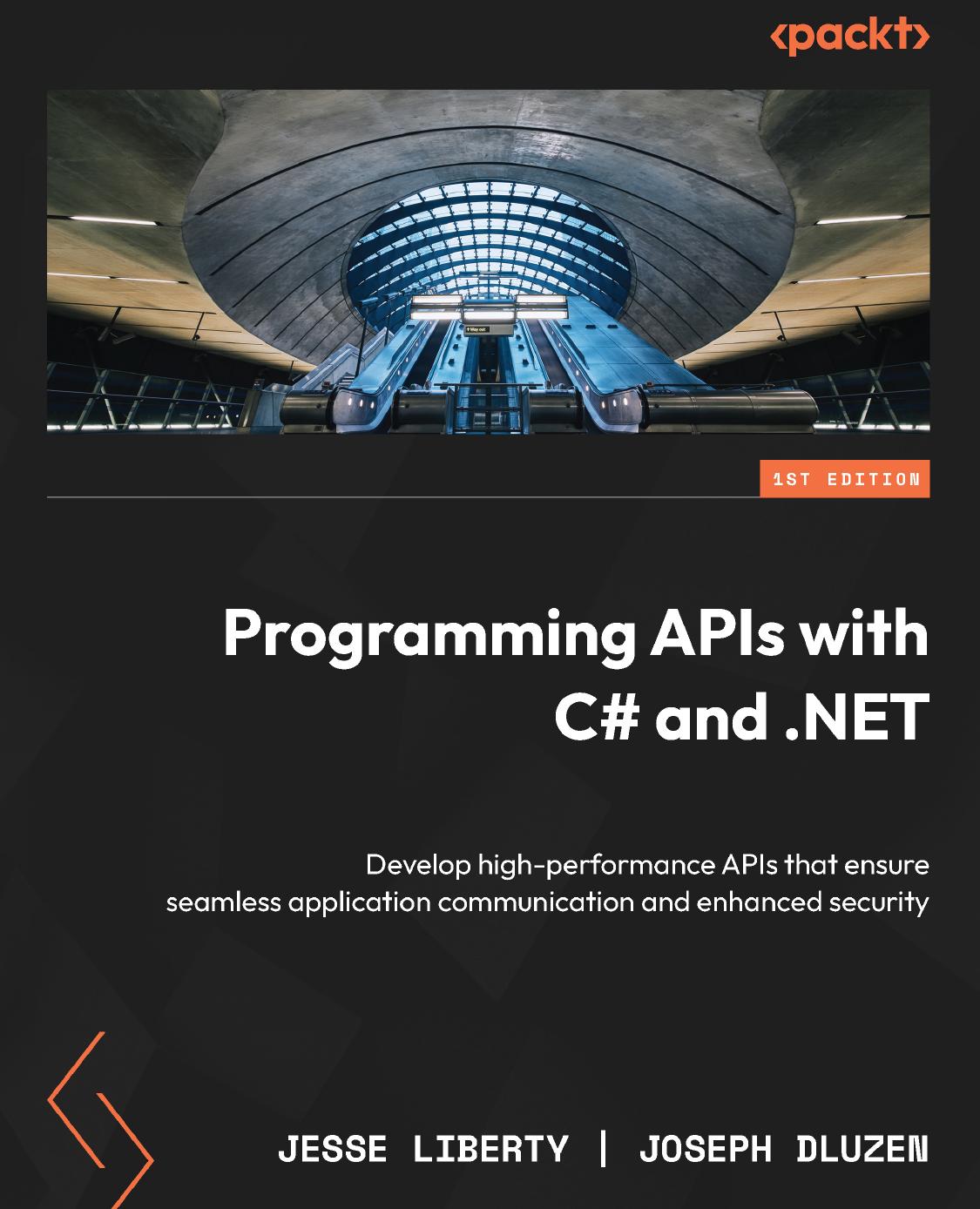
4.7
96 reviews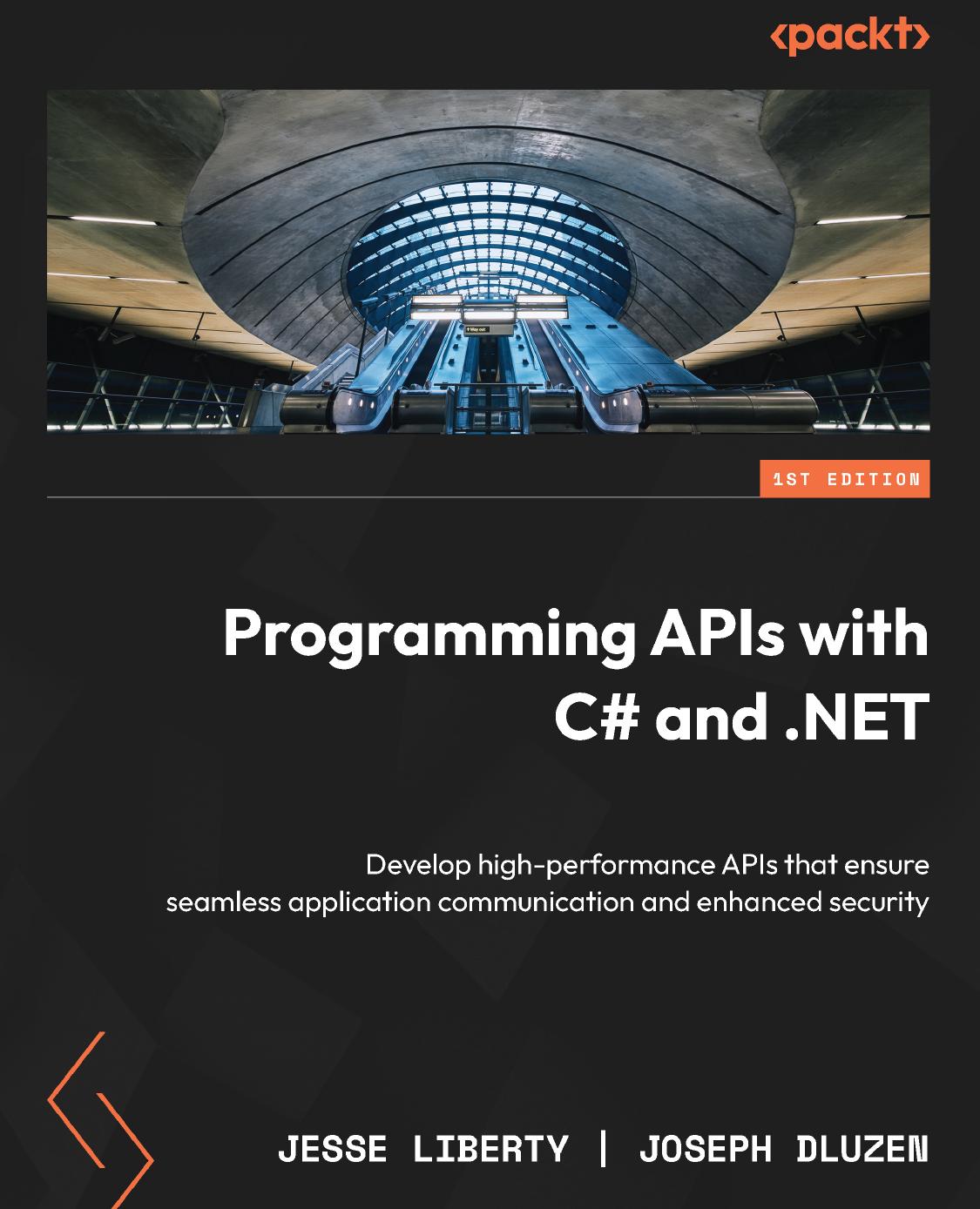
ISBN 10: 1835468853
ISBN 13: 9781835468852
Author: Jesse Liberty
APIs are at the heart of modern software development, enabling seamless communication between applications. In the C# and .NET ecosystem, mastering API development is key to building scalable, reliable systems that meet both client and enterprise needs. Written by C# and .NET experts Jesse Liberty and Joseph Dluzen, this book draws on their extensive experience as hands-on programmers to equip you with the tools, techniques, and best practices for creating powerful APIs. Starting with API fundamentals, it covers everything you need to design, build, and consume APIs using .NET technologies such as ASP.NET Core, and explores both controller and Function API implementations. You'll integrate essential tools such as Postman for testing to streamline your development workflow. Through practical examples and exercises, the book guides you from database creation to deploying APIs on Azure. By the end of this book, you’ll have gained real-world skills to develop secure, high-performance APIs that scale with your applications for both personal projects and enterprise-level systems.
Chapter 1: Getting Started
Technical requirements
Where does the API fit in?
The players
Getting set up
Downloading the free software you need
Summary
You try it
Chapter 2: What We’ll Build
Technical requirements
What is an API and what is it for?
Creating the database
The application
Creating the Car Table
Database structure
Car object
The ASP.NET application
Program.cs
Connecting to the database
Folders
Summary
You try it
Chapter 3: Implementing with REST
Technical requirements
REST
Client/server
Using web protocols
Statelessness and caching
Implementing REST in ASP.NET Core
DTOs
Dapper
Examining the SQL
Putting it all together (inserting a car)
Creating the body in Postman
Get all
Update
Soft delete
Summary
You try it
Chapter 4: Documentation with Swagger
Technical requirements
Setting up the Swagger documentation
Swagger for the controller
Swagger out of the box
Running your API in Swagger
param tag
Response codes
Summary
You try it
Chapter 5: Data Validation
Technical requirements
Tuning your API
Paging
Validation
Capturing errors
Built-in validators
Summary
You try it
Chapter 6: Azure Functions
Technical requirements
Understanding Functions
Hosting
Application packaging
Billing
Project walkthrough
Starting up
Options
Routing
Deploying
Azure resource creation
Publishing from Visual Studio
Post-deployment reconfiguration
Summary
You try it
Chapter 7: Azure Durable Functions
Technical requirements
Overview of Durable Functions
Orchestrators
Activities
Programming and debugging walk-through
Additional options
Exceptions
Summary
You try it
Chapter 8: Advanced Topics
Technical requirements
Implementing an advanced API
Updating the database
Creating the classes
Supporting implementation
Azure Storage Tables
Exploring the essentials
TableModel
StorageTableService
Populating the table in Azure
Introducing Microsoft Aspire
Sample program
Exploring the Aspire dashboard
What have you learned, Dorothy?
Adding Aspire to an existing app
Getting oriented with our new project
Adding Aspire
Summary
You try it
Chapter 9: Authentication and Authorization
Technical requirements
Introduction to authentication and authorization
Overview of A&A
Enabling authentication on existing functions
Programmatically accessing your API
Authorizing additional Azure Resources
Summary
You try it
Chapter 10: Deploying to Azure
Technical requirements
Getting started
Using tests to ensure code quality
Using the same binaries
Deploying from DevOps
Importing sample code
Creating the build pipeline
Publishing an artifact
Deploying your artifact to Azure
Continuous deployment
Testing the release pipeline
End-to-end testing
Summary
You try it
Congratulations!
Chapter 11: What’s Next?
C#
SQL
Database
API architecture
Dapper
AutoMapper
Visual Studio
Git
programming apis with c# and .net pdf
vb.net api
which software is used for .net programming
programming with api
programming apis with python
c# api questions
Tags: Jesse Liberty, APIs, NET