

Most ebook files are in PDF format, so you can easily read them using various software such as Foxit Reader or directly on the Google Chrome browser.
Some ebook files are released by publishers in other formats such as .awz, .mobi, .epub, .fb2, etc. You may need to install specific software to read these formats on mobile/PC, such as Calibre.
Please read the tutorial at this link: https://ebookbell.com/faq
We offer FREE conversion to the popular formats you request; however, this may take some time. Therefore, right after payment, please email us, and we will try to provide the service as quickly as possible.
For some exceptional file formats or broken links (if any), please refrain from opening any disputes. Instead, email us first, and we will try to assist within a maximum of 6 hours.
EbookBell Team
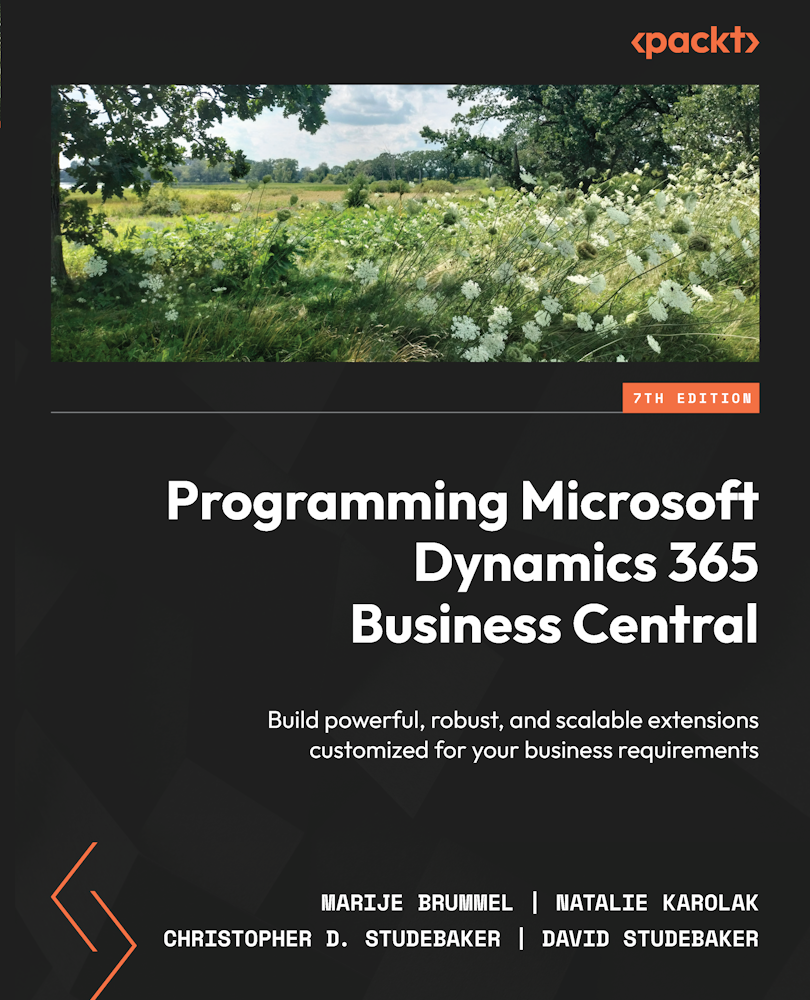
4.8
24 reviews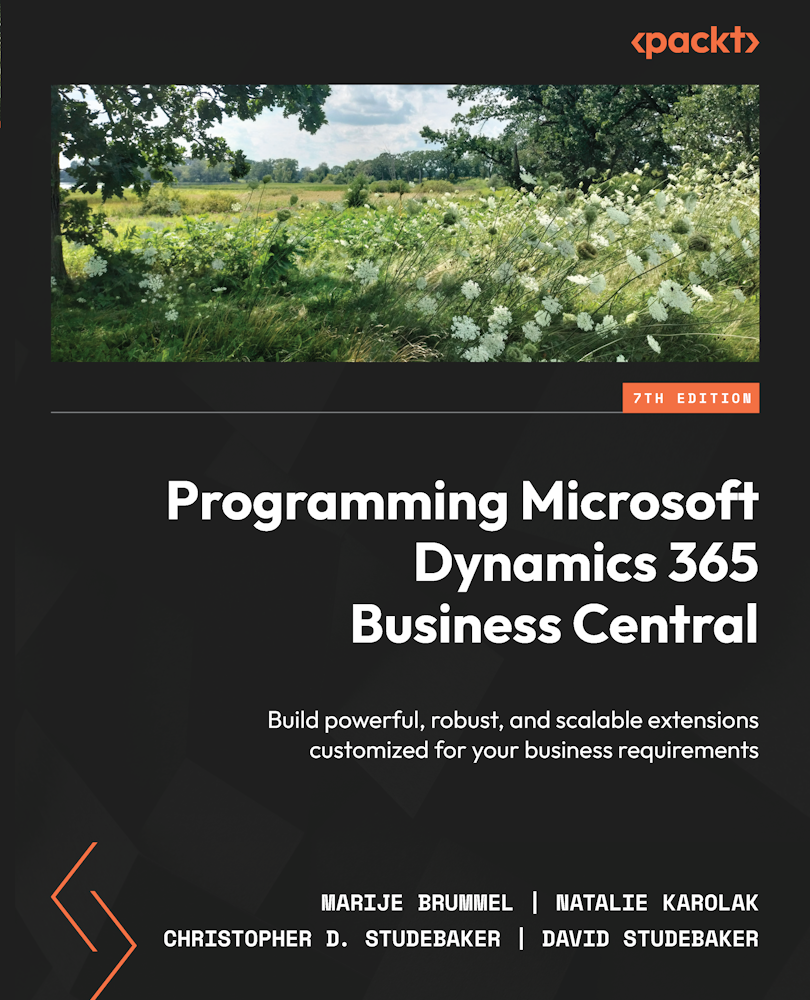
ISBN 10: 1803236418
ISBN 13: 9781803236414
Author: Marije Brummel
Key Features
Work with the new additions to the AL Language, Visual Studio Code, and Business Central
Enhance your AL programming skills through real-world examples and best practices curated by industry experts
Implement updated best practices for development to build efficient, reliable, and maintainable extensions
Purchase of the print or Kindle book includes a free PDF eBook
Book Description
Business Central opens a world of endless possibilities for custom business logic and functionality through extensions and customizations. For beginners in the AL language, navigating the vast landscape can feel overwhelming. It’s challenging to know where to start and what’s essential to learn. This updated edition offers a concise and well-organized guide, featuring hands-on exercises to support a successful learning journey. You’ll get to grips with the basics of Business Central and how to create your first Visual Studio Code project with the AL language. As you learn about the table data structure, simple and complex data types, relationships, validation, and data flow, you’ll be able to add and extend tables to your project. Progressively, you'll uncover the intricacies of user interfaces with pages, create advanced Excel report layouts, and harness the power of data queries. Immersing yourself in the AL language syntax, you’ll start with variables, methods, procedures, and statements. You'll explore advanced topics to create business logic such as FlowFields, filtering, CRUD methods, interactions between object types, and different API interfaces that can be created using the AL language. By the end of this book, you’ll be equipped to build fully featured, robust extensions and custom capabilities for Business Central.
What you will learn
Set up your first AL development environment with Visual Studio Code
Understand the data structure and flow of Business Central
Design, build, and extend Table, Page, Report, Codeunit, Query, and XMLport objects in Business Central
Develop AL code for business logic and data manipulation in Visual Studio Code
Use Excel layouts to report Business Central data
Integrate Business Central with external systems using API web services
Implement multi-language in your own extension
Debug and troubleshoot Business Central applications
Who this book is for
This book is for anyone who wants to learn about Microsoft Dynamics 365 Business Central's powerful and extensive development capabilities. ERP consultants and managers of Business Central development will also find this book helpful. Although you aren't expected to have previously worked with Microsoft Dynamics Business Central, having a basic understanding of programming and familiarity with business applications software will help you understand the concepts covered in this book.
Chapter 1: Introduction to Business Central
Technical requirements
Business Central – an ERP system
Financial management
Manufacturing
Supply chain management
Business intelligence and reporting
Relationship management
Human resource management
Project management
A developer’s overview of Business Central
Business Central applications
Business Central object types
The Visual Studio Code integrated development environment
Visual Studio Code icons
AL programming language
Business Central object elements
Business Central functional terminology
UI
Hands-on development in Business Central
Business Central development exercise scenario
Getting started with application design
Folder structure
Symbol files
Application tables
Pages
Creating a list page
Creating a card page
Creating some sample data
Creating a list report
Other Business Central object types
Extension data types
Codeunits
Queries
XMLports
Development backups and documentation
Summary
Questions
Chapter 2: Tables
An overview of tables
Components of a table
Naming tables
Table numbering
Table properties
Table triggers
Keys
SumIndexFields
Nonclustered Columnstore Indexes
Field groups
Temporary tables
Enhancing our sample application
Creating and modifying tables
Assigning a table relation property
Assigning an InitValue property
Adding a few activity-tracking tables
New tables for our WDTU project
New list pages for our WDTU project
Keys, SumIndexFields, and table relations in our examples
Extending an original Business Central table
Functional table types
Extensible tables
Non-extensible tables
Summary
Questions
Chapter 3: Data Types and Table Fields
Basic definitions
Table fields
Field definition
Field properties
Field triggers
Field events
Data structure examples
Data types
Simple data types
Complex data types
Data type usage
FieldClass property options
FieldClass – Normal
FieldClass – FlowField
FieldClass – FlowFilter
FlowField and FlowFilter properties for our application
Filtering
Experimenting with filters
Accessing filter controls
Summary
Questions
Chapter 4: Pages – The Interactive Interface
Page design and structure overview
Business Central page structure
Types of pages
Document page type
ListPlus page type
Worksheet page type
ConfirmationDialog page
StandardDialog page
NavigatePage page type
Request page
Page parts
Power BI
Bound and unbound pages
Page names
Page components
Page triggers
Page properties
WDTU page enhancement – part 1
Page layout
Layout area section
Grouping controls
Layout example
WDTU page enhancement – part 2
Page actions
Action area section
Action group control
action control
Actions summary
Page searchability
UsageCategory property
ApplicationArea property
Advanced content
Client tools for page development
Page inspection
Designer
Learning more
Patterns and creative plagiarism
Experimenting on your own
Experimentation
Summary
Questions
Chapter 5: Reports and Queries
Reports
What is a report?
Five Business Central report designers
Business Central report types
Report components – overview
Report structure
Report data flow
Report components – detail
Report properties
Report triggers
Request page properties
Request page triggers
Dataset analysis
Rendering layout
DataItem properties
DataItem triggers
Creating a report in Business Central
Learn by experimentation
Report building – phase 1
Report building – phase 2
Report building – phase 3
Extending an existing report with SQL Report Builder or Microsoft Office
Request page
Processing-only reports
Creative report plagiarism and patterns
Queries
Building a simple query
Query and query component properties
Summary
Questions
Chapter 6: Introduction to AL
Understanding Visual Studio Code
Explorer
AL programming
AL naming conventions
Variables
Methods and procedures
AL syntax
Assignment and punctuation
Expressions
Frequently used AL methods
Conditional statements
Indenting code
Some simple coding modifications
Adding field validation to a table
Adding code to a report
Handling user-entered report options
Defining the request page
Testing the completed report
Summary
Questions
Chapter 7: Intermediate AL
Validation methods
TestField method
FieldError method
Init method
Validate method
Date and time methods
Today, Time, and CurrentDateTime methods
WorkDate method
Date2DMY method
Date2DWY method
DMY2Date and DWY2Date methods
CalcDate method
Data conversion and formatting methods
Round method
Format method
Evaluate method
FlowField and SumIndexField methods
CalcFields method
SetAutoCalcFields method
CalcSums method
AL control statements
repeat-until
while-do
for-to or for-downto
case-else statement
Flow control methods
CRUD record methods
Next method
Insert method
Modify method
Delete method
ModifyAll method
DeleteAll method
Filtering methods
CopyFilter and CopyFilters methods
GetFilter and GetFilters methods
FilterGroup method
Mark method
ClearMarks method
MarkedOnly method
Reset method
Inter-object communication
Communicating through data
Communicating through procedure parameters
Communication via object calls
Enhancing the WDTU application
Modifying table fields
Creating the Playlist document page
Creating the Playlist subpage
Creating a procedure for our FactBox
Creating a FactBox page
Multi-language system
Translations in AL
Debugging in AL
Breakpoints
Running the AL debugger
Attach and debug next
Snapshot debugging and performance profiling
Troubleshoot directly from the web client
Summary
Questions
Chapter 8: Extensibility beyond AL
Business Central web services (SOAP/OData)
Authentication
SOAP page
SOAP codeunits
XMLports
XMLport components
SOAP XMLport through WDTU codeunit
Publishing a web service
Executing web services externally
RESTful calls
OData page
API objects in AL
API pages for WDTU playlist
API query for WDTU listenership
Consuming external API
WDTU Tidal integration
WDTU API codeunit
Adding the new WDTU action
Business Central process flow
Initial setup and data preparation
Transaction entry
Testing and posting the Journal batch
Summary
Questions
Index
Why subscribe?
Other Books You May Enjoy
Packt is searching for authors like you
Share Your Thoughts
Download a free PDF copy of this book
Tags: Marije Brummel, Microsoft, Dynamics