

Most ebook files are in PDF format, so you can easily read them using various software such as Foxit Reader or directly on the Google Chrome browser.
Some ebook files are released by publishers in other formats such as .awz, .mobi, .epub, .fb2, etc. You may need to install specific software to read these formats on mobile/PC, such as Calibre.
Please read the tutorial at this link: https://ebookbell.com/faq
We offer FREE conversion to the popular formats you request; however, this may take some time. Therefore, right after payment, please email us, and we will try to provide the service as quickly as possible.
For some exceptional file formats or broken links (if any), please refrain from opening any disputes. Instead, email us first, and we will try to assist within a maximum of 6 hours.
EbookBell Team
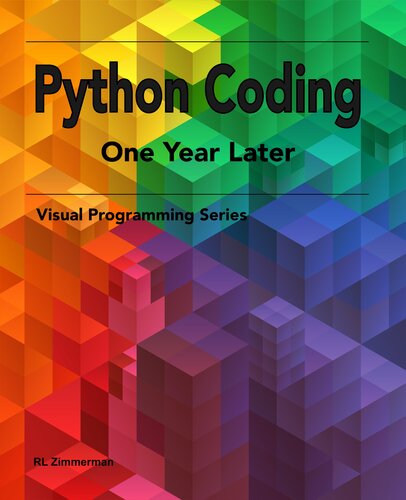
4.3
38 reviewsCode examples are self-contained, so you can copy and paste them into your IDE and run the program. There are certainly more elegant ways to do many of these tasks, but I wanted to demonstrate each concept with a working piece of code limited to a few lines. In Chapter 3, we'll look at the following topics and more.
Functions, Lists, Dictionaries, Tuples, Ranges, Comprehension
Indexing, Slicing, Comparison Operators, Control Statements
There are dozens of diagrams that explain concepts such as indexing, slicing, scope, or recursive functions. We'll look at syntax relevant to each type of object. For example, to add to a "list," you could use 'append,' 'join' or 'extend' methods. While adding a new key:value pair to a dictionary is straightforward, adding to an existing dictionary can be confusing. The"type" of object in the key:value pair determines which methods you'll use to add, update, or delete objects.
There are over 50 real-world code examples. Between the detailed Table of Contents and extensive Index, you can quickly find answers. The Index includes common phrases for those times when you don't know the technical term. For example, to find a string in Python, you could use the "in" comparison operator. Whether you look for "find" or "search," the Index refers you to the "in" comparison operator. The examples are
…