

Most ebook files are in PDF format, so you can easily read them using various software such as Foxit Reader or directly on the Google Chrome browser.
Some ebook files are released by publishers in other formats such as .awz, .mobi, .epub, .fb2, etc. You may need to install specific software to read these formats on mobile/PC, such as Calibre.
Please read the tutorial at this link: https://ebookbell.com/faq
We offer FREE conversion to the popular formats you request; however, this may take some time. Therefore, right after payment, please email us, and we will try to provide the service as quickly as possible.
For some exceptional file formats or broken links (if any), please refrain from opening any disputes. Instead, email us first, and we will try to assist within a maximum of 6 hours.
EbookBell Team
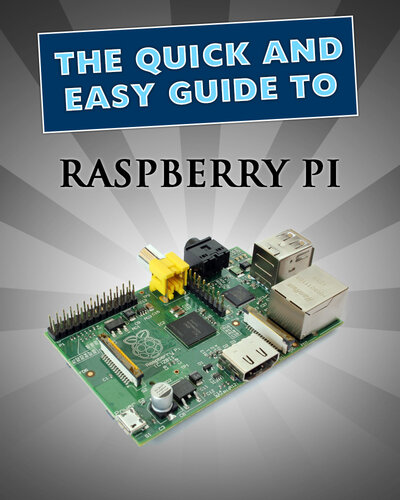
4.8
64 reviewsIf you're reading this, you probably know about The Raspberry Pi, or at least have heard about it. After all, it can fit in the palm of your hand, recharge like a smartphone, run open source linux: all for less than $50 USD.
This comprehensive guide aims to get you started as fast as possible with your Raspberry Pi.
With it's ambitious official release in 2012, the Raspberry Pi aims to bring programming and playing to the masses. What's even better, it doesn't matter whether you're a hobbyist, student, kid or adult.
- How to set up your Raspberry Pi
- A description of the two models of the Raspberry Pi and how to select the one that best suits your needs.
- Some bonus ways to use the Raspberry Pi that you may not have anticipated.
- Some additional things you should purchase so you don't miss out on using the Pi to it's full potential
- Understanding the Pi Store and it's uses.
- The different programming languages of the Pi
- Understanding the different software for the Pi
- What Snapshots are and why you should use them
- Resources to learn programming for the Pi