

Most ebook files are in PDF format, so you can easily read them using various software such as Foxit Reader or directly on the Google Chrome browser.
Some ebook files are released by publishers in other formats such as .awz, .mobi, .epub, .fb2, etc. You may need to install specific software to read these formats on mobile/PC, such as Calibre.
Please read the tutorial at this link: https://ebookbell.com/faq
We offer FREE conversion to the popular formats you request; however, this may take some time. Therefore, right after payment, please email us, and we will try to provide the service as quickly as possible.
For some exceptional file formats or broken links (if any), please refrain from opening any disputes. Instead, email us first, and we will try to assist within a maximum of 6 hours.
EbookBell Team
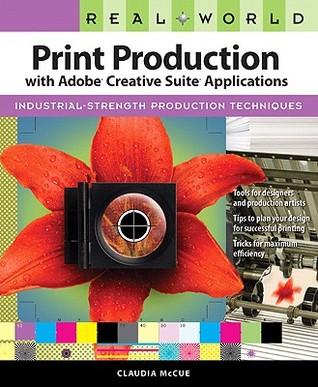
4.0
6 reviews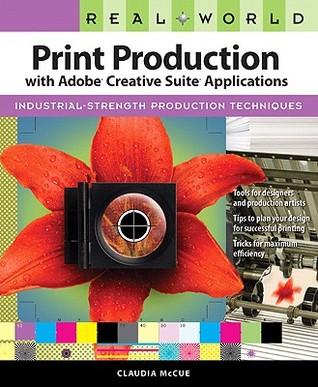
ISBN 10: 032163683X
ISBN 13: 9780321636836
Author: Claudia Mccue
Contrary to popular belief, print is not dead! With all the interest in online publishing here in the 21st century, its easy to lose sight of the fact that information is still widely disseminated through the good old medium of print.
The advent of desktop publishing granted new levels of power and control to the layout artist and graphic designer, but it hasnt made the process of getting the perfect print foolproof. Sometimes managing the disparate elements of fonts, images, colors, and more, while dealing with the quirks of page-layout applications makes even the bravest designer and production editor long for the hands-on days of moveable type. Creating a great layout on your monitor is only half the battle; how do you make it work on paper? Print production expert Claudia McCue takes on the challenge of putting ink to paper, offering clear, authoritative guidance to print professionals and anyone else who has been frustrated by the obstacles of getting electronic documents to print perfectly.
This new edition of Claudias classic book is now fully Adobe-centric, and shows readers how to use the different applications in the Adobe Creative Suite 4 together to create and produce great print documents. Use Photoshop and Illustrator to create raster and vector images, and combine them with text in InDesign to create eye-catching yet readable page layouts. Learn the ins and outs of fonts, and gain a better understanding of how ink and paper work together. Finally, prefilight or prepare your job for submission to a printer to make sure the printing process goes off without a hitch.
Who Should Read This Book
About the Author
Acknowledgments
The Olden Days
Brave New World: Desktop Publishing
Scenic Tour of a Typical Printing Plant
Planning, Estimating, and Scheduling
Prepress
Creating Plates
Pressroom
Finishing
Fulfillment and Shipping
Glossary of Printing Terms
Fundamentals of Black-and-White Printing
Fundamentals of Color Printing
Limitations of CMYK
Spot Colors
Approximating Spot Colors with Process
Registration
Trapping
Large Ink Coverage Areas
Digital Printing Advantages
Digital Printing Issues
A Quick Overview of Color Management
Control Your Environment
Realistic Expectations
Contract Proofs
One Size Does Not Fit All
Rule Number One: Build to the Correct Trim Size
Rule Number Two: Provide Bleed
Rule Number Four: Follow the Print Specifications
Folding: High-Speed Origami
Imposition
Basic Imposition
Multipage Imposition
Saddle Stitching
Perfect Binding and Case Binding
Comb Binding
Coil Binding
Moving Beyond Two Dimensions
Die Cutting
Embossing
Foil Stamping
Ancient Times: B.P. (Before Pixels)
Scanners
Imaging Software
Resolution and Image Fidelity
Scaling Up
Scaling Down
Planning Ahead
Cropping and Transforming Images
TIFF
Photoshop Native (PSD)
Photoshop PDF
Moving to Native PSD and PDF
Special Case: Screen Captures
RGB versus CMYK
Inappropriate Image Formats for Print
Encapsulated PostScript (EPS)
Native File Formats
Vector Formats Not Appropriate for Print
Embedding Fonts
Outlining Text
Incorporating Images into Vector Files
Simplify Your Paths
Recommended Approaches to Document Construction
PostScript (Type 1) Fonts
TrueType Fonts
OpenType Fonts
Macintosh OS X System Fonts
Multiple Master Fonts
Apple Font Book
Font-Management Programs
Font Conflicts
End User License Agreements (EULAs)
Embedding Fonts in PDFs
Sending Fonts to the Print Service Provider
Crossing The Great Divide
Let's Have a Lot of Brevity
Filenames Don't Need Punctuation. Period
Include File Extensions
Fonts
Graphics Formats
Preparations During the Design Process
Talking with the Printer
Planning for Print
Checking Raster Images
Checking Vector Artwork
Checking Page Layout Files
Sending Job Files
Submitting PDF Files
Submitting Application Files
Preparing for Proofing Cycles
Checking Image Proofs
Checking Page Proofs
Attending a Press Check
Know the Fate of the Image
Color Space
Don't Erase that Pixel!
Color Corrections with a Safety Net
Smart Objects
Clipping Masks
Transparency
Creating a Path: Right and Wrong
Alternative Silhouetting Methods
Non-Destructive Mask Edits
Creating Duotones
Adding Spot Color to a CMYK Image
Creating a Spot Varnish Plate
Vector Elements
Saving as a Photoshop PDF
Saving for Other Applications
Document Profile and Color Mode
Artboards
Creating Artboards
Modifying Artboards
Please Don't Call Artboards "Pages"
Using Symbols
Simplifying Complex Artwork
Why Filters Are Gone
Using the Appearance Panel
Creating 3D Artwork
Transparency
Flattening Transparency
Linked and Embedded Images
Blended Objects
Spot Colors
Pantone Goe System
Why Versions Matter
Saving Files with Multiple Artboards
Creating PDF Files
Saving to PDF
Opening PDF Files in Illustrator
Placing Graphics
There's Good Drag and Drop…
… and There's Bad Drag and Drop
Embedding and Unembedding Graphics
Updating Missing or Modified Graphics
Editing Graphics
Transforming Graphics
Photoshop Native Files (PSD)
Illustrator Native Files (AI)
InDesign Files as Artwork
Swatches
Stubborn Swatches
What to Do About All Those Extra Swatches
Ink Manager
Colorizing Images
Preparing for Conversion
What to Expect
Automatic Recovery
Reducing File Size
Let It Bleed
Checking Out of the Library
Why Is My Text Two Sizes?
Getting Smart
Transparency
Transparency Flattening
Forensic Tools
Info Panel
Live Preflight
Packaging the File
PDF Creation Methods
PDF Creation Settings
Chapter Twelve: Acrobat Production Tips
Where Do PDFs Come From?
Determining Which Type of PDF You Should Create
PDF Settings and Some Important Standards
Export vs. Distiller
Acrobat Distiller
Handling Image Content
Editing PDF Files
Editing Text
Editing Graphics
Comment and Review
Reader Users Can Play, Too
Collaborating with Others
Collecting and Summarizing Comments
ConnectNow
Print Production Toolbar
Forensic Tools: What's Wrong with This PDF?
Repair Tools
Using External PDF Editors
Organizations
Conferences and Trade Shows
Design and Printing Books
producer real world example
real print md
print ready now
original adobe
what is print production in adobe
printing issues with adobe
Tags: Claudia Mccue, print, Adobe