

Most ebook files are in PDF format, so you can easily read them using various software such as Foxit Reader or directly on the Google Chrome browser.
Some ebook files are released by publishers in other formats such as .awz, .mobi, .epub, .fb2, etc. You may need to install specific software to read these formats on mobile/PC, such as Calibre.
Please read the tutorial at this link: https://ebookbell.com/faq
We offer FREE conversion to the popular formats you request; however, this may take some time. Therefore, right after payment, please email us, and we will try to provide the service as quickly as possible.
For some exceptional file formats or broken links (if any), please refrain from opening any disputes. Instead, email us first, and we will try to assist within a maximum of 6 hours.
EbookBell Team
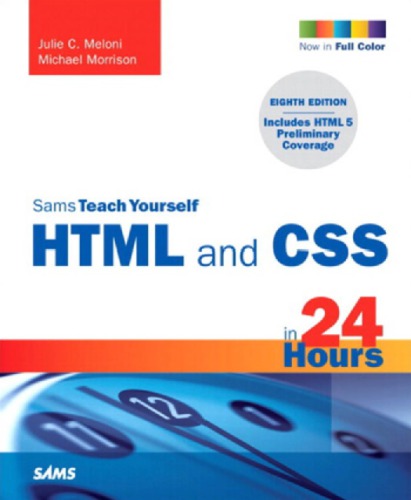
4.8
34 reviewsFull-color figures and clear step-by-step instructions help you learn quickly.
Practical, hands-on examples show you how to apply what you learn.
Quizzes and Exercises help you test your knowledge and stretch your skills.
Learn how to…
Build your own web page and get it online in an instant
Format text for maximum clarity and readability
Create links to other pages and to other sites
Add graphics, color, and visual pizazz to your web pages
Work with transparent images and background graphics
Design your site’s layout and typography using CSS
Get user input with web-based forms
Publicize your site and make it search-engine friendly
Test a web site for compatibility with different browsers
Make your site easy to maintain and update as it grows
Free Access to Online Learning Lab
Register your book atinformit.com/registerfor free, exclusive access to the Online Learning Lab to supplement this book’s lessons:
Video walkthroughs to show you how to complete the step-by-step examples in the book
Fast and fun online quizzes to test your understanding of each lesson
Updates or corrections as they become available