

Most ebook files are in PDF format, so you can easily read them using various software such as Foxit Reader or directly on the Google Chrome browser.
Some ebook files are released by publishers in other formats such as .awz, .mobi, .epub, .fb2, etc. You may need to install specific software to read these formats on mobile/PC, such as Calibre.
Please read the tutorial at this link: https://ebookbell.com/faq
We offer FREE conversion to the popular formats you request; however, this may take some time. Therefore, right after payment, please email us, and we will try to provide the service as quickly as possible.
For some exceptional file formats or broken links (if any), please refrain from opening any disputes. Instead, email us first, and we will try to assist within a maximum of 6 hours.
EbookBell Team
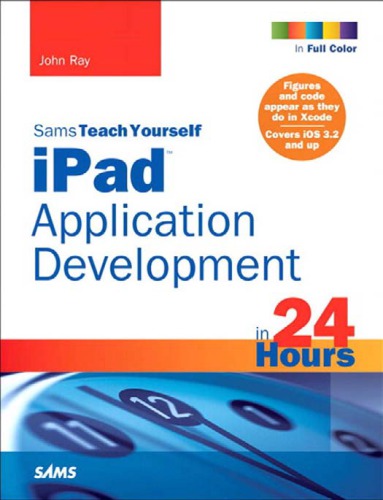
4.8
44 reviews 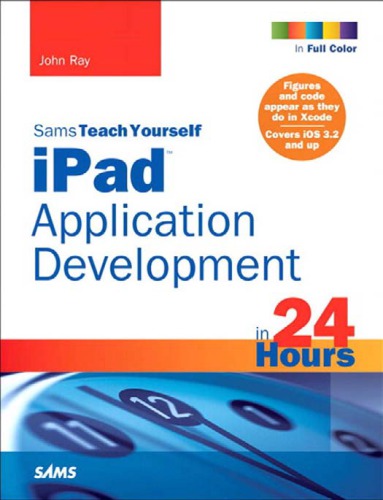
ISBN 10: 0672333392
ISBN 13: 978-0672333392
Author: John Ray
In just 24 sessions of one hour or less, learn how to build powerful applications for today's hottest tablet device: the iPad! Using this book's straightforward, step-by-step approach, you'll master every skill and technology you need, from setting up your Xcode development environment to utilizing the full iPad screen real estate for touchable interfaces, integrating maps and media, to improving the reliability and performance of your software. Each lesson builds on what you've already learned, giving you a rock-solid foundation for real-world success!
Welcome to the iPad Platform
Becoming an iPad Developer
Creating a Development Provisioning Profile
Developer Technology Overview
Using Xcode
Using the iPhone Simulator
Object-Oriented Programming and Objective-C
What Is Cocoa Touch?
Understanding Interface Builder
Understanding the Model-View-Controller Paradigm
Basic User Input and Output
User Input and Output
User Input and Output (Continued)
Exploring User Alert Methods
Presenting Options with Popovers and Toolbars (HOUR 11)
Popover-centric UI Elements
Modal Views
Exploring Single Versus Multiview Applications
Navigating Information Using Table Views and Split View-Based Applications (HOUR 15)
Design Considerations
Rotatable and Resizable Interfaces
Extending the Touch Interface (HOUR 18)
Sensing Movement with Accelerometer Input (HOUR 19)
Exploring Rich Media
Extending Application Integration
Universal Application Development
Application Debugging and Optimization (HOUR 23)
Distributing Applications Through the App Store (HOUR 24)
sams teach yourself java in 21 days
sams teach yourself java
sams teach yourself java in 24 hours
sams teach yourself
sams teach yourself go in 24 hours
how to use my ipad as a teacher
Tags: John Ray, Sams Teach Yourself, iPad, Application Development, 24 Hours