

Most ebook files are in PDF format, so you can easily read them using various software such as Foxit Reader or directly on the Google Chrome browser.
Some ebook files are released by publishers in other formats such as .awz, .mobi, .epub, .fb2, etc. You may need to install specific software to read these formats on mobile/PC, such as Calibre.
Please read the tutorial at this link: https://ebookbell.com/faq
We offer FREE conversion to the popular formats you request; however, this may take some time. Therefore, right after payment, please email us, and we will try to provide the service as quickly as possible.
For some exceptional file formats or broken links (if any), please refrain from opening any disputes. Instead, email us first, and we will try to assist within a maximum of 6 hours.
EbookBell Team
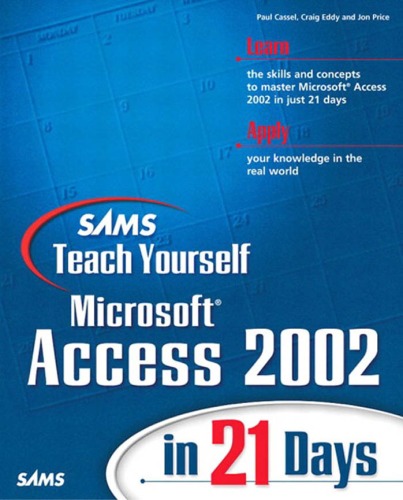
0.0
0 reviews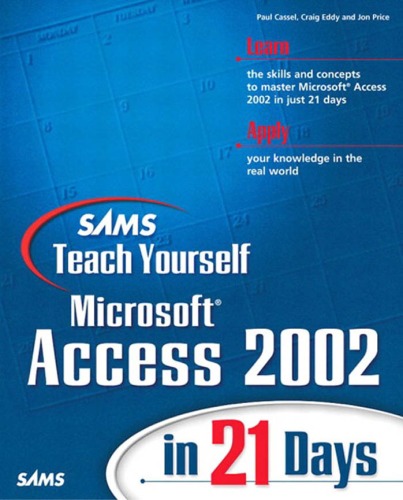
ISBN 10: 0672321033
ISBN 13: 9780672321030
Author: Paul Cassel, Craig Eddy, Jon Price
This book is a hands-on tutorial for Access users who want to learn Access by working through solid examples. It will show the reader how to use Access and how to develop solid databases from start to finish. The focus of the book will be Access databases on the desktop but will have two chapters on implementing Access in a networked or client/server environment.
Key topics include understanding relational databases and the Access 2002 architecture; designing, building, and maintaining full-feature, robust database applications; implementing Data Access Pages; working with Visual Basic for Applications and the Visual Basic Editor; and publishing Access content to the WWW or a company's intranet.
WEEK 1: AT A GLANCE
Day 1: Database Concepts
Understanding relational database theory, Access architecture, and database maintenance.
Day 2: Learning the Basics to Develop an Access Database Application
Exploring the Access user interface, object views, and customizing Access globally.
Day 3: Automatic Access
Utilizing database wizards and templates for creating tables, queries, forms, and reports.
Day 4: The Data Foundation—The Table
Designing tables, understanding key fields, and implementing relationships.
Day 5: Simple Forms
Creating and customizing forms for data entry and display.
Day 6: Introducing Queries
Building and refining queries for data retrieval and analysis.
Day 7: Basic Reports
Generating and formatting reports for data presentation.
WEEK 2: AT A GLANCE
Day 8: A Macro Primer
Automating tasks with macros and understanding macro actions.
Day 9: Refining Your Tables
Enhancing table design with validation, lookups, and input masks.
Day 10: Improving Your Forms
Advanced form design techniques and customization.
Day 11: Manipulating Queries
Advanced query operations and optimization.
Day 12: Maintaining and Securing Access Databases
Implementing database maintenance routines and security measures.
Day 13: Access on the Web
Publishing Access data to the web using Data Access Pages.
WEEK 3: AT A GLANCE
Day 14: Learning Structured Query Language (SQL)
Introduction to SQL syntax and usage within Access.
Day 15: Special Query Uses
Utilizing advanced query types like crosstab and action queries.
Day 16: VBA Language Elements—Part I
Understanding Visual Basic for Applications (VBA) fundamentals.
Day 17: VBA Programming—Part II
Developing custom VBA procedures and functions.
Day 18: Objects and Collections
Exploring Access objects and their collections in VBA.
Day 19: Extending Access Using VBA
Enhancing Access functionality through VBA programming.
sams teach yourself sql in 10 minutes
sam access module 4
sams teach yourself java in 24 hours
sam microsoft office
sams teach yourself
sams teach yourself cobol in 21 days
Tags: Paul Cassel, Craig Eddy, Jon Price, Sams, Microsoft