

Most ebook files are in PDF format, so you can easily read them using various software such as Foxit Reader or directly on the Google Chrome browser.
Some ebook files are released by publishers in other formats such as .awz, .mobi, .epub, .fb2, etc. You may need to install specific software to read these formats on mobile/PC, such as Calibre.
Please read the tutorial at this link: https://ebookbell.com/faq
We offer FREE conversion to the popular formats you request; however, this may take some time. Therefore, right after payment, please email us, and we will try to provide the service as quickly as possible.
For some exceptional file formats or broken links (if any), please refrain from opening any disputes. Instead, email us first, and we will try to assist within a maximum of 6 hours.
EbookBell Team
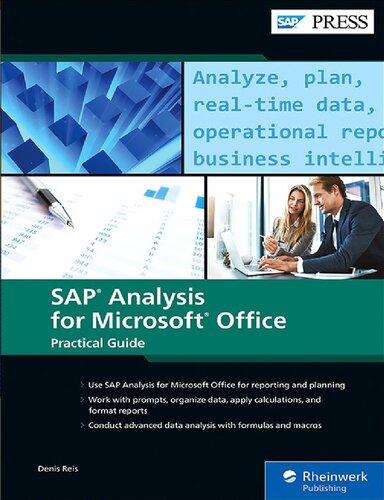
4.3
58 reviews
*Use SAP Analysis for Microsoft Office for reporting and planning
*Work with prompts, organize data, apply calculations, and format reports
*Conduct advanced data analysis with formulas and macros
Reporting and Data Analysis
Learn to work with reports in SAP Analysis for Microsoft Office: define parameters with prompts, adjust formatting and styles, and extend reports with local data. Filter, sort, and display your data using hierarchies, and refine data analysis with simple and advanced calculations.
Planning
Use your SAP data to develop planning workbooks. Plan your data both manually and with functions and sequences. Understand key settings for cell locking, the planning model, and more.
Advanced Features
Take your skills to the next level. Write formulas to use in your reports, and create and use macros in your workbooks, including steps to use API methods, callbacks, and design rules.
*Workbook creation
*Report navigation
*Prompts
*Data processing, organization, and analysis
*Planning applications
*Report customization and formatting
*Formulas
*Macros
*Configuration
*Troubleshooting